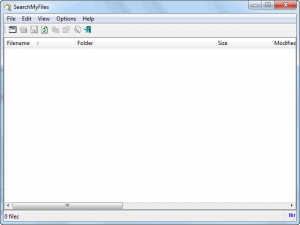 Microsoft has had to deal with a negative response from both critics and users regarding the built-in search function for Windows 7. There have been numerous complaints about the efficiency of the feature with users saying that Windows Search is not able to find files which they know exist on their computers, and critics being critics. Thankfully there are a number of utilities that can easily replace the built-in search function with NirSoft’s SearchMyFiles being one of the best free ones.
Microsoft has had to deal with a negative response from both critics and users regarding the built-in search function for Windows 7. There have been numerous complaints about the efficiency of the feature with users saying that Windows Search is not able to find files which they know exist on their computers, and critics being critics. Thankfully there are a number of utilities that can easily replace the built-in search function with NirSoft’s SearchMyFiles being one of the best free ones.
What is it and what does it do
Main functionality
SearchMyFiles is a computer search utility developed by NirSoft. The utility can be used on any version of Windows to search for files based on its attributes, content, and size — including serving as an alternative to Windows 7’s ‘Search For Files And Folders’ feature and can be used to
Pros
- Ability to search files by attributes, size, content, time of creation, time when it was last modified, and more
- Very small in size
- Installation not necessary — is portable
- Detailed user manual
Cons
- Isn’t the quickest search utility out there
- Has a slight learning curve thanks to semi-confusing interface and large number of options
Discussion
SearchMyFiles is an excellent free utility that is useful for those who need to quickly and easily find files and folders, and those who constantly create new files and folders on their computers. With Windows 7’s search function not up to the mark for some, SearchMyFiles comes across as a vital tool for users, allowing them to search for files and folders based on a number of options. For example, you can search for a file simply by entering any text that it may contain and specify how many days ago you had created the file. SearchMyFiles also allows you to search for files or folders by specifying size, extensions, time of creation, and/or time when it was last modified or was accessed. There is also an ability to exclude specific folders or file extensions from being scanned by the utility.
SearchMyFiles is portable, allowing users to run it without installation or to copy it on a USB drive and launch a search from there.
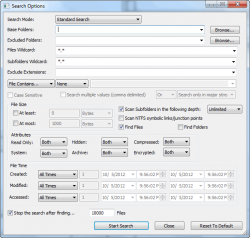 One of the major drawbacks of the tool is its large number of options which, though very useful for experienced users, may be a bit too much for the novice. Indeed when you first launch the program you are prompted with a search settings screen that is very overwhelming. (Hint: set your “Base Folders” your C:/ directory, if that is what you want to search, and use the “Files Wildcard” field to type in the file names you want to find. You will need to use the * wildcard after file names if you don’t type in file extensions or the full file name.) Another drawback is, while SearchMyFiles is fast, it isn’t as quick as other desktop search tools, such as Everything. SearchMyFiles doesn’t appear to create an index, which is why it isn’t as fast as rival software.
One of the major drawbacks of the tool is its large number of options which, though very useful for experienced users, may be a bit too much for the novice. Indeed when you first launch the program you are prompted with a search settings screen that is very overwhelming. (Hint: set your “Base Folders” your C:/ directory, if that is what you want to search, and use the “Files Wildcard” field to type in the file names you want to find. You will need to use the * wildcard after file names if you don’t type in file extensions or the full file name.) Another drawback is, while SearchMyFiles is fast, it isn’t as quick as other desktop search tools, such as Everything. SearchMyFiles doesn’t appear to create an index, which is why it isn’t as fast as rival software.
Conclusion and download link
There is no question that SearchMyFiles is one of the best free desktop search utilities available on the net. With its large number of search options, and its ability to be launched from a portable device, SearchMyFiles is an essential tool for those who are not happy with other desktop search tools, such as Windows 7’s built-in search function.
Price: Free
Version reviewed: v2.30
Supported OS: Windows 2000/XP/2003/Vista/Server 2008/7
Download size: 93KB
VirusTotal malware scan results: 0/44
Portability: No installation required

 Email article
Email article



