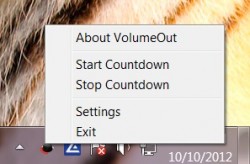 They say soothing music relaxes body and the mind and there is no better time for such a complete relaxation just before you sleep. Some people have a habit of listening to music, watching videos, or even listening to an audio book as they fall asleep. Eventually, however, what sounded like the perfect volume when you first started listening to the audio may start to feel a bit loud as the mind shuts down. Instead of being alert enough to manually reduce the noise (or else risk being woken up by the loud sound), one can use VolumeOut, an excellent utility that can automatically reduce the volume at a gradual rate.
They say soothing music relaxes body and the mind and there is no better time for such a complete relaxation just before you sleep. Some people have a habit of listening to music, watching videos, or even listening to an audio book as they fall asleep. Eventually, however, what sounded like the perfect volume when you first started listening to the audio may start to feel a bit loud as the mind shuts down. Instead of being alert enough to manually reduce the noise (or else risk being woken up by the loud sound), one can use VolumeOut, an excellent utility that can automatically reduce the volume at a gradual rate.
WHAT IS IT AND WHAT DOES IT DO
Main Functionality
VolumeOut is a useful portable software that allows you to gradually reduce the volume of your computer over a period of specified time.
Pros
- Allows you to set the time during which you want your computer’s volume to be reduced gradually
- Simple user interface
- Is portable
Cons
- Does not allow users to set a minimum volume level — volume is gradually reduced to mute
- Does not allow users to control the intervals at which volume is decreased — the interval is preset with the program and is unchangeable
- Would be useful if it had the ability to shutdown the computer automatically
Discussion
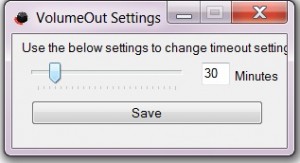 The ability to gradually reduce the volume of your computer as you sleep may be one of the more useful features that built-in media players can incorporate. However, one can easily get hold of a number of free software that can perform the simple task. VolumeOut is a program that has been developed solely for this purpose and performs its task fairly well.
The ability to gradually reduce the volume of your computer as you sleep may be one of the more useful features that built-in media players can incorporate. However, one can easily get hold of a number of free software that can perform the simple task. VolumeOut is a program that has been developed solely for this purpose and performs its task fairly well.
VolumeOut is small in size, just over 600KB, and is portable. Once you download the program, you can access it directly by launching the downloaded file. It creates a configuration file and opens up an icon in the system tray from which setup options can be accessed. From settings, you can specify the interval of time during which you want the program to gradually reduce the volume. The interval can be anywhere between 1 minute to 240 minutes.
Once you select the desired time interval, you start the program by right clicking on the icon once again and selecting Start Countdown. Once the countdown begins, the volume of your computer is gradually decreased until it is muted by the end of the countdown. If you ever want to disable the countdown prior to finish, the program can be disabled by selecting the other available option in the right-click menu, Stop Countdown which, as the name suggests, stops the countdown.
While VolumeOut does what it is supposed to do, one way it could have been better is the availability of a feature that allows users to set a minimum volume level. Currently the volume level reduces from the current level to zero, and near the end of the countdown one will struggle to hear what is being said. While this is alright if you are listening to music, it is a major drawback for those who like to listen to audiobooks or educational software. Then again, if you are using this while you fall asleep, maybe mute is the best end level.
Conclusion and Download Link
VolumeOut is a fairly simple piece of software that does what it is supposed to do. While adding an ability to set a minimum volume level and allowing it to shutdown the computer once the countdown ends would have made it far better than it currently is, it is is very useful as it is.
Price: Free
Version Reviewed: v1.0
Supported OS: Windows 2000/XP/2003/Vista/Server 2008/7
Download Size: 626KB
VirusTotal Malware Scan Results: 3/44
Portability: Portable, no installation necessary
[via Ghacks]

 Email article
Email article



