 With every new version of its Windows operating system, Microsoft has tried to improve the speed at which users can access their files. However the fact that each user’s needs are unique means that it becomes difficult to take advantage of the currently available tools and features to improve their access to their computer resources. For those who work hours together on their computers, ZenKEY can prove to be a major help.
With every new version of its Windows operating system, Microsoft has tried to improve the speed at which users can access their files. However the fact that each user’s needs are unique means that it becomes difficult to take advantage of the currently available tools and features to improve their access to their computer resources. For those who work hours together on their computers, ZenKEY can prove to be a major help.
WHAT IS IT AND WHAT DOES IT DO
Main Functionality
ZenKEY is a very useful software that allows you to take complete control of your computer. It acts as a central hub for your system, allowing you to access all the programs, files, and shortcuts within just a couple of clicks. Essentially, ZenKey lets you create custom menus and place shortcuts to whatever you want in those menus — programs, files, system commands, etc. You can then access the menu — and thus run whatever programs, files, or system commands, etc. you stored in the menu — using hotkeys or your mouse.
Pros
- A central hub that allows access to any and all of the programs, files, and system commands on your machine
- Ability to create custom menus means ZenKEY can be modified to suit individual users
- Does more than just allow quick access to programs, files, and system commands — things such as change window transparency, run a search query, open websites, and more
Cons
- Huge number of options may overwhelm first time users
Discussion
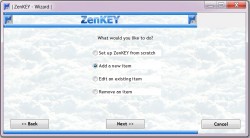 ZenKEY is an amazing program that can help people perform any number of tasks with just a couple of clicks. Simply clicking on the icon in the system tray opens up a menu through which you can access all of your programs and documents as well as system folders such as Control Panel, system utility programs, perform an internet search, open favorite websites, manipulate Winamp controls, and a lot more.
ZenKEY is an amazing program that can help people perform any number of tasks with just a couple of clicks. Simply clicking on the icon in the system tray opens up a menu through which you can access all of your programs and documents as well as system folders such as Control Panel, system utility programs, perform an internet search, open favorite websites, manipulate Winamp controls, and a lot more.
The program’s huge number of menus and choices is bound to confuse those who are using it for the first time. But mastering what the various menus do and the ability to perform other functions could quickly make it a very useful program to have.
Some of the best features of the program includes the ability to change the transparency of windows and Windows Iconify. This feature allows you to minimize the current open window and create a temporary icon on the desktop displaying the current CPU and disk usage.
You can even perform a search directly through the program by selecting your favorite search engine and then entering the search term. ZenKEY opens a new browser tab displaying the results of your search. The program also allows you to create keyboard shortcuts to various programs and documents and even configure a series of keystrokes for the program to simulate.
The program also offers a useful configuration wizard (ZenKEY Wizard) which can be accessed from the ZenKEY menu. This allows users to customize menus as desire, including starting from the scratch or adding, editing, and removing an item.
Conclusion and Download Link
ZenKEY will prove to be a very useful application for those who manage to get around the fairly complicated setup process. While it may not replace the Start Menu or the Desktop completely, it does prove to be an able assistant that can speed up the access to pretty much your whole computer.
Price: Free
Version Reviewed: v2.4.5
Supported OS: Windows 2000/XP/2003/Vista/Server 2008/7
Download Size: 2.6MB
VirusTotal Malware Scan Results: 0/44
Portability: Installation required

 Email article
Email article



