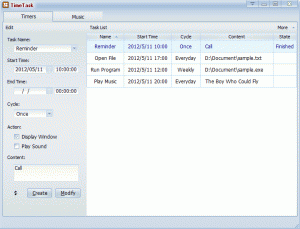 No one likes time because time takes away our time… if you know what I mean by that. Okay, that probably makes little to no sense, so just ignore it. Maymeal TimeTask is the application in the hot seat today, an app that could potentially change the way you use your computer.
No one likes time because time takes away our time… if you know what I mean by that. Okay, that probably makes little to no sense, so just ignore it. Maymeal TimeTask is the application in the hot seat today, an app that could potentially change the way you use your computer.
What is it and what does it do
Main Functionality
The purpose of TimeTask is to create a variety of tasks for your computer to follow automatically. In other words, TimeTask allows you to schedule things for your computer to automatically do at a predefined time. The main things TimeTask can do are:
- Run a program
- Open a file
- Launch a website
- Shutdown the computer or put it in standby
- Display a reminder
TimeTask also includes a music player — not very good one, but it does what it can.
Pros
- Allows users to make TimeTask perform a variety of tasks
- Users can create as many tasks as desired
- Allows users to schedule tasks to happen only once or reoccur on a daily, weekly, monthly, yearly basis or custom-defined time period
- Drop dead easy user interface
- Performed really well during my tests — never missed a timed task
Cons
- Novice computer users may find it hard to locate the settings
Discussion
Computers are designed to make our lives easier but in some cases that doesn’t happen. We like TimeTask because it can tell our computer to automatically perform a specific task at a given time, making our lives a little bit less complicated. If there is something you want to view on the internet at 7am, just configure TimeTask to fire up Firefox at that very moment or just minutes before and TimeTask will do it. Want to have TimeTask shutdown your computer at a certain time? You can do that, too. Or maybe you want your favorite video or audio to play when you get home at 5pm — don’t worry, TimeTask has it covered.
And you know what’s the best part? Everything can be scheduled to happen once or reoccur daily, weekly, monthly, or even yearly. If you don’t like any of those options, TimeTask provides users with the ability to pick a custom-defined time period, too.
Too bad, there isn’t an option to start the computer automatically; however, we’re not too angry about that because it is understandable why it could be difficult getting that to work.
First time users of TimeTask will fall in love with the user interface. It is easy to use and very much a sight for sore eyes. Strangely, the settings option is placed at an awkward position at the top right corner which you can’t initially see because first the arrow facing downwards must be clicked on. Why the developers chose to lay it there is beyond our awesome and wonderful minds — it should have been in direct view instead of being hidden away.
Aside from scheduling tasks to automatically occur, this useful application comes prepacked with a music player and manager, and from extensive testing, it’s alright for regular use if you’re not the kind of person looking for advanced features.
Conclusion and download link
Running TimeTask on your Windows PC might not change the way you use it, but it should at least make using it more fun and less annoying… especially if you do repetitive tasks regularly. Apart from the awkward settings placement, there is truly not a bad thing to say about TimeTask — and that means we highly recommend giving it a shot.
Price: Free
Version reviewed: 2.12
Supported OS: Windows XP/Vista/Win7
Download size: 4.44MB
VirusTotal malware scan results: 0/44
Is it portable? No

 Email article
Email article



