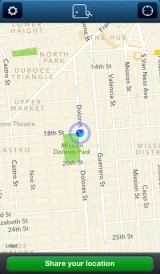 I think it’s pretty safe to say that most people don’t give detailed directions on the phone anymore. They basically just give their address and the person coming to visit plugs it into their phone or GPS device. But what if you are at a location you don’t know the address of? Maybe you just had an accident or you are stranded with a flat tire. Maybe you are at restaurant or club you don’t know the name of. That is where an app like Moby Simple Location Sharing can help you.
I think it’s pretty safe to say that most people don’t give detailed directions on the phone anymore. They basically just give their address and the person coming to visit plugs it into their phone or GPS device. But what if you are at a location you don’t know the address of? Maybe you just had an accident or you are stranded with a flat tire. Maybe you are at restaurant or club you don’t know the name of. That is where an app like Moby Simple Location Sharing can help you.
What is it and what does it do
Main Functionality
Moby Simple Location Sharing does exactly what it says, it shares your locations with anyone you choose for a certain length of time.
Pros
- Shares your location in real-time
- Users only need a web browser to track your location
- Tracking link is sent via SMS, email, or can be pasted anywhere
- Only people who have the link can track you
- User-defined time limit is set on each link, but you can stop sharing at any time
Cons
- Leaving GPS on will obviously drain your battery
- Addresses might not be exact, so additional info might be needed to find a locale
- No place that keeps track of who you sent the link to
- Maps seem a little buggy (i.e. location dot disappears)
Discussion
 I think everyone has been a situation where they needed someone to come to their location for whatever reason, especially as kids. I am sure parents would love to put this app on their children’s phone, given that kids have a tendency to end up in places they might not know the address of. Who knows, an app like this could save someone’s life or at least get someone out of a bad situation.
I think everyone has been a situation where they needed someone to come to their location for whatever reason, especially as kids. I am sure parents would love to put this app on their children’s phone, given that kids have a tendency to end up in places they might not know the address of. Who knows, an app like this could save someone’s life or at least get someone out of a bad situation.
The key to Moby is that it is so simple to use and you can get your location sent quickly. On the main map screen, you literally hit “Share your locaton”, mark how long you want the sharing (i.e. the link) to last, pick a way to send the link (i.e. SMS, email, etc.), and pick the contacts you want to send it to. Those handful of steps literally take all of 15-20 seconds to do. The person you send it to gets a message and only has to click on the link to open your location in a web browser. So no, that person does NOT need the Moby app to track you.
The issue for most users will be the GPS battery drainage, because if you share a link, your phone’s GPS will be cranking away until you click “Stop sharing”. And yes, you can do that at any time and the link will then no longer track your real-time location. I am not sure exactly how, but it would be nice to have a place where your invites are kept so you can keep tabs on each link you have sent.
Also beware that any time you deal with GPS on a phone, the results are rarely 100% accurate. So even if you live at 200 Chestnut Street, don’t be surprised if the user tracking you ends up at 210 Chestnut Street. I tried this out with my wife and it worked very well for exactly the amount of time it was supposed to. The location beacon (i.e. blue dot) on the map did disappear and reappear several times, but that sounds just like a simple bug in a brand new app.
There are several apps like this on the App Store, but I commend Moby for its simplicity. In the others that I have tested, I felt like I was asked to jump through hoops to get tracking to work, including user accounts, invitations to the app, etc. Moby Simple Location Sharing does exactly what it says without any of the hoops.
Conclusion and download link
Moby Simple Location Sharing does a good job of sharing your location with whomever you choose. Though you must worry about GPS battery drainage and this brand new app could use a few extra features, it already does its job well right out of the box.
Price: Free
Download size: 1.3 MB
Requires: iPhone/iPod Touch/iPad; iOS 4.3 and up
Moby Simple Location Sharing on iTunes

 Email article
Email article




