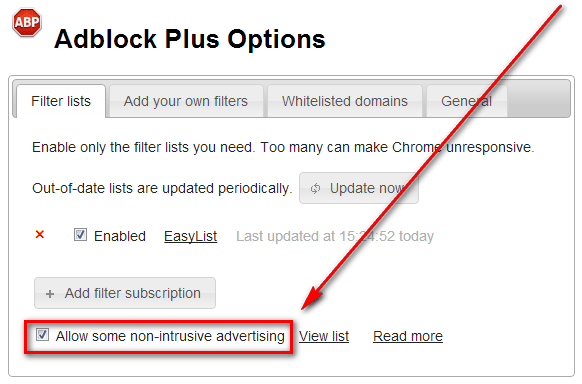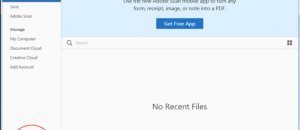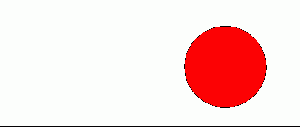Last year the developer of Adblock Plus introduced the concept of “acceptable ads” on Firefox. In a nutshell, “acceptable ads” are ads that Adblock Plus does not block; ads that the developer of Adblock Plus has specifically vetted to ensure they are:
- Static advertisements only (no animations, sounds or similar)
- Preferably text only, no attention-grabbing images
- Ad placement:
- Ads should never obscure page content (e.g. require user to click a button to close the ad before viewing the page).
- For pages featuring a text that the user will be reading, the ads should not be placed in the middle of the text where they interrupt the reading flow. Instead, they can be placed above the text content, below it or on the sides. Same rule applies to search result pages, paid search results cannot be mixed with organic results.
- When ads are placed above main page content they should not require the user to scroll down. The available vertical space can be expected to be at least 700 pixels, advertising should not occupy more than 1/3 of that height. Paid search results on search pages are allowed to occupy more space but there should never be more paid search results than organic results.
- When placed on the side the ads should leave enough space for the main content. The available horizontal space can be expected to be at least 1000 pixels, advertising should not occupy more than 1/3 of that width.
- Advertising should be clearly marked as such with the word “Advertising” or its equivalent, it should be distinguishable from the page content (via a border and/or different background color).
Last year when these ads where introduced in Adblock Plus for Firefox, I criticized the developer for being not very clear on the criteria used to determine if an ad is “acceptable” or not, and not being very clear if any money is exchanging hands between the developer and advertisers. While the criteria has improved over the year, and now users can see an explicit list of which ads are being unblocked, the developer still hasn’t told us if they are being paid by advertisers to mark their ads as acceptable. In any case, this article isn’t necessarily to rag on Adblock Plus but rather to inform everybody that “acceptable ads” have now been introduced into Adblock Plus for Chrome, too.
In an update pushed out yesterday, Adblock Plus for Chrome started allowing “some non-intrusive advertising”. This option is enabled by default; if you don’t want to see “non-intrusive” ads, you have to manually disable this. To disable the feature of showing “non-intrusive advertising”, do the following:
- Run Chrome and open the extensions page by either going to Tools -> Settings -> Extensions or typing in chrome://chrome/extensions/ in your address bar and hitting Enter.
- Once there, click on Options for Adblock Plus.
- Now simply uncheck the box next “Allow some non-intrusive advertising” (it is under the “Filter lists” tab) and close the page — there is no save button you need to hit, it automatically saves your settings.
Be sure to let us know in the comments below how you feel about allowing “acceptable ads” to display in your browser.
[via Ghacks]

 Email article
Email article