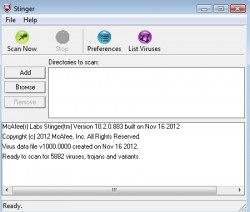 In this day and age, you can pick up viruses and trojans almost anywhere on the internet. Picking one up does not always mean that you’re an “unsafe” internet user. People are getting very creative when it comes to making your computer infected. It is because of this that, sometimes, you need more than just your basic anti-virus protection software. That is where McAfee Labs Stinger comes into play.
In this day and age, you can pick up viruses and trojans almost anywhere on the internet. Picking one up does not always mean that you’re an “unsafe” internet user. People are getting very creative when it comes to making your computer infected. It is because of this that, sometimes, you need more than just your basic anti-virus protection software. That is where McAfee Labs Stinger comes into play.
WHAT IS IT AND WHAT DOES IT DO
Main Functionality
McAfee Labs Stinger is a standalone program that searches your computer for threats. This is NOT an anti-virus system and, thus, should not be used to replace your anti-virus system. It is used to help detect and remove certain threats from your computer. Stinger is updated a few times a week so it is always being updated with new threats to be on the lookout for.
Pros
- No installation required
- Version I used scanned for 5,882 malware — viruses, worms, trojans, etc.
- Does a very thorough search of your computer
- Threat database is updated multiple times a week
- Extremely easy to use. Simply boot up the program and click “Scan,” the program does the rest.
Cons
- Is NOT a full-fledged anti-virus program
- Only scans your computer for a select list of viruses, worms, trojans, etc. — any malware outside the list will not be detected
- Scan took longer than expected, considering it is looking though a pre-selected list of viruses
- Noticeable lag on computer while search was being preformed
Discussion
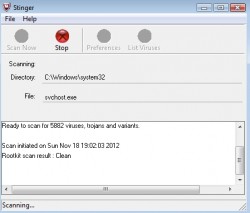 I want to start out by saying: This is NOT an anti-virus system and, thus, should not be used as one! McAfee Labs Stinger is a stand-alone program that is used to search your computer for threats. That being said, this program should not even be used to replace your existing virus removal software (whatever it may be). Instead, this is a small program that should be run alongside the existing program(s) you already use to protect yourself.
I want to start out by saying: This is NOT an anti-virus system and, thus, should not be used as one! McAfee Labs Stinger is a stand-alone program that is used to search your computer for threats. That being said, this program should not even be used to replace your existing virus removal software (whatever it may be). Instead, this is a small program that should be run alongside the existing program(s) you already use to protect yourself.
First, let’s cover the good things about this program. Stinger is able to thoroughly scan your computer for more than 5,800 threats. These threats may have gotten into your computer by sneaking past your anti-virus system. Since Stinger’s threat database is updated a few times a week, you should run this program often to make sure you have not picked up a new threat.
All that being said, Stinger cannot replace your anti-virus system. Personally, I don’t think it should even be used to replace the virus removal program you are using. That is because the system only searches for certain threats. However, I do feel that you should use Stinger on top of whatever you are using to search your computer for viruses. That is because Stinger may be able to find threats that your other programs missed. Not only that, but this program is pretty small and does not have to be installed.
Just about anyone can use Stinger. The interface is extremely easy. Simply boot it up, click the scan button and you’re on your way. Stinger will do the rest. I wish I could tell you how well it does at removing threats, but no threats were found on my computer. Thus, this is an area I was not able to test. Presumably, however, a software from McAfee (one of the largest security software firms in the world) can remove all threats it finds.
CONCLUSION AND DOWNLOAD LINK
Overall, Stinger is a great program for searching your computer for threats. That being said, it should not be used to replace any of your existing software. Pretty much, you should use this small program on top of your existing defense. It is only due to the fact that it is simple to use and does not require an installation that I can recommend this program. I mean, the worst that it can do is just sit there not be used. However, if it does find something, you will be happy you gave it a try. This is one of those you want to keep in your doomsday arsenal, along with the likes of Norton Power Eraser and Comodo Security Essentials.
Price: Free
Version reviewed: 10.2.0.883
Supported OS: Windows Me / XP / Vista / 7
Download size: 10MB
VirusTotal malware scan results: 0/44
Is it portable? Yes

 Email article
Email article



