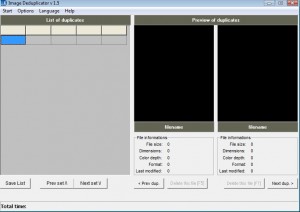 Do you have multiples of the same picture saved on your computer, or at least want to find out if you do? Well there is a program for that! Image Deduplicator can help you find duplicated images on your computer, even if they are saved in a different format.
Do you have multiples of the same picture saved on your computer, or at least want to find out if you do? Well there is a program for that! Image Deduplicator can help you find duplicated images on your computer, even if they are saved in a different format.
WHAT IS IT AND WHAT DOES IT DO
Main Functionality
Image Deduplicator is a program that is able to help you find duplicated images on your computer. The great thing about the program is its ability to locate similar images even if they are saved under a different format. So if you have the same image saved on your computer as a .JPG and a .BMP, this program can point that out for you.
Pros
- Helps you located duplicated images on your computer, even if they are saved in a different format
- Supports more than 30 image formats. This includes (but is not limited to): JPG, BMP, PNG, GIF, TIF, ICO, CUR, WMF, TGA
- Super fast search engine – most searches will take just seconds
- Duplicated pictures can even be found if they have a different resolution or color
- Extremely easy to use. Was able to figure out the whole program without reading any of the help files
- Uses very little RAM
- No installation required
Cons
- Program warns that some searches could take hours. I didn’t run into this problem, but I guess it depends on how many pictures you have.
- Only offers three languages
- If you don’t deal with a bunch of pictures, this program will be of little use to you
Discussion
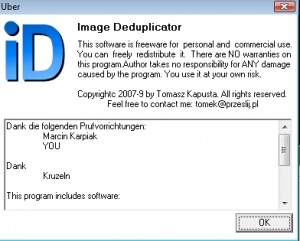 Image Deduplicator is an extremely user-friendly program that can help you locate duplicated images on your computer. The great things about this program are how fast it can search for these images and the fact that it can locate duplicated pictures even if they are in different resolutions, formats or colors.
Image Deduplicator is an extremely user-friendly program that can help you locate duplicated images on your computer. The great things about this program are how fast it can search for these images and the fact that it can locate duplicated pictures even if they are in different resolutions, formats or colors.
The program itself is very easy to use. I was able to use it without any problem. All you have to do is specify what directory you want to be searched, and afterward you will see a list of any duplicated images found. This is nice because you don’t even need to know what image you think may be duplicated. This program will find it for you.
Image Deduplicator reads just about any file format that I came across. It says that it is able to read more than 30 different file types. This may be true. The only thing that I can say for sure is it did not come across a file type on my computer that it was not able to recognize.
If you have a computer that has limited resources, then you will be happy to hear that Image Deduplicator uses very little RAM to run. I was able to continue doing what I wanted during searches. That being said, the longest search that I came across was 30 seconds. So, it was not like I had to wait around for long. Image Deduplicator warns the user that some searches could take hours, but this is based on how many pictures you have on your computer. I can’t imagine a search taking that long, but I guess it is possible.
CONCLUSION AND DOWNLOAD LINK
Overall, I loved using Image Deduplicator. I was only able to find two duplicated images on my computer, but that was enough to prove to me that it does indeed work. For someone who downloads or saves more pictures than I do, this program may be able to save you a lot of time and space on your computer.
Price: Free
Version reviewed: 1.5
Supported OS: Windows 98 / Me / 2000 / XP / 2003 / Vista / 7
Download size: 894KB
VirusTotal malware scan results: 0/43
Is it portable? Yes
Image Deduplicator download page

 Email article
Email article



