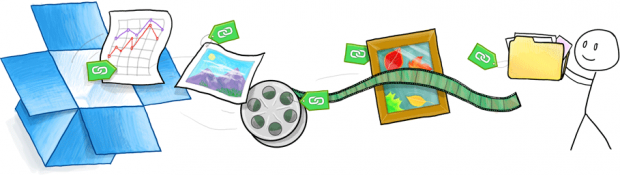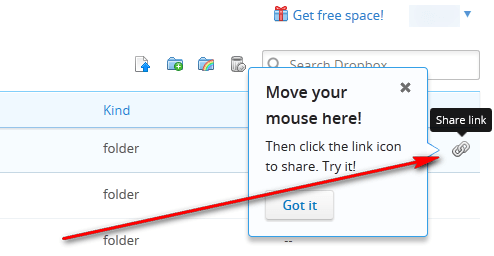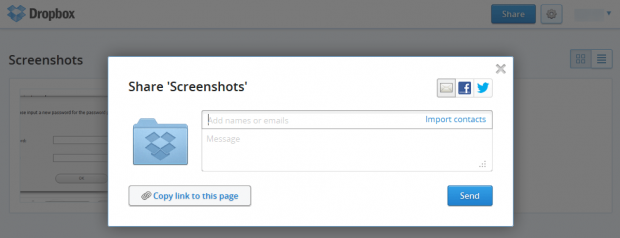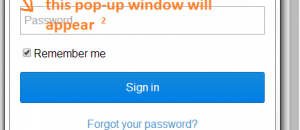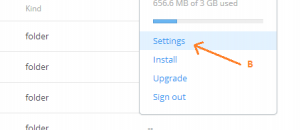Dropbox has always had the ability to share files (and folders? I never really tried sharing folders prior to today). In fact, this sharing of files is one of the aspects that made (make) Dropbox so great. However, it seems like the Dropbox team was not satisfied with their current method of sharing and have thus updated their website with ‘Dropbox Links’, supposedly a better way to share files and folders.
With this new update, users can easily share files and folders with others by clicking a share icon next to the name of the respective file or folder:
Once you click the ‘Share link’ button, you are taken to a page and prompted to enter the e-mail addresses of the people you want to share the file/folder with; if you have contacts already saved in Dropbox, you can simply enter names instead of e-mails:
If you prefer to not share via e-mail and just want to copy the link to the file/folder being shared, there is a button to do that, too.
Aside from simply sharing files or folders, Dropbox Links brings with it the ability to view photos, videos, and some document types right in the browser without having to download them. So if you share photos, videos, or documents with others, they may not even necessarily have to download the file(s) to view them.
Dropbox Links has also been added to Dropbox’s desktop and mobile apps.
That being said, am I the only one that sees nothing new here? I received an e-mail from Dropbox today claiming to have added new features to Dropbox but these “new” features via Dropbox Links seem to have either always been with Dropbox or were already added to Dropbox a few months ago. Maybe I’m missing something…

 Email article
Email article