 Snappseed is a user-friendly photo editor that allows you full control over your photos. This app is great for those who do not understand photo editors. It is also great for those who don’t need complicated effects and just want their photos to look nicer.
Snappseed is a user-friendly photo editor that allows you full control over your photos. This app is great for those who do not understand photo editors. It is also great for those who don’t need complicated effects and just want their photos to look nicer.
What is it and what does it do
Main Functionality
This apps main purpose is to provide top-notch editing with an easy to use interface. It will rival nearly any photo editing app with highly advanced features displayed in a simple and logical way.
Pros
- Adjust photos using Auto Correct
- Tweak photos using Tune Image
- Adjust specific areas with Selective Adjust
- Unique filters and borders
- ‘Share images through any installed service
Cons
- New-app bugs
- Can have high memory usage
Discussion
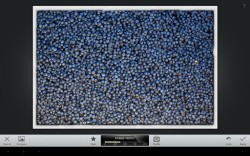 Snapseed might sound familiar to some of you. This is because Snapseed has been a very prominent application on both Mac OS X and iOS. Now, all of the expected features are available on Android. This app will provide you with all of the basic photo editing functions and more. You will be able to use Auto Correct to automatically adjust photos. You can also use Tune Image to fine tune some effects to make the appearance more customizable.
Snapseed might sound familiar to some of you. This is because Snapseed has been a very prominent application on both Mac OS X and iOS. Now, all of the expected features are available on Android. This app will provide you with all of the basic photo editing functions and more. You will be able to use Auto Correct to automatically adjust photos. You can also use Tune Image to fine tune some effects to make the appearance more customizable.
Snapseed also has a good feature called Selective Adjust for editing photos. This feature will make it easy to only select a specific part of the image that you want to edit. Additionally, you will get a plethora of filters and boarders. These are built right into the app and will add spice to any ordinary picture. Snapseed will also access your installed social services to share photos. This means you can share any photo through any means you like.
As you may notice, there isn’t a whole lot of negative aspects about this app. While it isn’t the first version, there are a couple bugs that come to be expected from young apps. However, given Snapseed’s reputation, the minor quirks won’t be an issue for long. However, the app does take up a good amount of memory on lower-end devices so if you are using one, you’ll have to be patient.
Conclusion and download link
If you are familiar with the other versions of this app, then you will feel right at home with the Android version. Don’t be fooled by its seemingly simplistic interface. This app is a full-fledged photo-editing application that boasts impressive capabilities right on par with other high-powered applications. In all likelihood, any real negative aspect about the app will be ironed out soon and further cement this app as one of Android’s finest photo editors.
Price: Free
Version reviewed: 1.4.1
Requires: Android 4.0 or higher
Download size: 24mb

 Email article
Email article



