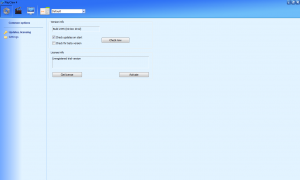 Do you love playing games on your computer? Better yet, do you like playing games on your computer and then sharing your “gaming achievements” with people? If so, PlayClaw may be the perfect program for you!
Do you love playing games on your computer? Better yet, do you like playing games on your computer and then sharing your “gaming achievements” with people? If so, PlayClaw may be the perfect program for you!
WHAT IS IT AND WHAT DOES IT DO
Main Functionality
PlayClaw is a program that lets you take screenshots and videos of the games you are playing. Best of all, it does this without hogging all your computer resources. What you are left with is a crystal clear picture or video with virtually no lag. It even gives you useful overlays that can be displayed while playing your game!
Pros
- Allows you to take screenshots and videos of gameplay on your computer
- Supports HD video recording
- Provides overlays that can display useful information to gamers, like their FPS, CPU, temperatures and even their GPU stats
- Allows you to live stream your gameplay with a virtual webcam
- Can support up to 16 audio sources at the same time
- Offers “prerecording” to ensure you don’t miss one moment that you wish you would have recorded
- Supports 3rd party overlays
Cons
- Depending on the power of your computer and the type of game you are playing, this program can potentially cause lag while you play games
- Only provides one year of “free” updates after you buy the product. After that first year, you will have to pay $9.95 to receive a new version of the program (and another year of free updates).
Discussion
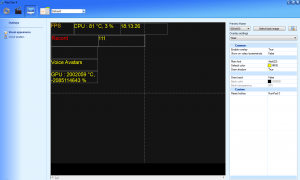 If you are a gamer, there is a good chance you have wanted to take a screenshot or make a video to capture your greatest achievements. The problem is that a lot of the video and screen capture programs out there cause games to lag. Not only does that mess up your game, but you are forced to re-watch this lag in the video you just recorded. PlayClaw is a program that helps rid you of this problem (for the most part).
If you are a gamer, there is a good chance you have wanted to take a screenshot or make a video to capture your greatest achievements. The problem is that a lot of the video and screen capture programs out there cause games to lag. Not only does that mess up your game, but you are forced to re-watch this lag in the video you just recorded. PlayClaw is a program that helps rid you of this problem (for the most part).
The best part about this program is the fact that it actually does a lot. PlayClaw allows you to take screenshots of your game, but it also allows you to record HD video as well. It does this without using a lot of your computer’s available resources. This is important for anyone who is playing high-end games and needs all of the available resources they can get. You can even use the program’s virtual webcam to create a live stream of your current gameplay. This will make sure that no one ever misses a second of your amazing headshot or stunning come-from-behind victory! Not into live streaming your gameplay? No problem! You can still make sure you don’t miss a “must see” moment with PlayClaw’s prerecording feature. Now when that amazing moment happens, you can guarantee that it was caught on video without having to record your whole gaming session.
There are some other cool features worth noting as well. For example, the program supports up to 16 different audio sources simultaneously. In short, PlayClaw can fit all of your needs as far as audio recording is concerned. The program also supports overlays. The ones that come standard with the program include information about your FPS, CPU, core temperatures, etc. However, it also supports 3rd party overlays. So if you know programing, you can make your own custom plugins for PlayClaw.
Now let’s talk pricing. There are 4 versions available: Trial Version (Free), Light License ($17.77), Standard License ($37.77), and the Hardcore License ($47.77). The good news is, once you buy a license, the program is yours forever. The bad news is that you only get one year worth of free updates. After that first year, it will cost you $9.95 to receive another year of unlimited updates. However, $9.95 is not a bad price for a full year of updates.
The last question we need to answer is: What are the differences between the versions? Well, the Hardcore License has everything, so we will start with that. With that version you get: no watermarks on screenshots, videos, or on virtual webcam; no restrictions on voice overlays or voice avatars; and 3rd party overplay support. The Standard License gives you no watermarks on screenshots and videos, and no restrictions on voice overlays. The Light version has no watermark on screenshots and no restrictions to voice overlays.
Finding the best version for you depends on what you need PlayClaw for. However, it is pretty easy to see that the Hardcore License is, by far, the best. Also, since it is just a one-time fee of $47.77, it just doesn’t seem worth it to buy the other versions of the program.
CONCLUSION AND DOWNLOAD LINK
PlayClaw is a great program, and it does a wonderful job of taking screenshots. As I only got to try the trail version I was not able to try out the video or virtual webcam but am confident PlayClaw can do those as well as it does screenshots. What little bit I did get to use of the program, I did not notice any lag during my game. If you are looking for a great screen and video capture program for gaming, PlayClaw is definitely one to consider.
Price: Trail – Free, Light – $17.77, Standard – $37.77, Hardcore – $47.77
Version reviewed: Version 4 Build 2345
Supported OS: Windows XP / 7 / 8 (Both 32 and 64 bit versions)
Download size: 13.2MB
VirusTotal malware scan results: 1/44
Is it portable? No

 Email article
Email article



