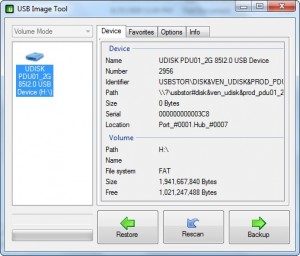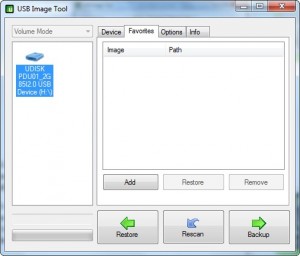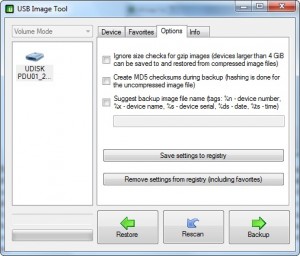USB/flash drives often times contain very important information which if lost and/or corrupted could devastate the owner of the drive. Bar the physical drive getting stolen, we all know the best way to cushion the blow of a technology catastrophe is to make sure you have backups of your data. So use USB Image Tool to do just that:
USB Image Tool is a handy portable software which allows you to make image backups of almost anything that plugs into your computer via USB and uses “flash” memory to store data, including but not limited to USB/flash drives, cameras, and cell phones.
USB Image Tool works in a simple way: you simply plug in your USB device and it is will be detected by USB Image Tool. The device will then show up on the left as you see in the above screenshot. You simply click on the device, click “Backup”, select where to save the backup .IMG file, and let USB Image Tool do its thing. When you want to restore you just select the device, hit “Restore”, select the backup .IMG file you want to restore from, and let USB Image Tool do its thing.
Other useful features include “Favorites” and the ability to create MD5 hash of your backup. “Favorites” is where you have the ability to add “favorite backups”:
This “Favorites” feature is potentially useful in the sense that you could backup your device when it has different types of files on there and do selective restore whenever the need arises. For example, lets say your USB drive has the photos you took while on a trip to the beach. You backup up the USB and name the image backup something like “Beach photos” and add it to favorites. Then for another trip you have photos of when you went to Europe on the USB drive. You also backup the drive with the photos on there and name the image backup “Europe photos” and add it to favorites. Now whenever you want to show someone the beach photos you simply restore the “Beach photos” backup and when you want to show someone the Europe photos you simply restore the “Europe photos” backup. Pretty handy if you ask me.
The ability to create a MD5 hash of your backup image can be turned on via “Options” (use Marxio File Checksum Verifier whenever you want to verify the hash):
Now while USB Image Tool is very light on computer resources, only using 2-4% CPU and ~12 MB while backing up my USB, and fairly fast, took less than 2 minutes to backup a 2 GB USB drive, I was disappointed to see the image backup files are not compressed at all (even though the developer’s website lists compression as one of the features). Rather the image backup file was the full size of my USB drive. However this is not really a deal breaker for me considering how useful this program can be but I really would like to see a compression feature added.
You can download USB Image Tool from the following link:
***USB Image Tool works on Windows XP/Vista officially but I tested it on Windows 7 and it works fine. Also you need .NET Framework v2 (unless you plan on using the command line version).
[via gHacks]

 Email article
Email article