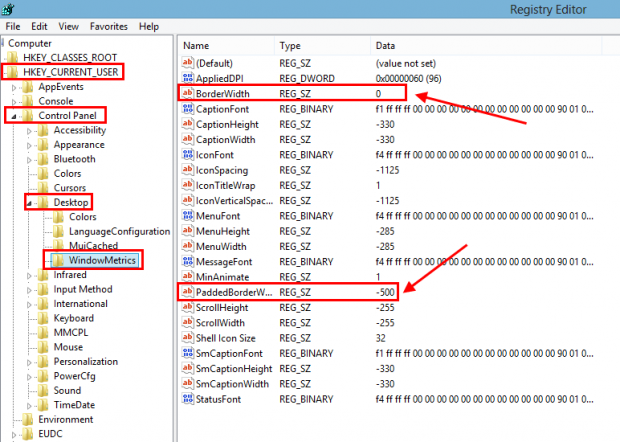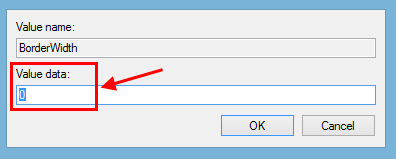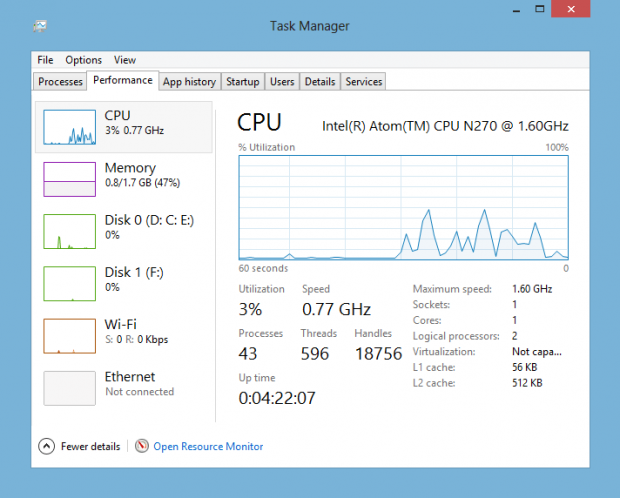Windows 8 provides two environments which are totally different in the purpose – one is optimize for touch user with fingers and another is for using with mouse and keyboard. But sometimes, a tablet user may also want to use Desktop environment to do something such as file browsing and using advanced settings. At this point, a problem is raised because of the size of the fingers – they are too big to easily work with desktop windows. Therefore, in this article, I will show you how to change the border size of the window in order to help you move or resize the windows easier.
HOW TO CHANGE WINDOW’S BORDER SIZE
Note: before we go, I have to notice that this is a treat with Registry system, which is a very sensitive part of Windows. If you do something wrong, your Windows may works unstable. So that, I recommend that you should create a System Restore point or back up the Registry and your files.
To change Window’s border size, you need to follow these steps.
- Open regedit (Registry Editor). If you don’t know how to open Registry Editor, read dotTech’s guide on how to open/run regedit (Registry Editor) in Windows 8.
- Once Registry Editor has opened, on the left side, navigate to HKEY_CURRENT_USER\Control Panel\Desktop\WindowsMetrics
- Then on the right side, you should find two properties called “BorderWidth” and “PaddedBorderWidth.” They are the properties that determine the size of a window border and their value have to range from negative to 0. That means 0 is the smallest size, and the smaller the negative number, the larger the border size.
- To change their value, you just simple double click/tap then enter the value in the box “Value Data” when the dialog has opened.
- If you want to reset to the default window size, here are the original values: -12 for BorderWidth and -60 for PaddedBorderWidth.
- After edit your value, you have to sign out or restart Windows to apply your changes.
- Here is the result after I changed the value of PaddedBorderWidth to -500.
CONCLUSION
I remember the first time I tried using a Windows 7 tablet, I thought how I could work with these tiny windows. Thanks to this treat, I finally know how to resize the window border size. However, if you are not using Windows 8, you can easily do this job without touching the Registry system. Again, Windows 8 makes us more difficult to do what we already knew.

 Email article
Email article