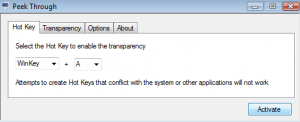 Sometimes working in windows can be a real pain. This goes double if you have just way too many windows open at one time! Well, Peek Through is a program designed to help rid you of this problem. It does this by allowing you to make windows transparent and even have the ability to “click through” to another window.
Sometimes working in windows can be a real pain. This goes double if you have just way too many windows open at one time! Well, Peek Through is a program designed to help rid you of this problem. It does this by allowing you to make windows transparent and even have the ability to “click through” to another window.
WHAT IS IT AND WHAT DOES IT DO
Main Functionality
Peek Through is a program that allows you to press Hot Keys to make your windows transparent. You can choose just how transparent you want the windows to be. You can also activate an option that allows you to click through the top window to interact with the window behind it.
Pros
- Can make windows transparent with the click of a button
- Option that lets you click through a window to interact with the window behind it
- Choose how transparent you want your windows to be
- Set up Hot Keys that you can press to make your windows turn transparent
Cons
- If you don’t work with multiple windows open at one time, there is no need for this program
- When click through is enabled, you can’t interact with your top window at all because every click falls through to the next window. This means you have to keep toggling on and off your transparency
Discussion
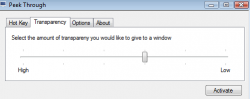 On the surface, Peek Through is a pretty simple app. It just sits in your system tray waiting to be used. However, the things that it can help you do are pretty amazing. When you first start Peek Through, it will bring up a window to let you set up Hot Keys. After making these Hot Keys, Peek Through just sits in your task tray waiting for you to hit the said keys.
On the surface, Peek Through is a pretty simple app. It just sits in your system tray waiting to be used. However, the things that it can help you do are pretty amazing. When you first start Peek Through, it will bring up a window to let you set up Hot Keys. After making these Hot Keys, Peek Through just sits in your task tray waiting for you to hit the said keys.
When it comes down to it, Peek Through allows you to do two main things. First, it allows you to make windows go transparent with just the click of a custom Hot Key. You are of course able to choose how transparent the windows become when you click this key.
The program also allows you to click through transparent windows to interact with the windows behind them. This is an option that can be turned off and on. This feature will come in handy if you are trying to interact with two windows at the same time and you don’t want to have to keep minimizing and restoring a window.
There are a few problems I have with this program. First, if you don’t work with a lot of windows open at the same time, you have no need for this program. Second, it takes a bit of getting used to. For example, let’s say you have the click through option turned on. This is the option that allows you to work with windows in the background by clicking through the windows in the foreground. Typically when you want to bring a window into focus, you just click on it. This brings that window into focus.
However, if you have click through turned on, you will just keep clicking the window behind it. This means, you have to hit your Hot Key again to turn off the program to bring the window in the front back into focus. This is not really a big problem, because all you have to do is hit one key. However, it does take a bit of getting used to.
CONCLUSION AND DOWNLOAD LINK
Overall, I recommend Peek Through to those of you who work with multiple windows open at the same time. If you don’t, there is no reason for you to download this program. Even if you do choose to use it, remember it will take some time to get the hang of using it correctly.
Price: Free
Version reviewed: 1.1
Supported OS: Windows XP / Vista / 7
Download size: 119KB
VirusTotal malware scan results: 2/46
Is it portable? No

 Email article
Email article



