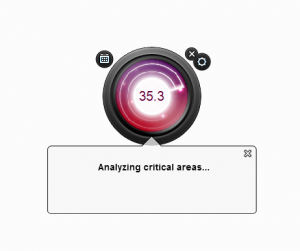 Checking for viruses on your computer is important. Even with the best anti-virus software, there is a chance that you can still become infected. However, a lot of people don’t run as many checks as they should because they take too long. Well, that is not the case with 60 Second Virus Scanner. As the name suggests, the scan only takes 60 seconds.
Checking for viruses on your computer is important. Even with the best anti-virus software, there is a chance that you can still become infected. However, a lot of people don’t run as many checks as they should because they take too long. Well, that is not the case with 60 Second Virus Scanner. As the name suggests, the scan only takes 60 seconds.
WHAT IS IT AND WHAT DOES IT DO
Main Functionality
60 Second Virus Scanner is a program that scans for viruses on your computer in 60 seconds. It is extremely easy to use. There are no different scan types to choose from. Just start up the program, hit scan and you are off to the races. Not only that, but the program will actively monitor the vital areas of your computer in real time. It also updates automatically.
Pros
- Scan only takes 60 seconds
- Extremely easy to use and user-friendly
- Virtually no impact on your system resources
- Scans vital areas of your computer in real time when left running
- Automatically checks for updates
Cons
- The scan only takes 60 seconds, but then it takes a bit time for the program to analyze the scan (still extremely fast when compared to other programs)
- Still leaves me wondering just how good of a job it can do in 60 seconds
Discussion
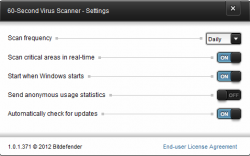 The name 60 Second Virus Scanner says it all. This is a free desktop application that you can use to scan your computer for viruses. Even if you already have some kind of anti-virus software, it is always a good idea to double check it with another scanner.
The name 60 Second Virus Scanner says it all. This is a free desktop application that you can use to scan your computer for viruses. Even if you already have some kind of anti-virus software, it is always a good idea to double check it with another scanner.
The name “60 Second Virus Scanner” is extremely truthful…more so than you might believe. You see, don’t let the name fool you, the overall process of checking your computer will take longer than 60 seconds, but the scan…that only takes 60 seconds. It really isn’t that big of a deal, as the overall process takes maybe 2 to 3 minutes, but I felt I should point out that they called it a “60 second virus SCANNER” for a reason.
That aside, the program is great. I was able to quickly scan my computer for threats without it bogging down my system. On top of that, the program will continue to monitor your system in real time while running in your task tray. Do note this is NOT an anti-virus protection system. It will not protect you from becoming infected, but rather let you know when you have become infected.
The program also keeps itself up to date, which is more than what a number of other free virus scanners offer. Many other programs make you download new versions of their programs in order to update. However, that is not the case here. It will check for updates without you having to do a thing.
CONCLUSION AND DOWNLOAD LINK
Overall, I recommend 60 Second Virus Scanner for people who are looking for another scanner to check their computer with. It is quick and extremely easy to use. Although the overall process takes longer than 60 seconds, it is still a lot faster than most scanners on the market today. However, I still can’t help but wonder just how good of a job it can do in 60 seconds. I suppose we will have to wait on third-party detection tests to find out.
Keep in mind, as I said before, this is NOT an anti-virus protection system. It will not protect you from becoming infected, but rather let you know when you have become infected.
Price: Free
Version reviewed: 1.0.1.133
Supported OS: Windows XP / Vista / 7 / 8
Download size: 155KB
VirusTotal malware scan results: 2/45
Is it portable? No
60 Second Virus Scanner download page

 Email article
Email article



