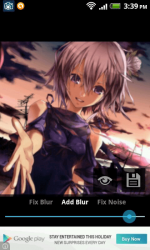 I love using my smartphone to take photos. There always seems to be a moment I want to catch on camera. That being said, I am not known for having the steadiest hand in the world. Not only that, but life comes at you fast. You don’t always have time to line up the perfect shot before taking a picture. The result is a shaky or out of focus picture. Now, you can attempt to correct these pictures with Fix Photo Blur.
I love using my smartphone to take photos. There always seems to be a moment I want to catch on camera. That being said, I am not known for having the steadiest hand in the world. Not only that, but life comes at you fast. You don’t always have time to line up the perfect shot before taking a picture. The result is a shaky or out of focus picture. Now, you can attempt to correct these pictures with Fix Photo Blur.
WHAT IS IT AND WHAT DOES IT DO
Main Functionality
Fix Photo Blur is an app for your Android phone. You can use it to fix blurry or out of focus pictures. Oddly enough, the app also comes with a setting that lets you make non-blurry pictures…well…blurry. Best of all, it will not replace or edit your original photo. So even if you don’t like the corrections, you can always go back and try again.
Pros
- Fixes blurry, out of focus or shaky pictures
- Fixing pictures is a snap. Simply use the slider to make adjustments to your pictures. The higher you move the slider, the sharper the image will come out
- View command offers an instant comparison between the original and “fixed” image
- The program does not save, replace or edit your original photo
- Special feature allows you to add “blur” to pictures
Cons
- Not all pictures came out as crisp as I would have liked
- Your extremely blurry shots are still going to come out looking blurry
Discussion
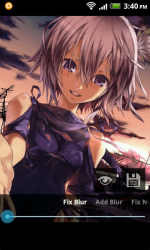 As I said above, I love taking pictures with my phone. Just because I love to doesn’t mean I am good at it. Maybe I overthink the process, but when it comes right down to it many of my pictures come out looking blurry. This is a problem I have been trying to overcome for a long time. So when I first heard about Fix Photo Blur, I was hopeful to say the least.
As I said above, I love taking pictures with my phone. Just because I love to doesn’t mean I am good at it. Maybe I overthink the process, but when it comes right down to it many of my pictures come out looking blurry. This is a problem I have been trying to overcome for a long time. So when I first heard about Fix Photo Blur, I was hopeful to say the least.
After installing the program on my phone, I quickly learned how easy it was to use. Simply click to open it, choose which photo view you want to use to locate a picture to deblur, and you are all set. From here, it is a cakewalk. Use the slider located on the bottom of the screen to adjust how “strong” you want the correction to be. The more you slide it to the right, the sharper the image comes out.
For the most part, I could see a noticeable improvement in my pictures. The ones that were just slightly out of focus or blurry looked a lot better. However, the extremely bad ones were still bad. That being said, this is no miracle app. It is just used to make quick corrections to your pictures for free.
There are some other pretty interesting features as well. For example, you can actually add blur to photos. I am not 100% sure why you would want to do this, but I guess it is a neat option to have. Also, the app does not save over your original. This is great, because if you make a change you do not like, you can always open up the original and try again.
CONCLUSION AND DOWNLOAD LINK
If you’re looking for an app that can help make minor corrections to your blurry pictures, Fix Photo Blur is it. The program is free, easy to use and works fairly well. It may not be the best photo fixer out there, but it is a pretty good one as far as smartphones are concerned.
Price: Free
Version reviewed: 1.0.29
Requires: Android 2.2 and up
Download size: 692KB

 Email article
Email article



