 When you do as much work on the PC as I do, you worry about keeping it clean and running right. That is why I love to find new cleaning utilities. Of course, all-in-one cleaning utilities are about a dime a dozen these days, so I didn’t have much hope for Wise Care 365. After running it, though, I was pretty impressed with the results I got.
When you do as much work on the PC as I do, you worry about keeping it clean and running right. That is why I love to find new cleaning utilities. Of course, all-in-one cleaning utilities are about a dime a dozen these days, so I didn’t have much hope for Wise Care 365. After running it, though, I was pretty impressed with the results I got.
WHAT IS IT AND WHAT DOES IT DO
Main Functionality
Wise Care 365 is an all-in-one cleaning utility that you can use to keep your PC healthy. It helps you by running the following services: PC Checkup, System Tune-up, Privacy Protector and Wise Utilities. All of these features can be used to help keep your computer in great working order. The program is now also compatible with Windows 8.
Pros
- Comes with a Disk Cleaner and a Registry Cleaner
- In addition to disk and registry cleaning, comes with the following utilities: Privacy Eraser, Registry Defrag, Disk Defrag, Startup Manager, Advanced Cleaner, System Slimmer, File Shredder, Password Generator, Registry Cleaner, Game Booster, Program Uninstaller, Memory Optimizer, Auto Shutdown, Data Recovery, Folder Hider, JetSearch, and Disk Eraser.
- Program does all the work for you. This allows you to keep your computer running great with just a few clicks.
- Extremely fast scanning speed when compared to similar utilities
- Has a portable version
- Both a Pro and Free version are available
Cons
- Free version does not have privacy cleaning module or the ability to automatically update in the background
- Default download link on Wise Care 365’s homepage takes you to CNET, which comes with CNET’s pre-installer of bloatware. On the bright side, there are alternative download links available on the developer’s website that don’t lead you to CNET.
Discussion
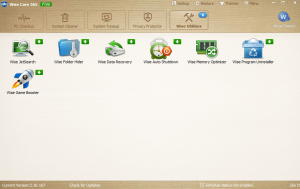 I’ll start off by saying that Wise Care 365 is a great program as far as all-in-one utilities are concerned. It preforms operations fast, and you have a lot of helpful tools to use. Of course, I may just feel this way because the program helped me free up over 2GB of space. That is a pretty good amount considering the fact that I ran a different cleaning program just before running this one. Thus, the program got off to a great start.
I’ll start off by saying that Wise Care 365 is a great program as far as all-in-one utilities are concerned. It preforms operations fast, and you have a lot of helpful tools to use. Of course, I may just feel this way because the program helped me free up over 2GB of space. That is a pretty good amount considering the fact that I ran a different cleaning program just before running this one. Thus, the program got off to a great start.
Now, there are two versions of this program available. There is the Free one and the Pro one. For most users, the Free version will be just fine. However, there are a few extra features that the Pro program comes with. Before we get into the extras that come with the Pro version, let’s talk about the features available in both versions.
Regardless of which version you download, you will have access to the following features: Registry Defrag, Disk Defrag, Startup Manager, Advanced Cleaner, System Slimmer, File Shredder, Password Generator, Registry Cleaner, Game Booster, Program Uninstaller (yes, it tries to cleanup “leftover” traces of programs), Memory Optimizer, Auto Shutdown, Data Recovery, Folder Hider, JetSearch, and Disk Eraser. All of these are fully functional, even in the Free version. If you upgrade to Pro, you get to enjoy these added benefits: Auto Updates in the Background, Fixes Privacy Issues found during System Check Up (Free version will list privacy issues but does not fix them), and you can also use the Privacy Eraser.
The Free version also comes with a few different skins you can use. The Pro version offers more, but this is not really a feature worth upgrading for. If you are going to shell out the money for the Pro version, it is more than likely going to be for the ability to fix your privacy issues. I guess, however, the extra skins are a nice bonus.
CONCLUSION AND DOWNLOAD LINK
Overall, I highly recommend giving this program a try. Regardless if you use the Free version or you buy the Pro, this program will offer you some benefit. At the very least, you can download the Free version to see if you like it — and it has a portable version, as a cherry on top.
If you don’t want to upgrade to the Pro version but still want to be able to clean privacy traces, there are plenty of freeware tools similar to Wise Care 365. The first one that comes to mind is CCleaner, an excellent free program that is the industry standard when it comes to cleaning privacy traces — read dotTech’s review on best free history and privacy cleaner to learn more. Others include Toolwiz Care, Glary Utilities Free, WinUtilities Free, Advanced SystemCare, Puran Utilities, and much more.
Price: Two versions available — Free version and Pro version ($40 for lifetime license, $22.50 for 1-year license)
Version reviewed: 2.94
Supported OS: Windows XP / 2003 / Vista / 2008 / 7 / 8
Download size: 8.1MB
VirusTotal malware scan results: 0/45
Is it portable? Yes

 Email article
Email article



