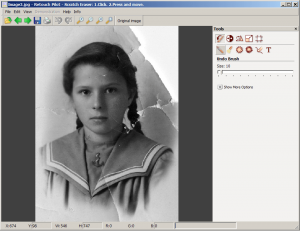 There is no shortage of photo editing tools on the internet today. Every time you turn around it seems like someone else has a new one for you to try. So when I first came across Retouch Pilot, I was not expecting much, just more of the same. However, the program actually turned out to be extremely helpful, and fun to use.
There is no shortage of photo editing tools on the internet today. Every time you turn around it seems like someone else has a new one for you to try. So when I first came across Retouch Pilot, I was not expecting much, just more of the same. However, the program actually turned out to be extremely helpful, and fun to use.
WHAT IS IT AND WHAT DOES IT DO
Main Functionality
Retouch Pilot is a program that allows you to retouch your pictures by removing imperfections from a photo you have stored on your computer. You can remove things from pictures, like scratches, spots from dust particles and hair, and even remove technical imperfections.
Pros
- Easily remove imperfections from your pictures, like dust particles, scratches and more
- Physically change a photo with cool effects, like Warp, Bloat and Pucker
- Trial Mode allows you to see what a picture will look like before making any changes
- Allows for retouching even in complex backgrounds
- Live tutorial shows you how to use the program visually instead of with just words
- Free and paid versions available
Cons
- Free version does not come with all the same features as the paid version. More specifically, the free version doesn’t have ‘Smart Patch’ and ‘Elastic’ tools.
- Takes some time to learn all of the different touchups you can do with this program (highly recommend to watch all of the tutorials)
Discussion
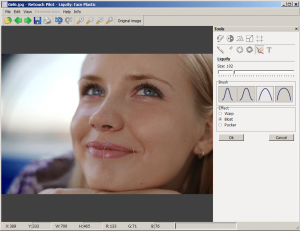 Retouch Pilot is a great program! After using it for just a bit, I can honestly say that I like it better than some of the other photo editing tools I have used in the past. That being said, I cannot stress it enough to watch the tutorials. If you really want to see all of the stuff you can do with this program, you need to watch the live tutorials.
Retouch Pilot is a great program! After using it for just a bit, I can honestly say that I like it better than some of the other photo editing tools I have used in the past. That being said, I cannot stress it enough to watch the tutorials. If you really want to see all of the stuff you can do with this program, you need to watch the live tutorials.
In fact, the tutorials are one of the coolest things about the program. While other program just provide you with a “Help” file, Retouch Pilot gives you “Demonstrations.” This opens up right when you start the program, but can also be accessed again by clicking on demonstrations in the toolbar at the top of the program. Here they will walk you through the steps of editing your pictures and what everything does. It is because of this tutorial that I can recommend this program do beginners.
This program allows you to do so much that it’s hard to cover it all. Some of the things that you can do include removing scratches and imperfections from pictures, physically change someone’s face and body, and even smart patch (we will get to more on smart patching in a second). Pretty much any changes you need to make to a picture you can do with Retouch Pilot.
As I said before, there are some features that the free version does not come with. One of these features (at least listed on their site) is smart patch. This is actually a very cool feature that I messed around with a little during the trial version. Pretty much, it allows you to edit pictures by patching certain areas with colors from another. So let’s say you have an imperfection in your background. Simply patch that part of the background with an area of the other background that is not messed up. It takes a bit to get the hang of this tool, but once you do, it becomes very helpful.
CONCLUSION AND DOWNLOAD LINK
If you are looking to restore your old photos or make changes to newer ones, Restore Pilot can help you. It may not be the best picture editor out there, but it can surely hold its own against some of the best. Not only that, but the easy-to-understand walkthrough really gives this program a leg up on other programs. With a free and pro version both available, it is hard not to recommend this program.
Price: Two Versions: Free and Pro ($29.99 for home edition)
Version reviewed: 3.5.3
Supported OS: Windows XP / Vista / 7 / 8
Download size: 3.5MB
VirusTotal malware scan results: 0/43
Is it portable? No

 Email article
Email article



