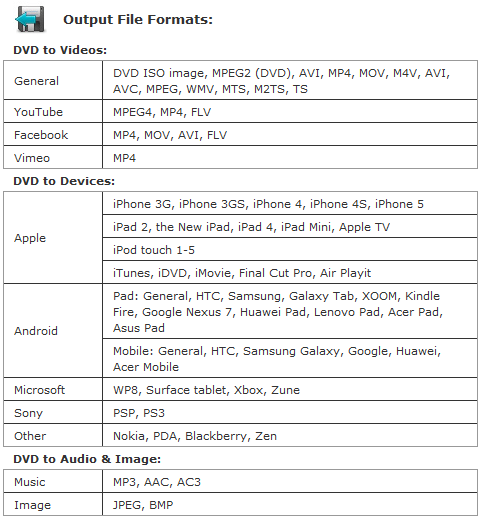If you’re looking for a DVD ripper for Windows, then WinX DVD Ripper Platinum may be just what you’re looking for. This is a paid program that promises to give you all of the ripping tools you will ever need. Does it deliver on that promise? Let’s find out!
If you’re looking for a DVD ripper for Windows, then WinX DVD Ripper Platinum may be just what you’re looking for. This is a paid program that promises to give you all of the ripping tools you will ever need. Does it deliver on that promise? Let’s find out!
WHAT IS IT AND WHAT DOES IT DO
Main Functionality
WinX DVD Ripper Platinum is DVD ripper program for Windows. It is able to rip video from DVDs (discs and DVD video folders) and convert them into mainstream videos like AVI, MP4, MPEG, WMV, MOV, FLV, etc. It also offers converting profiles so you can easily convert DVD videos to play on specific devices, like Android, Apple, PS3, Xbox and portable Microsoft devices. The following table shows you exactly what output formats/profiles/devices are supported:
WinX DVD Ripper Platinum can bypass DRM protection.
Pros
- Rip your DVDs and convert them to many other video formats
- Can rip just audio from DVDs
- Supports DVD discs, DVD video folders, and DVD ISOs for ripping/converting
- Can copy all DVD content to an ISO image. This allows not only for mounting the DVD as a virtual drive for lossless viewing on your computer without having to insert the DVD disc but also allows for lossless reburning to another DVD at a later date (if desired).
- Bypasses DRM protection — bypass “all copy protections & region locks” including “DVD CSS, region code, RCE, Sony ArccOS, UOPs, Disney X-project DRM”.
- Includes the ability to crop and split prior to ripping/conversion
- Built-in video playback allows you to preview your video before ripping/converting
- Fast rips/conversions and excellent output quality
- Tons of professionally preset settings that allow for converting to popular devices with just the click of a button — little to no customization required on the user’s part
- Although there are preset settings, users have the ability to modify almost all output settings if desired (e.g. video bitrate, resolution, audio bitrate, etc.). These custom settings can even be saved as profiles for easy reuse later.
- Change interlaced scanning DVD movies to progressive scanning
- Updated continuously to continue to offer support for the latest DVD copy protection technology and to offer support for playback on a growing number of devices
- Has a free and paid version
Cons
- The free version is limited in features as compared to the paid version. For example, free version cannot copy DVD to ISO nor can it bypass the latest DRM protection vis-a-vis Disney X-project DRM.
Discussion
 The list of pros is pretty impressive when you first look at it. However, after closely examining it, you will see that a number of these pros are included in other DVD rippers. This ends up being the program’s biggest downfall. It is a great program; it’s just not extremely impressive for a $40 price tag.
The list of pros is pretty impressive when you first look at it. However, after closely examining it, you will see that a number of these pros are included in other DVD rippers. This ends up being the program’s biggest downfall. It is a great program; it’s just not extremely impressive for a $40 price tag.
That being said, the program is able to do a number of things easily. One of my favorite things about the program is its ability to convert DVDs to video formats that will play on other devices. They offer preset profiles that you can click on. This means, you don’t have to do a thing. If you want the program to convert the DVD to a video that will play on your Android phone, no problem! Just select your device from the preset profiles and let the program do its thing.
If you don’t like their preset profiles, you are free to make your own as well. This makes the program perfect, not only for beginners who need the presets, but also for advanced users who like to tweak their output to their liking.
It also features a built in preview ability that allows you to watch a preview of the video that you are about to create. This will save you a lot of time when trying out new features. For example, say you want to change some options which you don’t know what they will do. Just check out the preview and see if it changed the output video to your liking.
CONCLUSION AND DOWNLOAD LINK
To put it simply, WinX DVD Ripper Platinum is an excellent program and one of the best DVD rippers/converters out there. It used to sell for $29.95 and at that price was a huge bargain due to many free DVD rippers not having the same amount of features and rival paid DVD rippers costing more. At $39.95, however, WinX DVD Ripper Platinum isn’t as great of a bargain. Still, in terms of features and performance, it is hard to beat WinX DVD Ripper Platinum. If you are willing and able to pay for a DVD ripper, WinX DVD Ripper Platinum is one of the best choices.
In regards to freeware DVD rippers, there is actually WinX DVD Ripper (free version) which does some but not all of the things that WinX DVD Ripper Platinum does. Then there is DVDFab HD Decrypter or DVDSmith, both which will rip DVDs and bypass DRM protection but not convert DVDs to other formats; you will need a freeware video converter like Freemake Video Converter to handle the DVD conversions after they are ripped.
Price: $39.95
Version reviewed: 7.0
Supported OS: Windows 98 / NT / 2000 / 2003 / XP / Vista / 7 / 8
Download size: 26.5MB
VirusTotal malware scan results: 0/45
Is it portable? No
WinX DVD Ripper Platinum homepage

 Email article
Email article