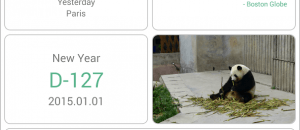There are a lot of programs out there for your PC that allow you to download videos right from the internet and store them for offline use. However, there are not as many programs that allow this on your mobile phone. That being said, there are some. Take Vidz, for example. This is a program that allows you to download just about any video you see online right to your phone.
There are a lot of programs out there for your PC that allow you to download videos right from the internet and store them for offline use. However, there are not as many programs that allow this on your mobile phone. That being said, there are some. Take Vidz, for example. This is a program that allows you to download just about any video you see online right to your phone.
WHAT IS IT AND WHAT DOES IT DO
Main Functionality
Vidz is a video downloader for your phone. It has the ability to download just about any video you see online right to your phone for offline use. For some people, this is a better option that watching a video online because of limited internet speeds when they are out and about. Now you can download the whole video, and watch it when you want to.
Pros
- Download videos right to your phone
- Videos are stored on your SD card
- Works on almost every site that streams videos
Cons
- Some sites won’t work due to their terms and service
- If you already have your phone setup with a default download program, you will have to go in and remove the program’s “default” settings so you can choose Vidz to download videos
Discussion
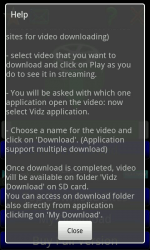 Using Vidz to download videos onto your phone is pretty easy. In theory, the program works with any browser. You simply go to a video that you want to download. Click on the “Play” button like you normally would, and your phone will ask you which program you want to complete this action with. At this point you would choose Vidz, and the download will start. Once the download is done, you can find the videos on your SD card in a folder called “Vidz Downloads”.
Using Vidz to download videos onto your phone is pretty easy. In theory, the program works with any browser. You simply go to a video that you want to download. Click on the “Play” button like you normally would, and your phone will ask you which program you want to complete this action with. At this point you would choose Vidz, and the download will start. Once the download is done, you can find the videos on your SD card in a folder called “Vidz Downloads”.
Now, I said in theory, because it does not always work. Of course this is something that the program warns you about before you download it. Vidz clearly says that not all websites will work. However, some of the sites it said it works on wouldn’t work. Take YouTube, for example. On their “Top Download Sites”, YouTube is on that list. However, when I click play, the video started right up instead of giving me the option to download. Even after clearing my defaults I was not able to get it to work.
Other sites I used the program on worked just fine. It downloaded the videos without fail. Once the videos were done downloading, which actually went very quick, I found the videos right on my SD card like advertised.
There are two versions of this program out there: a free version and a paid one. The free version of course has ads. If you do not want ads, you can remove these by simply buying the full version for $1.55. This is a small price to pay, but I would like to note that the ads on the free version are not very bothersome either.
CONCLUSION AND DOWNLOAD LINK
Although there may be better video downloads for Android out there, Vidz is a pretty solid choice. It does not work perfectly all the time, but it’s hard to tell if this is the app or the websites you try to download videos from. I at least recommend giving this one a try, it may be just what your looking for.
Price: Free (no ad version costs $1.55)
Version reviewed: 4.1
Requires: Android 2.2 or higher
Download size: 592KB

 Email article
Email article