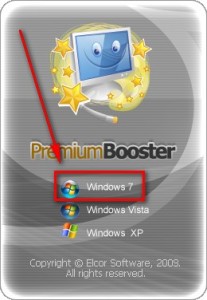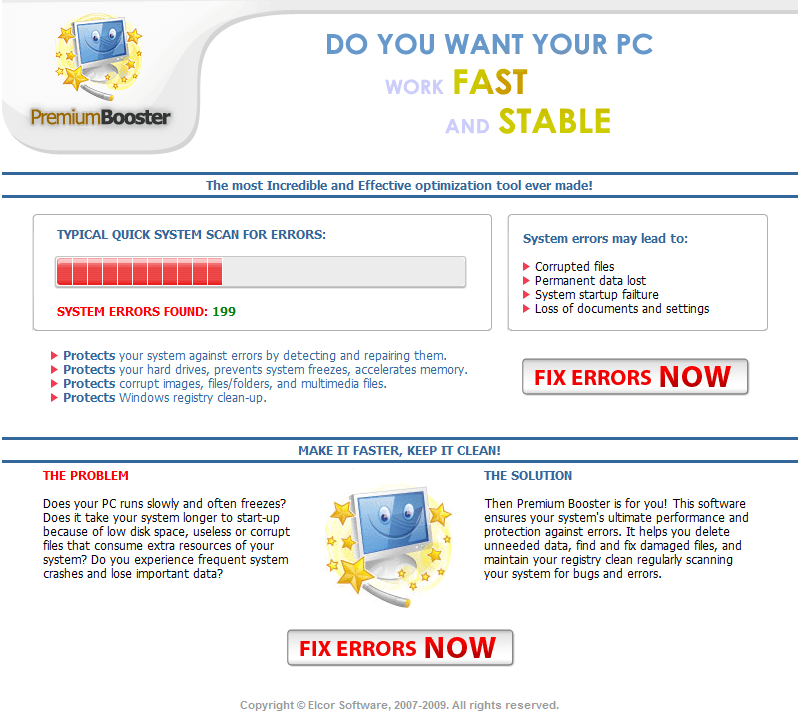{rw_text}Giveaway of the day for September 3, 2009 is:
Version reviewed:
v3.0.0.9000
System Requirements:
Windows Vista, XP, 2000, ME, NT, 98, 95
Software description as per GOTD:
Premium Booster’s task is to diagnose your system for errors and fix them. Using Premium Booster you will quickly regain high speed and qualitative performance to your Windows. It will also help you to avoid system crashes which may appear as a result of errors in your system configuration. Premium Booster will heal your Windows removing any obstacles which may be hindering a speedy performance of your OS.Premium Booster has an intuitive and easy to use interface what makes usage of the program extremely comfortable and efficient. In just few easy steps you will be able to face a new rejuvinated version of your system which will be a real pleasure to work with. Regular usage of the program will provide high speed and stability to your system remaining any doubts that your computer operates as it should. Don’t wait till next time system error pops up on your screen. You can take safety precautions right now by installing Premium Booster on your machine.
Ashraf’s note:
- This is a rerun of Premium Booster. Last time PB was given out as v2.5. Today’s is v3.0.0.9000.
- Premium Booster is by Elcor Software, the same developer of Advanced Registry Doctor Pro (a recent giveaway). While the core of both programs seems to be the same (i.e. similar scanning algorithms and such), the implementation of Premium Booster is a lot better because it does not have all the bugs I found in Advanced Registry Doctor Pro.
- While the official system requirements (listed on GOTD and the developer’s website) do not state support for Windows 7, when you run the program it lists Windows 7…
…so I am not sure if it supports Windows 7 or not. For what it is worth I successfully installed Premium Booster on my Windows 7 and did a registry scan just fine. However I did not repair any problems found because I am not sure if PB works on Windows 7 or not.
***Update***
In the GOTD comments freebird31 posted:
upon installation the program tries to install another program. watch carefully and make sure you untick the box if you don’t want it. Also tries to put bookmarks in yr system.
After reading his comment I went back to double check to see if what he said is true. Well I found out what he says is technically true but it is misleading. Please take note freebird31 does not know the “another program” and “bookmarks” is Software Informer and GOTD’s wrapper/bookmark. As far as I can tell, Premium Booster does not install anything but Premium Booster and it does not try to add a bookmark to your browser.
————————-{/rw_text} –>
{rw_good}
- Has registry management (scan, repair, defrag, backup).
- You can undo the ‘repair’ or ‘fixes’ you make.
- Ability to apply tweaks to Windows.
- Has preemptive protection against malicious ActiveX malware.
- There is a startup program manager.
- Has 1-click registry optimization.
{/rw_good} –>
{rw_bad}
- Registry backup files are not self-executing (you must have the program to restore your registry).
- Annoying bubble popup every time I minimize program window.
- You can’t turn off Quick Start.
- I would prefer a formal automatic registry backup before making registry repairs rather than the existing selective repair undo feature.
{/rw_bad} –>
{rw_score}
{for=”Ease of Use” value=”9″}Fairly easy to use – point and click. Little knowledge and registries is nice to have but that comes with the territory of registry management and is not unique to this program. The only problem is that the backups are not stored in .reg format, so you need to have Premium Booster inorder to restore the registry backups.
{/for}
{for=”Performance” value=”8″}Can be a little slow in scanning when looking for shortcut related programs, but otherwise works well.
{/for}
{for=”Usefulness” value=”7″}I can see a good number of people finding this program useful.
{/for}
{for=”Price” value=”7″}$26.95 is a fair price in my opinion. However, the developer may want to consider dropping the price to $20 to attract more customers.
{/for}
{for=”Final Score” value=”7″}
{/for}
{/rw_score} –>
{rw_badb}Although this type of behavior was not found with Premium Booster directly, thanks to my prior dealings with Elcor Software I know that Elcor Software runs semi-scareware ads to try to get people to purchase Premium Booster:
Although some may call the ad a full blown scareware advertisement, I say it is “semi-scareware” instead of full blown scareware because it does give the notation that the results of the scan shown in the advertisement are of “typical” system scans and not necessarily your own. Regardless, though, if you want to call it scareware, semi-scareware, scumbagness, etc. – the developer should not have such an advertisement.
{/rw_badb} –>
{rw_verdict}[tup]
{/rw_verdict} –>
Premium Booster is often given out on GOTD. The last time it was given out in December of 2008 as v2.5. Since I wrote a very comprehensive full review on Premium Booster back in December, I am not going to repeat another full review. If you want full detail on Premium Booster, please read the review I wrote in December. However in this post I will provide you with an official change log, the changes I noticed, free alternatives, and my final verdict. Here are the official changes made to the program since v2.5:
changes in 3.0 (build 9000)
- + added compatibility with Windows 7, Windows 2008, Windows 2008 R2
- + added Arabic language
- + added support of different third-party software
(30 new popular software packages)- + updated Nederlands languages
changes in 2.98 (build 5000)
- + added support of different third-party software
(12 new popular software packages)- + rewritten code for repair/scan problems algorithms
- + updated Hungarian, Dutch languages
- – fixed problem with false virus detection
- – fixed bug “Exception address: 0042D185”
- – fixed bug “External application error c00000id”
The changes I noticed are as follows:
- The most major con I had with Premium Booster back in December is it crashed on me multiple times (5 times as per my review). So I did a quick test with Premium Booster today and I am very happy to say it performed perfectly with no crashes.
- Back in December I pointed out the “undo” function for registry repairs you make would only last for the session you ran Premium Booster (i.e. you would no longer be able to “undo” registry repairs after you closed Premium Booster unless you made a backup manually). In v3.0 it seems like the “undo” function for registry repairs never disappear. In other words, all registry repairs you ever make with Premium Booster are undo able all the time. This makes this “undo” function the equivalent of an automatic registry backup. However I would still prefer the developer to make PB do formal automatic registry backups rather then use this “undo” feature as an automatic backup tool because I find it easier to restore whole backups then select registry values. But hey that is just my personal opinion and nothing major against the program.
Another thing I would like to point out is, for some reason, I now like the interface of Premium Booster (animations, color scheme, and the rest) as opposed to my dislike of it back in December. The funny thing is, though, the interface has not changed one bit. Oh how quickly aesthetic tastes and preferences change for a person =). Of course, my dislike or like of the interface does not effect the value or performance of Premium Booster in the least so again this is just a personal projection.
This review was conducted on a laptop running Windows Vista Home Premium 32-bit. The specs of the laptop are as follows: 3GB of RAM, a Radeon HD 2600 512MB graphics card, and an Intel T8300 2.4GHz Core 2 Duo processor.
{rw_freea}
All of these tools have some sort of registry management features:
Spyware Blaster will provide similar preemptive protection that Premium Booster’s preemptive protection against ActiveX malware feature does.
{/rw_freea} –>
{rw_verdict2}Premium Booster is one of the better system utilities you will find. I like it (my favorite feature of Premium Booster is the preemptive protection against ActiveX malware) and it performs well – thumbs up. If you want to download Premium Booster and use it, by all means do so. However, before you decide to get Premium Booster consider the fact if you want to support a developer that runs (semi) scareware advertisements to try to get users to purchase Premium Booster. Personally, I do not want to support such a developer, but the choice is yours. Rather, all the free alternatives mentioned do a good job at helping you manage your registry so consider one of them instead. (My two favorites are WinUtilities Professional Edition and CCleaner, if that helps you make your decision.)
{/rw_verdict2} –>

 Email article
Email article