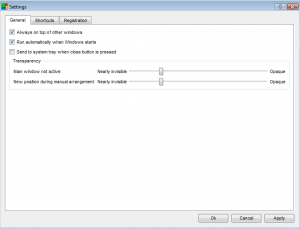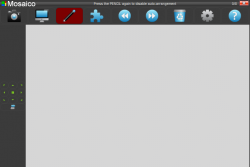 At any given point I may have a ton of windows open on my desktop. Sometimes I hate having to try and arrange them in a way that makes them all viewable. It usually becomes such a pain that I end up opening and closing them to view other windows. However, that is no longer a problem with Mosaico.
At any given point I may have a ton of windows open on my desktop. Sometimes I hate having to try and arrange them in a way that makes them all viewable. It usually becomes such a pain that I end up opening and closing them to view other windows. However, that is no longer a problem with Mosaico.
WHAT IS IT AND WHAT DOES IT DO
Main Functionality
Mosaico is a window management system for the Windows. The program is designed to help you easily arrange your open windows in a way that they are all visible at the same time, without over lapping. In the most simple sense, it helps you snap windows side-by-side so that you can view them all the same time. The following short demo window shows you Mosaico in action:
Pros
- ‘Snaps’ or ’tiles’ open windows together side-by-side
- Windows can be resized to different sizes or all the same size
- Allows you to drag and drop where you want the windows to be placed
- Offers both automatic and manual window placement
- Supports multiple monitor setups
- Supports keyboard shortcuts
- Program can take snapshots of 8 different window configurations that you can restore at any time. These window layouts can be restored with just one click.
Cons
- Most of their ‘automatic’ setups are not worth using
- Can be frustrating to get windows where you want them and at a ‘usable’ size
Discussion
Mosaico allows you to have multiple windows open at the same time without them overlapping. In short, it helps you fit multiple windows together easily, like a jigsaw puzzle. Of course, this does mean that some windows are going to be reduced in size so that they can all fit on your screen. The program does offer multiple monitor support, which is pretty helpful, but I don’t think everyone is going to be able to use this feature.
My biggest problem was with the automatic setup, which will arrange your windows for you. Unfortunately, it never made the ones I was actually using the most the biggest. This may have just been my bad luck, but it turned out to be a waste of time. I would end up going back and moving them all anyway to fit the format that I wanted, so you may as well start off with manual setup.
After some messing around with the program, I did get a setup that was… fitting. However, the setup I made today may not work for me tomorrow. So I could take a screenshot of that layout, but I would probably just have to go back and redo it again the next time I have multiple windows open anyway. Granted, the second time I went to set things up it went faster, but it still didn’t feel worth it to me.
CONCLUSION AND DOWNLOAD LINK
I love the idea behind Mosaico, but unfortunately the program seemed to fall a little flat for me. It does work, but the program seems more frustrating to use than anything else. You will eventually get the hang of it, but you need time to figure out what works and what doesn’t. In the end, I found myself saying, “Maybe shifting through windows wasn’t so bad after all…”
Don’t get me wrong. This program does work, and I am sure some of you won’t have to fight with the program as much as I did. However, if you want me to give up $20, the program is going to have to work a lot better than this. For me, it is worth it to just to keep my money and spend my time flipping through windows instead. I mean, this method has gotten me this far. However, if you are interested in trying the program, they do give you a free trial before you buy.
Anyone that likes Mosaico functionality but doesn’t want to pay, check out WinSplit Revolution. WinSplit Revolution is an extremely easy-to-use program that allows users to easily tile/snap windows together and resize them, I honestly don’t see why anyone would shell out $20 for Mosaico when WinSplit Revolution essentially does the same thing and is freeware.
Price: $19.95 (limited time only, $29.95 after that)
Version reviewed: 1.4
Supported OS: Windows XP / Vista / 7
Download size: 5.1MB
VirusTotal malware scan results: 2/42
Is it portable? No

 Email article
Email article