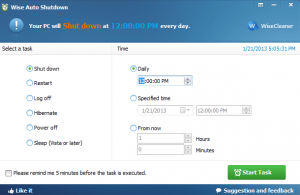 Setting up auto shutdown for your computer is something that you can do with your Task Scheduler. However, if you are like me, you don’t like messing around with that thing. Besides that, you will need another program to help you schedule auto shutdowns. That is where Wise Auto Shutdown comes into play.
Setting up auto shutdown for your computer is something that you can do with your Task Scheduler. However, if you are like me, you don’t like messing around with that thing. Besides that, you will need another program to help you schedule auto shutdowns. That is where Wise Auto Shutdown comes into play.
WHAT IS IT AND WHAT DOES IT DO
Main Functionality
Wise Auto Shutdown is a program that helps you schedule times for your computer to auto shutdown. However, it goes beyond that. You can also schedule for your computer to log off, restart or sleep at any time of the day you want. The program runs in the background and uses very little computer resources.
Pros
- Can choose for your computer to shutdown, restart, log off, hibernate, sleep or power off
- Allows you to choose a time and date for your computer to perform this action
- You can even choose for your computer to perform this task hours or minutes from the current time
- Program will remind you 5 minutes before it is going to perform its task
- Program runs quietly in the background
- All of these options are located on just one page
Cons
- You can schedule your computer to shut down by itself without using this program (by using Task Scheduler)
- Sleep works on Vista and higher only
Discussion
 Have you ever wanted to setup an auto shutdown for your computer without having to do it through your Task Manager? Well if so, you know that there are a few different programs out there that can do this for you. One of them is Wise Auto Shutdown. Although it works much in the same way as other programs that offer this same feature, it focuses completely on scheduling tasks (like shutdown, log off, etc.) without offering any other features.
Have you ever wanted to setup an auto shutdown for your computer without having to do it through your Task Manager? Well if so, you know that there are a few different programs out there that can do this for you. One of them is Wise Auto Shutdown. Although it works much in the same way as other programs that offer this same feature, it focuses completely on scheduling tasks (like shutdown, log off, etc.) without offering any other features.
For the most part, the program works great. You can easily set up a time and date for your computer to perform the task that you have chosen. On top of that, you have tons of tasks to choose from. This does include shut down, restart, hibernate, and log off.
Another cool feature is the “five minute reminder”. Say you are using your computer during the time it is supposed to restart. Well, you can check this box for the program to give you a 5 minute reminder before it restarts. This lets you finish and save your work before it starts its task. You could even choose to cancel the task if you no longer want it to perform this action.
The only problem I have with the program is not really a problem per say; it is really just an observation. The program works great, but really is not needed. Many other full featured programs come with an “auto shutdown” option. This means, the task that this program handles may be included in another program that offers so much more.
CONCLUSION AND DOWNLOAD LINK
If you want just a program that allows you to schedule times for your computer to shutdown, restart, log off, hibernate, sleep or power off, Wise Auto Shutdown is for you. It is small, free, and does not hog a lot of your computer resources. If you are in a market for such a program, give this one a try.
Price: Free
Version reviewed: 1.10
Supported OS: Windows XP / Vista / 7
Download size: 1.2MB
VirusTotal malware scan results: 0/45
Is it portable? No

 Email article
Email article



