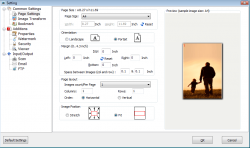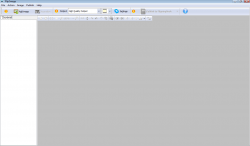 Flip Image is a fun program that you can use to create a digital flipping album. Is there really a need to create such an album? Probably not, but it’s fun to do anyway! So let’s see how this program fairs — read on for our review!
Flip Image is a fun program that you can use to create a digital flipping album. Is there really a need to create such an album? Probably not, but it’s fun to do anyway! So let’s see how this program fairs — read on for our review!
WHAT IS IT AND WHAT DOES IT DO
Main Functionality
Flip Image is a program that helps you create animated flipping digital photo albums. In short, these digital albums behave much like a normal photo album. It allows you to import hundreds of different images from different sources. You can then put them together in an album, which can be viewed online as a Flash slideshow. You can even send these albums as emails or burn them to a CD.
Pros
- Create digital flipping photo albums
- Upload hundreds of images to your digital album from different sources, like a scanner, camera or right from your computer
- Can be placed online and viewed as a Flash slideshow
- Albums can be sent via email or even burned to a CD to send to people
- Works with just about any file format: JPEG/JPG/JPE, BMP/Bitmap, PNG, TIF/TIFF, PSD, PCX, JPEG2k/JP2/J2K, RAW, DCM/DIC/DICOM and more.
Cons
- Price is a a bit high
Discussion
Flip Image allows you to work with just about any image type (see pros above). In short, it turns your collection of images into an Adobe Flash-based program that is viewed as a digital photo album which you can manually flip through.
The program allows you to add hundreds of pictures to these albums if you want to. In fact, you can upload pictures right from your computer or off your camera or scanner as well. Then you simply arrange the pictures how you want them, and set up the width of your frames, etc.
Once you have created your perfect photo album, you can virtually share these photo albums with loved ones. You can place them online (as the albums are just an Adobe Flash program) or even email the albums to people or burn them to a disk. All of this is extremely easy to do, and the program walks you through the whole process.
However, all of this comes at a price. You can try the program out for free, but in the end you are going to have to pay for it; and you will have to pay a lot. Flip Image is a $99 program, which to me is a bit high for an album maker. It would be cheaper just to make your own physical album and physically send it to someone.
CONCLUSION AND DOWNLOAD LINK
Flip Image is one of those programs that I want to like. It is fun to use and easy to make a fun, flipping digital photo album. Viewing your pictures in this way gives you the feeling of using a real photo album, which is a nice, warm touch in a cold digital age. That being said, am I willing to spend $99 on such a luxury? Probably not…
I hate having to put a program down for its price, but $99 is too much for this. There are some programs out there that are worth such a price tag, but I don’t feel this is one of them. The program would have to offer some kind of “wow” factor that is worth $99, but it offers no such “wow”.
To sum up in one sentence: the program itself is good; the price is bad.
Price: $99
Version reviewed: 3.0.0
Supported OS: Windows XP / Vista / 7
Download size: 12.8
VirusTotal malware scan results: 0/46
Is it portable? No

 Email article
Email article