 I’ll be the first to admit it: I have what the hilarious minds over at “Futurama” would call “stupid fingers.” When it comes to texting, my day is like one long installment of “@&$% you, Autocorrect!” But I never really thought that there was much I could do about it. Then I heard about this new app called TouchPal Keyboard. If you have clumsy fingers, this app might just help you to type more legibly on your iPhone keyboard.
I’ll be the first to admit it: I have what the hilarious minds over at “Futurama” would call “stupid fingers.” When it comes to texting, my day is like one long installment of “@&$% you, Autocorrect!” But I never really thought that there was much I could do about it. Then I heard about this new app called TouchPal Keyboard. If you have clumsy fingers, this app might just help you to type more legibly on your iPhone keyboard.
What is it and what does it do
Main Functionality
TouchPal Keyboard offers a whole host of cool features. First and foremost, TouchPal Keyboard lets you input words by sliding your fingers over the keyboard, rather than just by tapping at the individual letters. Additionally, TouchPal keyboard is able to predict what word you are trying to spell out based on the other words around it. There is a handy gesture shortcut you can use to quickly switch between the letters keyboard and the numbers/symbols keyboard.
Pros
- According to the developers, their contextual prediction reduces the number of keystrokes by 80%
- The Global Champion of GSMA Mobile Innovation Award
- Great for users who send texts or emails in several different languages throughout the day: there is language support for words in English, French, German, Spanish, Italian and Portuguese. The developers say that other languages will be supported in future updates.
- Use to send text through iMessage, email, or Evernote. Text can also be quickly copied and pasted into a different app.
Cons
- Some keyboard features require iOS 5.0, iOS 5.0.1, iOS 5.1, iOS 6.0, or iOS 6.0.1 to work. These include auto space, auto caps, and the ability to touch a user-created word and save it to a custom list so it won’t be flagged in the future
- App is not universal yet, meaning you cannot use it to replace the default iOS keyboard in other apps
Discussion
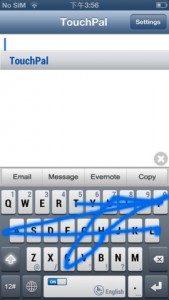 TouchPal Keyboard lets you input words by sliding your fingers over the keyboard, rather than just by tapping at the individual letters. It feels a bit like using a Ouija board, a feeling that’s only reinforced by the contextual prediction offered by the app.
TouchPal Keyboard lets you input words by sliding your fingers over the keyboard, rather than just by tapping at the individual letters. It feels a bit like using a Ouija board, a feeling that’s only reinforced by the contextual prediction offered by the app.
I was really amazed at how quickly TouchPal Keyboard picked up on my style of “sliding” to text. Even a tricky word to slide-‘n-spell (such as “hello” with its double “l”) was picked up within 3-5 attempts. A lot of apps boast of their ability to “learn” as you use them, but I’ve never encountered an app that could deliver on that promise.
TouchPal Keyboard has a lot to offer all kinds of people, but there are two groups that I think will really respond to this handy app. The first: busy salespeople or other on-the-go workers who need to cleanly and quickly compose emails on the road. The second: people who are annoyed with Apple’s autocorrect features because they compose text in two or more languages.
Yes, Apple’s native keyboard is also capable of learning based on user input. But TouchPal keyboard learns faster. It learned (and autocorrected) more of my particular typing errors in just one evening than my native Apple keyboard has learned in a year.
Conclusion and download link
As a big Apple fangirl, I was blind to some of the issues with Apple’s native keyboard for the iPhone. After having used TouchPal Keyboard, my eyes have been opened. I can’t believe how much better this is than Apple’s native offering. True, there is a bit of a learning curve, both for the user and for the app. That being said, any app that increases productivity this dramatically deserves a try…especially since it’s free! Forget tap-to-text. The future is here, and it’s all about the electric slide.
Price: Free
Version reviewed: 1.0.1
Requires iPhone/iPad/iPod Touch, iOS version 4.3 or later
Download size: 17.5 MB
TouchPal Keyboard on Apple App Store

 Email article
Email article



