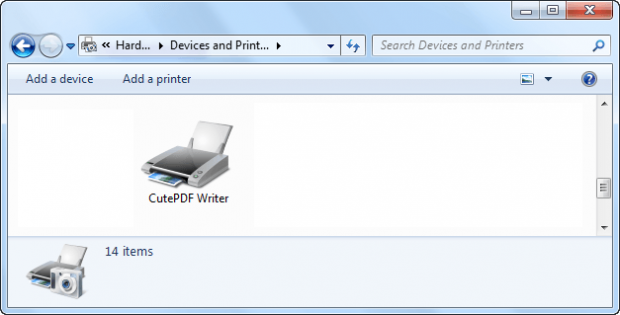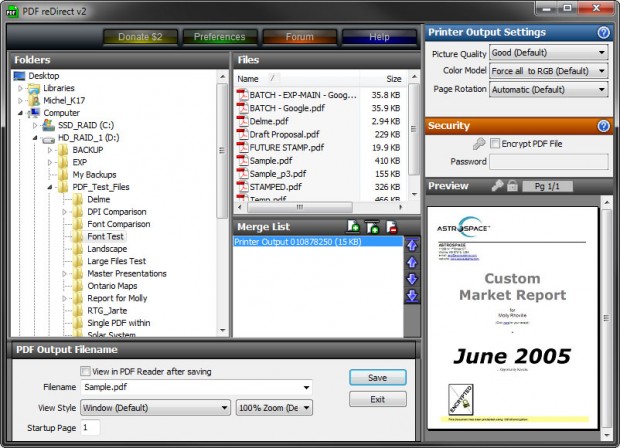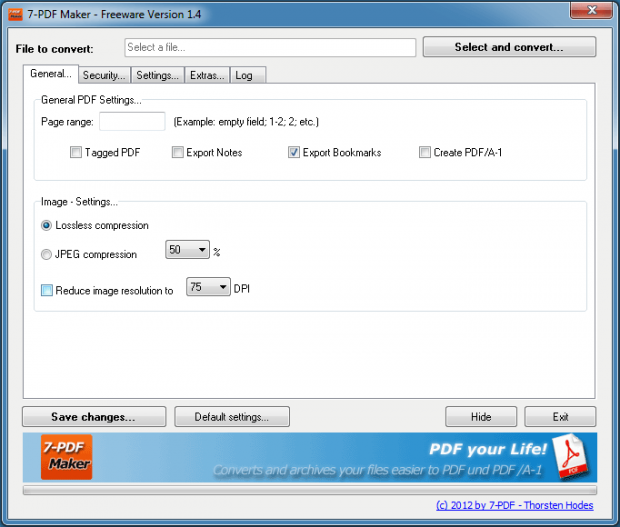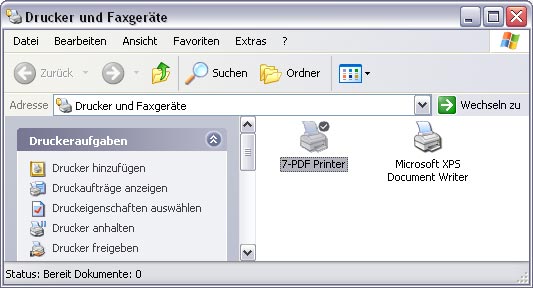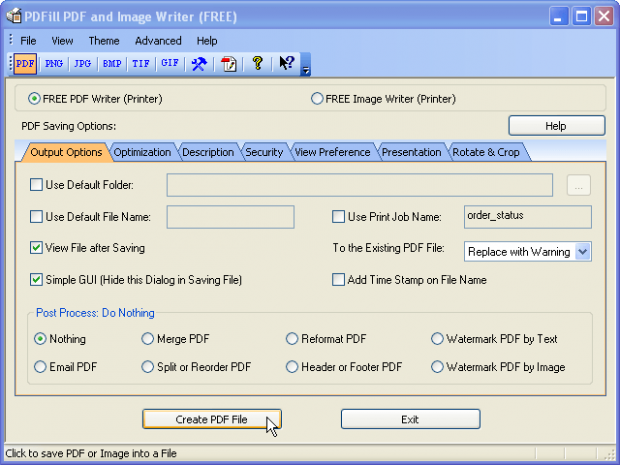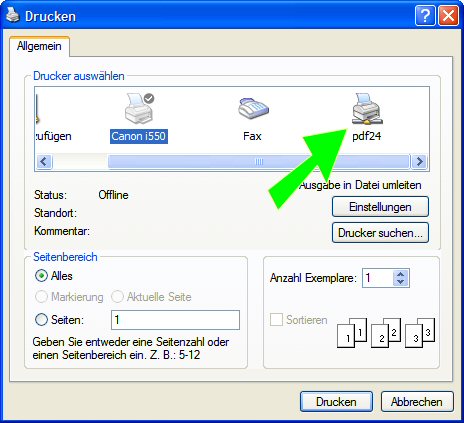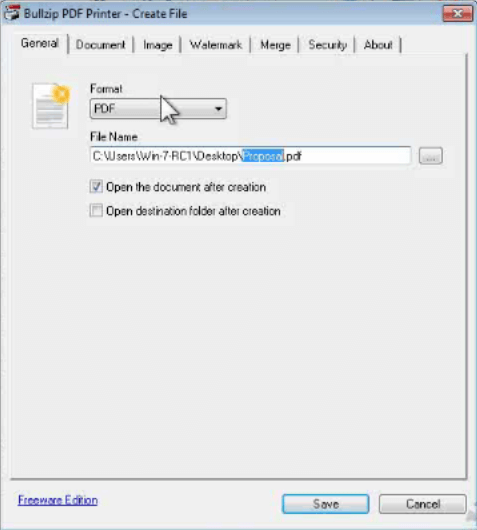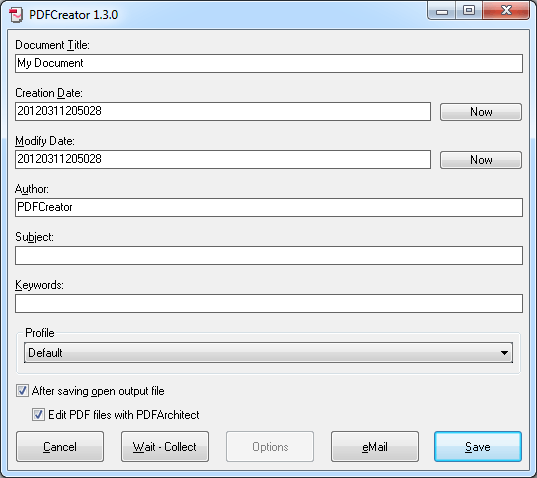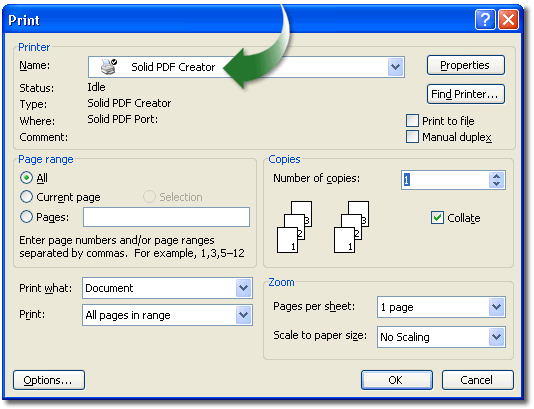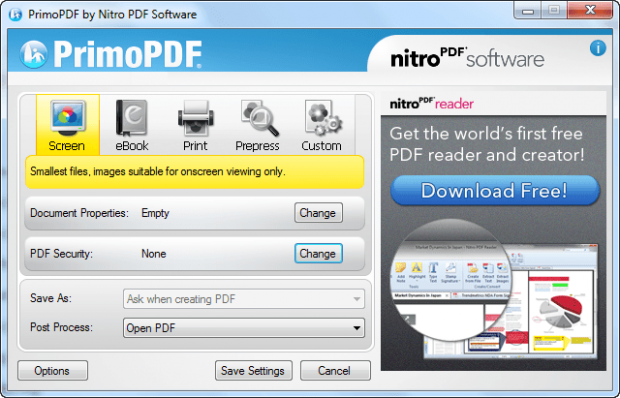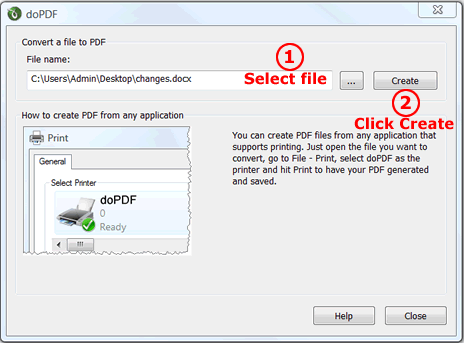If you asked me 5 to 6 years back about how to create PDFs, I would have told you to download CutePDF and use it as a virtual PDF printer (i.e. create a PDF out of any document or page that can be printed). However, today, in the face of the competition, CutePDF is no longer the only choice out there. So we decided to scourge the net to try to find some good PDF creators (aka PDF printers or PDF writers). Keep reading to see what we have found.
11 FREE PDF CREATORS
The following are the free PDF creators we found. Most of them are freeware (i.e. can be freely used for home or business) but some are free for home use only. Check it out:
CutePDF Writer
PDF reDirect
7-PDF-Maker
7-PDF-Printer
PDFill PDF & Image Writer
PDF24 Creator
BullZip PDF Printer
PDF Creator
Solid PDF Creator
PrimoPDF
DoPDF
WHICH ONE IS THE BEST?
It is quite hard to pick a “best” PDF creator or PDF printer simply because all of the above-mentioned software mostly provide the same functionality. However, if I were to pick out of the ten shown above, my top four picks are:
- PrimoPDF
- BullZip PDF Printer
- PDF24 Creator
- 7-PDF-Maker
The first three are all virtual PDF printers while the last one (7-PDF-Maker) is a PDF converter, not a printer.
I like PrimoPDF because a) it is freeware for all and b) it provides all the necessities for PDF creation (create regular PDFs, create secure PDFs, convert links to clickable links in PDFs, etc.) plus easy-to-pick PDF compression settings, a feature that allows you to control output PDF size based upon what you are going to use the PDF for, and the ability to merge PDFs. Plus while PrimoPDF uses Ghostscript, it comes with all the necessary components meaning you do not have to download anything extra. The issue with PrimoPDF, however, is it requires .NET Framework 2.0 or higher and it prompts you to install Nitro PDF Reader during installation, which is a freeware program by the developer of PrimoPDF that is a PDF reader and PDF creator. Plus PrimoPDF’s interface has an ad constantly displaying in its interface for Nitro PDF Reader.
BullZip PDF Printer is another excellent choice; it has all the features of PrimoPDF and more, most notably the ability to add a watermark to output PDFs. The issue with BullZip PDF Printer is a) it is free for home use and commercial use of up to 10 users only and b) BullZip PDF Printer requires you to download Ghostscript, if you don’t have it installed already. That is roughly an extra 9 MB download. Take note that, from what I can tell, 7-PDF-Printer and BullZip are one in the same program… or at least related somehow.
As for PDF24 Creator, out of all the software featured in this article PDF24 Creator is probably the most feature-filled one. It does all of what PrimoPDF and BullZip PDF Printer do but a lot more, such as the ability to split PDFs, extract pages, and copy pages from PDFs. PDF24 Creator can even convert files to PDF in batch (use the ‘PDF Editor’ module to drag + drop the files you want to convert, then save them all). The best part is PDF24 Creator uses Ghostscript, yes, but it comes with all the required files — no need to download anything extra (although it should be mentioned PDF24’s file size 4x larger than PrimoPDF and BullZip, nullifying the fact that you don’t have to download Ghostscript). PDF24 Creator is free for all uses.
Update: I made a mistake in my original analysis. I said PrimoPDF, BullZip, and PDF24 all preserve clickable links when converting to PDF. That is only partly true. All three programs preserve clickable links as long as the link is in the text, i.e. not a hyperlinked word but the actual link starting with ‘http://’. Any word that is hyperlinked is not preserved. Sorry about that! For what it is worth, 7-PDF-Maker does preserve hyperlinks, but only when converting from Microsoft Word.
Lastly but not least, 7-PDF-Maker is the only program on this list that isn’t a PDF virtual printer. Rather, it is a PDF converter. You don’t print documents or files to create PDFs with 7-PDF-Maker but rather convert documents and files to PDF via 7-PDF-Maker’s main program interface. (It adds an entry to the right-click context menu for easy access.) According to the developer, 7-PDF-Maker supports “80 file and image formats”; any file format not specifically supported by 7-PDF-Maker will not be able to be converted to PDF.
7-PDF-Maker has all the basics of PDF creation, plus ability to create encrypted/password protected PDFs and clickable hyperlinks (when converting from Microsoft Word). There doesn’t appear to be the ability to add watermarks, though.
The advantage of 7-PDF-Maker not being a PDF virtual printer is a) it does not require Ghostscript and b) 7-PDF-Maker can create PDFs in batch but you must use the commandline version to do batch conversions. Plus, 7-PDF-Maker has a portable version although that portable version is not a “real” portable program but is rather via PortableApps.com and the portable version is shareware not freeware. Also take note 7-PDF-Maker comes bundled with third-party software; during installation you will be asked if you want to install a third-party program. The good thing is the bundleware is not opt-out but it isn’t opt-in either — it is in the middle; you must explicitly accept or deny the third-party program.
Conclusion
This post lists 11 free PDF creators, most of which are PDF virtual printers. While I did highlight what I feel are the better ones of out the list, it is key to note all of them will create PDFs for you, and most of them all have the ability to generate secure PDFs plus some compression capabilities. Indeed there is very few differentiating the products and anyone of them will make you happy. Hit up the download links below to grab the programs, and be sure to let us know in the comments your favorite one.
PDF reDirect homepage (7.1 MB)
7-PDF-Maker homepage (53 MB)
7-PDF-Printer homepage (4.4 MB)
PDFill PDF & Image Writer homepage (11.3 MB)
PDF24 Creator homepage (16 MB)
BullZip PDF Printer homepage (4.6 MB)
PDF Creator homepage (16.2 MB)
Sold PDF Creator homepage (13.5 MB)
PrimoPDF homepage (7.2 MB)
doPDF homepage (4.04 MB)

 Email article
Email article