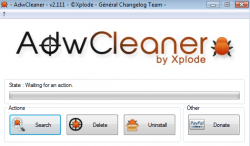 In the age of crapware coming bundled with software, it is a smart idea to have a program that helps you remove that crapware. We have previously discussed Toolbar Cleaner and SlimComputer, two programs that help you remove unnecessary toolbars, BHQs, and other crapware that you (probably accidentally) installed. AdwCleaner is another such cleaner. Let’s see if AdwCleaner is worth your time.
In the age of crapware coming bundled with software, it is a smart idea to have a program that helps you remove that crapware. We have previously discussed Toolbar Cleaner and SlimComputer, two programs that help you remove unnecessary toolbars, BHQs, and other crapware that you (probably accidentally) installed. AdwCleaner is another such cleaner. Let’s see if AdwCleaner is worth your time.
WHAT IS IT AND WHAT DOES IT DO
Main Functionality
AdwCleaner is a program that searches your computer for adware, toolbars, browser hijackers (hijacking of homepage), and PUPs (potentially unwanted programs). Once it finds some, it allows you the option to delete them from your computer. When you opt to delete something with AdwCleaner, it restarts your computer and, during reboot, removes the files/registry entries associated with the adware/toolbar/hijacker/PUP that you told AdwCleaner to remove. Once your computer is rebooted, AdwCleaner provides you with a log showing you what was removed.
Yes, it works with Ask Toolbar, among other toolbars.
Pros
- Searches your computer for adware, toolbars, browser hijackers, and PUPs
- Easy to use
- Search is completed extremely quickly
- Works with Internet Explorer, Firefox, Chrome, and Opera
Cons
- Won’t find *all* adware, toolbars, hijackers, and PUPs
- This is for users with a relatively strong technical knowledge. Does not provide any guidance as to what you want to or should keep and what you don’t want to or shouldn’t keep. So you need to be able to understand what is found in order to understand if you should remove it or not.
Discussion
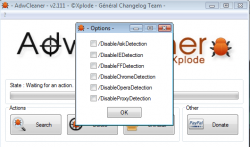 Using AdwCleaner is pretty easy. Once you download it, run the executable to run AdwCleaner and it will bring up a simple window that will have the following commands: Search, Delete, Uninstall, and Donate. You use the search button to search your computer for the unwanted junk, the delete button to remove the unwanted junk when found, and the uninstall button to uninstall AdwCleaner from your system.
Using AdwCleaner is pretty easy. Once you download it, run the executable to run AdwCleaner and it will bring up a simple window that will have the following commands: Search, Delete, Uninstall, and Donate. You use the search button to search your computer for the unwanted junk, the delete button to remove the unwanted junk when found, and the uninstall button to uninstall AdwCleaner from your system.
The program works quickly and searches your computer for four specific things: PUPs, adware, toolbars, and browser homepage hijackers. It works quickly because it scans the specific areas of your computer where these type of crapware are likely to be hidden. This is a great way to get rid of common crapware but crapware hidden in non-common places won’t be found by this program.
When you opt to delete something with AdwCleaner, AdwCleaner restarts your computer and upon reboot removes the files/registry entries associated with the crapware you wanted to remove. Then, after reboot, AdwCleaner shows you a log of all that was removed.
CONCLUSION AND DOWNLOAD LINK
If you do download a lot of programs (like me), this program does wonders. The types of files this program targets are the ones that come bundled with freeware (and some shareware) programs. If you are one of those people that simply click Next when installing programs, there is a good chance that you have something on your computer that this program will locate.
While I wouldn’t expect AdwCleaner find all hidden adware, toolbars, hijackers, and PUPs that may be on your computer, it does a decent job of finding and removing at least the common ones. Overall, I recommend this program as one to keep in your toolbox for those “oops did I really just accidentally install Ask toolbar” moments.
Price: Free
Version reviewed: 2.110
Supported OS: Windows XP/Vista/7/8
Download size: 568KB
VirusTotal malware scan results: 1/46
Is it portable? Yes
AdwCleaner homepage [download page]

 Email article
Email article



