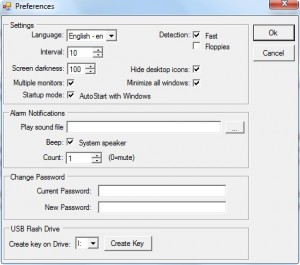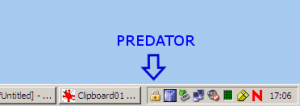Whenever I walk away from my computer I make it a habit to hit specific shortcuts on my keyboard to sleep my computer while I am not using it (so it is locked whenever someone tries to wake it up and use it). I do this because I do not want people accessing my computer while I am away. Predator…
…is a program which allows you to do something similar (i.e. lock your computer) when you are AFK (away from keyboard) but in a different manner. Instead of you having to tell Windows to sleep your computer before you go away (either via hotkeys or the start menu), if you use Predator you simply have to unplug your USB/flash drive and your computer will be locked. The only way to “unlock” your computer is to either plug in the USB/flash drive you setup to work with Predator or to enter the password you set in Predator (the password is a fail-safe for people who may lose their USB/flash drives).
Predator works in a fairly simple way. You install Predator on your computer (note you are installing on your computer and not your USB/flash drive) and create a “key file” (“Create Key”) on the USB/flash drive you want to use to lock/unlock your computer (besides creating a “key file” on your USB/flash drive, Predator does not alter the contents of your drive in any other way). Then whenever you unplug the USB/flash drive, Predator will lock your keyboard (no Alt + Ctrl + Del to kill Predator) and mouse, and darken your computer screen. When you reinsert your USB/flash drive, the keyboard and mouse are unlocked and your computer screen is restored to normal.
As an added security feature, if someone is ever able to grab a copy of the “key file” stored on your USB/flash drive, they will be unable to use it to access your computer because Predator constantly changes the “key file” on your USB/flash drive every 6 seconds.
From Predator options, you can change a few settings to customize your usage with Predator such as the time (in seconds) it takes for Predator to lock your computer after you remove your USB (see “Interval”) and how dark you want the screen to be (see “Screen Darkness”). Other handy options include “Fast Detection” which makes it so Predator locks your computer instantly when the USB/flash drive is removed regardless of what “Interval” is set to, the ability to start Predator automatically on Windows boot (since Predator is based on your PC instead of on your USB/flash drive, you must have Predator running on your computer in order to be able to lock your computer so it is a good idea to allow it to run automatically at Windows boot), and multiple monitor support.
Lastly, with Predator you may use one single USB/flash drive for multiple computers. To do this you will need to install Predator on each of the computers and create a “key file” for each computer on the USB.
One cool thing I noticed with Predator is if you set Predator to run at Windows boot, if someone manages to restart your computer while it is locked with Predator (they would need to do a hard reset), Predator will lock your computer upon reboot because it instantly looks for the USB/flash drive whenever it is turned on.
Two words of caution:
- I noticed if you use your password to unlock your computer when it is locked by Predator instead of inserting your USB/flash drive, and then you insert your USB/flash drive, you must manually right click on the Predator system tray icon and select “Resume monitoring” to tell Predator to start working again (Predator is not able to detect if you plug in your USB/flash drive when monitoring is disable… obviously =P).
- Do not unplug your USB/flash drive when the Predator system tray icon is red. When it is red it means Predator is changing your “key file” and if you unplug it at that time, you may have problems unlocking your computer with your USB/flash drive later.
Of course for people who put a password for their Windows login and make it a habit to lock/sleep their computers when they walk away, Predator will not be very useful. However Predator is very useful for people who are habitual USB/flash drive users.
You may download Predator from the following link:
Version reviewed: 1.1.1
Supported OS: Windows 2000/XP/Vista/Win 7
Limitations: Predator is free for home use only

 Email article
Email article