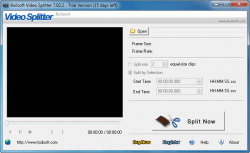 Here on dotTech we have discussed video joiners before. However, what if you want to do the opposite? That is to say, what if you want to split or trim videos — what do you use then? Boilsoft Video Splitter is a program you can give a try. Let’s see if it is worth your time.
Here on dotTech we have discussed video joiners before. However, what if you want to do the opposite? That is to say, what if you want to split or trim videos — what do you use then? Boilsoft Video Splitter is a program you can give a try. Let’s see if it is worth your time.
WHAT IS IT AND WHAT DOES IT DO
Main Functionality
Video Splitter allows you to perform two functions: a) split videos and b) trim videos. What is the difference, you ask? Split allows you to split a video into X equal parts (with X being the amount of parts you want, such as two). Trim allows you to extract a specific portion of the video. In both situations the original video file is not touched; new files are created, ensure that your original is not disturbed.
Pros
- Can split or trim videos
- Has the ability to split videos without re-encoding
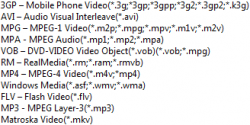 Splits all common formats, including the following: AVI, MPEG/MPG, VOB, RM/RMVB, 3GP, ASF, WMV, WMA, MP4, MKV, and FLV
Splits all common formats, including the following: AVI, MPEG/MPG, VOB, RM/RMVB, 3GP, ASF, WMV, WMA, MP4, MKV, and FLV- Has the ability to split the following audio files, too: MP3, WMA, and MPA
- Has a built-in preview, allowing you to view the video/audio to help you understand how you want to split
- Can convert input files to a different output format if desired. In this situation, you are given the ability to control output settings such as bitrate, aspect ratio, etc.
- Works quickly
- Easy-to-use
Cons
- No batch processing — you cannot queue up multiple splits to happen one after another
- Doesn’t perfectly split files
- Is unable to to preview/play MP4 and FLV files
- According to Zemana AntiLogger, Video Splitter tried to access my webcam multiple times (no reason for it to do that)
- $34.95 is expensive for a video splitting program
Discussion
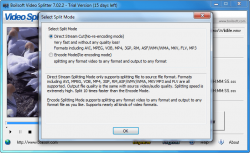 There is not much to say about Video Splitter. As the name indicates, it is a program that allows you to split or trim videos.
There is not much to say about Video Splitter. As the name indicates, it is a program that allows you to split or trim videos.
The program is extremely easy to use. You simply run it, pick the video/audio you want to split, and select if you want to split the input file into X number of equal parts or if you want to extra a specific portion of the input file (i.e. trim). Then you tell Video Splitter to do its thing. If your input file is AVI, MPEG, VOB, MP4, 3GP, RM, ASF, WMV, WMA, MKV, FLV, and MP3 then you can use ‘Direct Stream Cut’ which splits/trims without re-encoding.
Alternatively, if you want your input file in a different output format, you have the ability to select ‘Encode Mode’ which allows you to select an output format that is different than input (3GP, AVI, MPEG, VOB, FLV, MP3, MP4, RM, and WMV are supported with additional device-specific profiles). When doing ‘Encode Mode’ you have the ability to customize output settings such as bitrate, frame rate, resolution, etc.
The difference between ‘Direct Stream Cut’ and ‘Encode Mode’ is the former does not re-encode while the latter does. Not re-encoding is the preferable method because not only is it quicker but it also ensures little to none loss of quality. However, going with not re-encoding mode means your output format must stay the same as input format — you cannot convert.
That said, there are four issues I want to point out about this program:
- Firstly, no batch processing is supported. In other words, you can only split/trim one video/audio at a time. If you want to split/trim multiple videos/audios, you have to do them one-by-one — there is no way to queue up splits/trims to automatically occur one after another.
- Secondly, I’ve noticed that the ‘Split’ feature does not perfectly split videos. For example, when I split a 30 seconds video to two “equal” parts, the output was one 15 seconds video and one 18 seconds video. (The 18 second video had some overlap from the 15 seconds one.) Another example is when I split a 114 seconds video to four “equal” parts and the output was one 28 second video, one 35 seconds video, one 39 seconds video, and one 46 seconds video (for a total of 148 seconds); again, these videos had some overlap in them. Other videos were split better (e.g. a 112 secs video was split into four 27 secs equal parts, for a total of 108 secs) but still not perfect like they should be.
- The trim feature to extract a portion of the input video/audio works perfectly, as per my tests
- As already mentioned, Video Splitter has a built-in video/audio player that allows you to preview your input file while inside this program. For some reason, Video Splitter refuses to play FLV and MP4 videos. Other videos and audios work fine but when loading a FLV or MP4 video, I get an error that says ‘Can’t Play’.
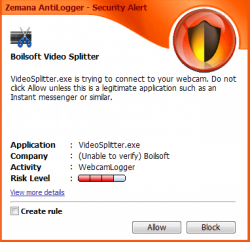 According to Zemana AntiLogger, Video Splitter tried to access my webcam. This happened multiple times. Not sure why it is happening but there is no reason why this program should access my webcam. For what it is worth, after I told Zemana AntiLogger to allow access, my webcam did not turn on… so I’m not sure what is going on.
According to Zemana AntiLogger, Video Splitter tried to access my webcam. This happened multiple times. Not sure why it is happening but there is no reason why this program should access my webcam. For what it is worth, after I told Zemana AntiLogger to allow access, my webcam did not turn on… so I’m not sure what is going on.
CONCLUSION AND DOWNLOAD LINK
Overall, I find it hard to recommend Boilsoft Video Splitter. While I do love its ability to split/trim videos without reencoding, half the program (the ‘Split’ feature) does not work properly. Why pay for a program if it won’t perform as claimed? Plus, $34.95 is a very high price for splitting/trimming videos seeing as almost every freeware video converter or video editor can perform this task… especially since batch processing is not supported in Boilsoft Video Splitter.
That said, I don’t know of a good freeware program that is specifically designed to split/trim videos. However, as I just mentioned, most every freeware video converter has the ability to split/trim videos. If you want to know about a specific video converter that does split/trim, read dotTech’s guide on how to cut, join, rotate, or flip videos using Freemake Video Converter. Aside from video converters, there are freeware video editors out there that can obviously perform this task, too. Two that I can recall off the top of my head are Avidemux and VirtualDub (note: both are not very user friendly). You can also try the ‘Video Dub’ module of Free Studio.
Price: $34.95
Version reviewed: 7.02.2
Supported OS: Windows 98/ME/2000/XP/2003/Windows Vista/Windows 7
Download size: 11.5MB
VirusTotal malware scan results: 0/46
Is it portable? No
Boilsoft Video Splitter homepage

 Email article
Email article



