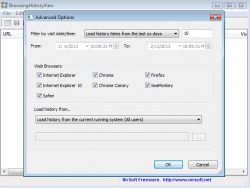 Last month we reviewed MiTeC Internet History Browser, a program that allows you to view the history of all your browsers at the same time. Not happy with MiTec Internet History Browser? BrowsingHistoryView does the same thing except it also allows you to export your history. Let’s check it out.
Last month we reviewed MiTeC Internet History Browser, a program that allows you to view the history of all your browsers at the same time. Not happy with MiTec Internet History Browser? BrowsingHistoryView does the same thing except it also allows you to export your history. Let’s check it out.
WHAT IS IT AND WHAT DOES IT DO
Main Functionality
BrowsingHistoryView is a program that you can use to read your browsing history from multiple web browsers. Although it doesn’t work for all browsers, it does cover the most popular ones. It even provides you with information about each listed item, such as your visit count and visit time.
Pros
- Works with the following browsers: Internet Explorer, Firefox, SeaMonkey, Safari and Chrome
- Provides you with detailed information about each item listed in your history, such as: the URL, time visited, how many times visited, the title of the site, the browser used and which computer profile assessed that site
- You can export your browsing history to a CSV, HTML, or XML file
- Completely portable; no installation required
- Can adjust your search by hours, days, or even by browser
Cons
- No Opera support
- Still leaves me looking for an all-in-one browser history viewer that will do other, less common browsers
Discussion
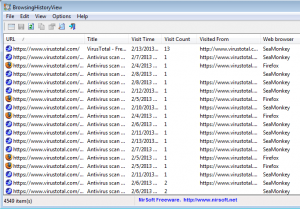 There really isn’t much not to like about BrowsingHistoryView. It pretty much does exactly what you expect it to do, which in this case, is a good thing. For the most part, the program allows you to look at your browsing history from multiple browsers in one table. You can then view detailed information about each entry and sort them how you see fit.
There really isn’t much not to like about BrowsingHistoryView. It pretty much does exactly what you expect it to do, which in this case, is a good thing. For the most part, the program allows you to look at your browsing history from multiple browsers in one table. You can then view detailed information about each entry and sort them how you see fit.
The biggest problem I have with the program is the fact that it does not support all of the browsers I like to use. Don’t get me wrong, it supports the most popular (Chrome, Internet Explorer, Firefox, SeaMoney and Safari — no Opera) but I still want a program to include some less common browsers, like Maxthon or RockMelt. Yes, this is mostly a personal drawback, but I would have still liked to see more browsers supported either way.
That being said, the program does provide you with a lot of very helpful information. For every entry the program pulls up, it provides you with the following information: name of the site, the URL, the time that you visited the site, how many times you visited the site, where you visited the site from, and what user profile accessed the site (in case you are sharing your computer with more than one person). This is a lot of information on every single entry, but I found it to be extremely helpful.
Last but not least, the program will even let you export your browsing history if you want. If you choose to, you can export it to a CSV, HTML or XML file. Although I have no reason to want to export my browsing history, it is still nice to have this option if the occasion ever arose when I needed to.
CONCLUSION AND DOWNLOAD LINK
There you have it. Not much to say about BrowsingHistoryView except that it works. It may not be the best history viewer out there, but it is the best that I have used so far. If you are still looking for a program that can show you your browsing history from multiple browsers, it may be worth your time to give BrowsingHistoryView a go.
Price: Free
Version reviewed: 1.21
Supported OS: Windows 2000/XP/2003/Vista/Server 2008/7/8
Download size: 217.66K
VirusTotal malware scan results: 0/45
Is it portable? Yes

 Email article
Email article



