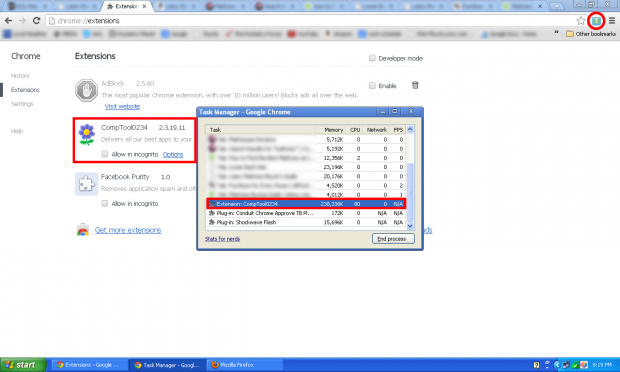Most of us dislike having toolbars in our browsers because they are annoying; not only do they tend to hijack our homepages, but they use up a lot of screen real estate, making it more difficult to surf the web… especially if you have 12 toolbars installed in one browser. Another reason to not have browser toolbars? They can be dangerous.
The following image shows a toolbar in Chrome effectively killing a computer by utilizing most of the CPU. Check it out (click image to view larger size):
This toolbar was discovered when the couple who own the PC which had this toolbar complained to their son that “the internet is slow” and “it took 30 seconds for the address bar [in Chrome] to respond to keyboard clicks”. The son took a look at the computer and discovered this. After removing the toolbar everything worked fine.
It isn’t entirely clear why this particular toolbar is eating so much CPU. Is it malware or simply badly coded? Who knows. For what it is worth, a simple Google search doesn’t bring up much about the toolbar except one website that indicates CompTool0234 is a toolbar related to Conduit, a legitimate company.
[via Reddit]

 Email article
Email article