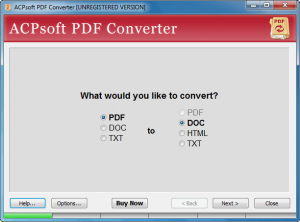 dotTech has a review on best free PDF to DOC/RTF converter for Windows plus a review of best free PDF creators/printers for Windows. So, ideally, you should already have an excellent PDF to DOC/RTF converter plus a PDF printer/creator. However, if you don’t or are in the market for another program that does conversions, then ACPsoft PDF Converter wants to earn your business. Is it worth it? Let’s find out.
dotTech has a review on best free PDF to DOC/RTF converter for Windows plus a review of best free PDF creators/printers for Windows. So, ideally, you should already have an excellent PDF to DOC/RTF converter plus a PDF printer/creator. However, if you don’t or are in the market for another program that does conversions, then ACPsoft PDF Converter wants to earn your business. Is it worth it? Let’s find out.
WHAT IS IT AND WHAT DOES IT DO
Main Functionality
ACPsoft PDF Converter performs two functions: PDF to DOC/TXT/HTML conversions, and DOC/TXT to PDF conversions. In other words, it can create PDFs from DOC and TXT files and can create DOC/TXT/HTML files out of PDFs.
The following is a short demo of ACPsoft PDF Converter:
Pros
- Does PDF -> DOC/TXT/HTML conversions
- Does DOC/TXT -> PDF conversions
- Supports batch processing for all types of conversions
- Allows you to add image watermark (JPG/JPEG, GIF, BMP, PNG, and TIF), header, or footer to output files
- Converts fairly quickly
- Does not require Microsoft Word installed to do PDF -> DOC conversions
Cons
- While PDF -> DOC conversion quality is not the worst I have seen, it needs improvement for a program that costs $49.95+
- Terrible PDF -> HTML conversion quality
- Does very bad DOC -> PDF conversions if the DOC file has anything more than simple text (e.g. images or tables)
- Does not maintain hyperlinked words when converting DOC -> PDF
- Only supports DOC and TXT -> PDF conversions — cannot convert other formats to PDF (aka is not a virtual printer)
- Does not support PDFs encrypted with user password. (Does support PDFs encrypted with owner password.)
- Will overwrite existing files with same name/extension in output folder without prompt
- Is buggy. Crashes when trying to add watermark. Crashes when doing TXT -> PDF conversions.
Discussion
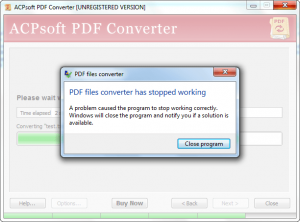 While most PDF converters focus on one side of the conversion stream (i.e. either convert to PDF or convert from PDF), ACPsoft PDF Converter attempts to combine the functionality under one roof. Note I said “attempts”; if the program worked as advertised, it could very well be a great program. Unfortunately, as you can see from the ‘Cons’ list above, it doesn’t.
While most PDF converters focus on one side of the conversion stream (i.e. either convert to PDF or convert from PDF), ACPsoft PDF Converter attempts to combine the functionality under one roof. Note I said “attempts”; if the program worked as advertised, it could very well be a great program. Unfortunately, as you can see from the ‘Cons’ list above, it doesn’t.
My biggest gripe with ACPsoft PDF Converter is PDF-to-other-format conversion quality. While I cannot complain about PDF -> TXT conversion quality (which, by the way, is the easiest PDF-to-other-format conversion — almost every program can do PDF -> TXT properly), PDF -> HTML conversion quality is absolutely terrible and PDF -> DOC is not bad but should be better for a program that costs $49.95 for personal use and $59.95 for business use (or $19.95/$29.95 for one year usage and $24.95/$39.95 for two year usage, respectively).
However, don’t take my word for it. You can see for yourself by downloading the input PDFs I used and output DOC/HTML/TXT files I got from ACPsoft PDF Converter. (Note: Please ignore the “..DEMO..” you see in the output files. That was added by ACPsoft PDF Converter to outputs because I tested the trial version of the program. The fully registered version does not insert random “..DEMO..” in outputs.)
Aside from the issues the program has with PDF -> DOC/HTML, the program fails as a DOC/TXT -> PDF converter, too.
From the getgo ACPsoft PDF Converter is a very limited other-formats-to-PDF-converter because it only supports DOC/TXT -> PDF — it doesn’t support other formats like what PDF printers can do. However, even within the features it has ACPsoft PDF Converter fails because it crashes when doing TXT -> PDF conversions (aka it cannot do any TXT -> PDF conversions) and it is not a very good DOC -> PDF converter. As per my tests — and for this you will just have to take my word for it because I have not uploaded the output files — ACPsoft PDF Converter does a terrible DOC -> PDF conversion if the input DOC file has anything more than simple text. In other words, if input DOC file has something like images or tables, then don’t expect a similar looking output PDF file.
CONCLUSION AND DOWNLOAD LINK
ACPsoft PDF Converter tries to differentiate itself from rival programs by providing both to-PDF and from-PDF conversion capabilities. However, the program is buggy and does poor conversions — it leaves a lot to be desired, especially for a program that costs a good amount of money. You can more than welcome to give ACPsoft PDF Converter a whirl yourself and see how it goes (download link is below) but my recommendation is to skip this one.
Instead of ACPsoft PDF Converter, you should check out UniPDF for PDF to DOC/RTF conversions (it can also do PDF -> HTML/Images). UniPDF, while not perfect, is an excellent freeware PDF to DOC/RTF converter. For the ability to create PDFs out of other file formats, read dotTech’s review of best free PDF creators/printers for Windows; pick a PDF creator or printer listed in that article — they all perform well.
Price: $49.95/$59.95
Version reviewed: 2.0
Supported OS: Windows
Download size: 5.8MB
VirusTotal malware scan results: 0/46
Is it portable? No
ACPsoft PDF Converter homepage

 Email article
Email article



