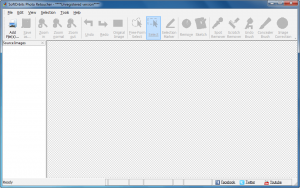 Photographer is an art that not all of us can perfect. As such, sometimes our photos have objects in them that we don’t want in there. Or maybe we have old photos that we scratched up or that have other blemishes. SoftOrbits Photo Retoucher is a program that looks to provide you with the ability to retouch photos easily. Let’s see if it is worth the download.
Photographer is an art that not all of us can perfect. As such, sometimes our photos have objects in them that we don’t want in there. Or maybe we have old photos that we scratched up or that have other blemishes. SoftOrbits Photo Retoucher is a program that looks to provide you with the ability to retouch photos easily. Let’s see if it is worth the download.
WHAT IS IT AND WHAT DOES IT DO
Main Functionality
Photo Retoucher is, as the name suggests, photo retouch program. Through the use of object removable, scratch removable, spot removable, and a handful of other tools, Photo Retoucher is intended to help your fix photos easily — the type of stuff professionals use Photoshop for.
Pros
- Provides the following tools for you to use to fix photos: object removal (with free-form, rectangle, and color-in selection methods), spot remover, scratch remover, concealer brush, and image correction (adjust brightness, contrast, or saturation, and crop, flip, or rotate).
- Scratch remover can find scratches automatically, if you let it
- Has a very interesting tool that allows you to selectively paint back the original image, in areas that you have modified the image
- Can temporarily overlay the original image, helping you compare your work to the original
- Has the ability to add sketch effects to images: Pen, Felt-tip Pen, Simple, Light, Light Brown, Schematic, Low Contrast, High Contrast, Default, Detailed Sketch, Light Colors, Color Drawing, Expressive, Pop Art, and Pastel
- Has undo/redo functionality
- Supports JPEG/JPG, PNG, GIF, BMP, ICO, TIF, TGA, PSD, PCX, and WMF image inputs
- Can output images as JPG, PNG, GIF, BMP, MNG, ICO, TIF, TGA, PCX, WBMP, JP2, JPC, PGX, RAS, PNM, and SKA image formats
- Can load multiple images into the program at a time, allowing you to easily switch work between images as desired
Cons
- Isn’t a perfect magic wand for removing unwanted objects. How well this will remove a blemish or object depends on the complexity of the background surrounding the object/blemish you want to remove. And you may have to process an area multiple times, or in pieces, before it comes out how you want it to.
- Scratch/spot removal is no where close to what you can do manually in an image editor like GIMP or Photoshop
- Has a hotkey for undo (Ctrl + Z) but no hotkey for redo (e.g. Ctrl + Y does not redo)
- Has bugs
Discussion
 Photo fixing/retouching is often left to professionals with expensive tools at their disposal, like Photoshop, because retouching a photo is an incredibly hard task that requires patience, good hand-eye coordination, and talent. Photo Retoucher tries to be the program that everyone turns to for easy/quick photo retouching by providing you with various tools to easily retouch photos.
Photo fixing/retouching is often left to professionals with expensive tools at their disposal, like Photoshop, because retouching a photo is an incredibly hard task that requires patience, good hand-eye coordination, and talent. Photo Retoucher tries to be the program that everyone turns to for easy/quick photo retouching by providing you with various tools to easily retouch photos.
The first major feature of Photo Retoucher is object remover. Object removal allows you to remove undesired objects in your photos, e.g. you have a photo of a building but there is a man walking across the building — you can remove that man. If you have ever used a clone stamp in any image editor, then you can think of object remover as a more automated version. Whereas with clone stamp you must manually remove the object, with Photo Retoucher you simply select the object you want to remove and let Photo Retoucher’s alogthrim smartly remove the object — just like what InPaint does.
The second major feature of Photo Retoucher is removing spots and scratches. Photo Retoucher provides two tools — Spot Remover and Scratch Remover — which allow you to easily remove spots (dust, stains, etc.) and scratches from images by “painting” over them. Essentially these two tools are brushes which you would use like a paint brush: paint over the spot or scratch you want to remove except instead of painting a color, you are removing the spot or scratch. Scratch Remover even has an automated mode where you can let Photo Retoucher try to automatically identify and fix the scratches; Spot Remover has no such mode.
The third major feature of Photo Retoucher is everything else; in other words:
- The Concealer Brush which I am not 100% what it does. It looks to be somewhat like a traditional paint brush or spray can, painting in the specific color you pick.
- The Undo Brush which paints back the original image that you removed
- Image Correction which allows you to easily modify brightness, contrast, and saturation plus crop. flip, and rotate
- Sketch which allows you to apply effects/filters (Pen, Felt-tip Pen, Simple, Light, Light Brown, Schematic, Low Contrast, High Contrast, Default, Detailed Sketch, Light Colors, Color Drawing, Expressive, Pop Art, and Pastel) to your images (you can apply multiple ones, one after another — you aren’t limited to just one per image)
I don’t really have much of an issue with Photo Retoucher feaures. They are, on paper, very good and well worth the $49.95 the developer asks for this program. However, the features are meaningless if performance is poor. So how does Photo Retoucher perform? Meh.
Although I find InPaint to be better (and cheaper), object removal of Photo Retoucher is not bad. The accuracy of object removal (i.e. how well it removes objects) depends on your input image and its complexity, and you will definitely need to process removal multiple times. If I were to describe object removal, I’d say it is a hit or miss; you will find that it works well on some images but not so well on other images. You may even find that you need to throw your image into a proper image editor to use clone stamp to iron out the rough edges (so to speak) left by Photo Retoucher’s object removal. However, despite it shortcomings, for an automated removal of objects, Photo Retoucher’s object removal is not bad. Not excellent or “wow”, but not bad either.
Spot/scratch removal, on the other hand, is a different story.
The best way to describe how spot/scratch removal works in Photo Retoucher is via an analogy. Ever write on your skin (hand, forearm, etc.) in pen then try to remove the writing by rubbing it? In other words, you try to “rub out” the ink on your skin. Photo Retoucher does something similar with scratches/spots. (I’m sure behind-the-scenes there are more technical things going on in Photo Retoucher when using the spot/scratch removers than simply “rubbing out” scratches/spots, but that is the best way in words to describe what Photo Retoucher does.) As such, you will find that Photo Retoucher is able to remove spots/scratches if you are vigilant enough, yes. However, you will have a smudge left behind in the area where a spot or scratch used to be; how noticeable that smudge is depends on how large the spot/scratch was that you removed and how aggressive you were in removal. Essentially you are swapping spot/scratch for smudge, which may work for some images but most likely will be undesirable on others.
Aside from performance, Photo Retoucher is buggy. Often times I noticed it wouldn’t let me change tools. For example, once I loaded a second image to work on and I wasn’t able to use any of the tools. When I closed the second image the tools worked as usual, and when I loaded the image again it worked. Another example is how I was using the Concealer Brush on an image then I switched to another image (I had two images loaded into the program at the time). When on the other images, I was unable to change the tool I was using — it was stuck on Concealer Brush. I had to go back to the first image, change to a different tool (in this case, I switched to Spot Remover); then when I went to the second image I was able to change brushes. Yet another example is how when I use the automatic scratch removal feature, the program highlights the scratches it finds in red; that is fine and is working as intended. However, if I undo the scratch removal after processing scratch removal (if I don’t like the result), the red markings are left on the image — I have to use the deselect feature of the Selection Marker (which is one of the tools for selecting an area for object removal) to remove the red markings or reload the whole image.
CONCLUSION AND DOWNLOAD LINK
SoftOrbits Photo Retoucher is meh. It is a $49.95 program that does not provide $49.95 worth of performance. While its object removal is OK, InPaint (a program that costs $19.95) is better, and Photo Retoucher’s spot/scratch removal is not very good. Overall, I don’t recommend this program. However, if you want to download it and give it a try yourself, you can grab it from the link below.
In terms of alternatives, I’ve already mentioned InPaint which is a shareware program that does object removal relatively well. If you want Inpaint-like functionality but would prefer not to pay for it, check out MAGIX Photo Designer. MAGIX Photo Designer is a freeware photo editor that has a built-in tool that allows you to easily remove objects or blemishes from photos just like Inpaint.
Aside from that, to fix or retouch photos (object removal, spot removal, scratch removal, etc), the truth is you need an image editor. The nature of the beast with photo touchup is simply that it is a time consuming process that requires patience and is best done manually in an image editor. You just cannot retouch or fix a photo automatically as well as you can in an image editor — look for tools like clone stamp, heal stamp, etc. Check out dotTech’s guide on best free image editor for Windows to learn about excellent freeware image editors.
Price: $49.95 (personal use), $197 (business use)
Version reviewed: 1.4
Supported OS: Windows 2000/XP/Vista/Win7/Win8
Download size: 14.9MB
VirusTotal malware scan results: 0/46
Is it portable? No
SoftOrbits Photo Retoucher homepage

 Email article
Email article



