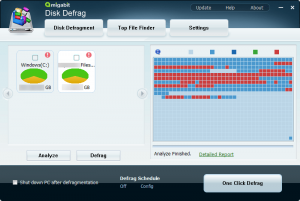 Defragmenting your hard drive(s) is something you should do on a regular basis (unless you have an SSD drive, in which case you shouldn’t). Are you? If not and if you have yet to find a defrag program that you like, Amigabit Disk Defrag wants you to use them. Is it worth it? Let’s find out.
Defragmenting your hard drive(s) is something you should do on a regular basis (unless you have an SSD drive, in which case you shouldn’t). Are you? If not and if you have yet to find a defrag program that you like, Amigabit Disk Defrag wants you to use them. Is it worth it? Let’s find out.
WHAT IS IT AND WHAT DOES IT DO
Main Functionality
Simply put, Amigabit Disk Defrag is a defragger — it allows you to defrag your hard drive(s). You actually defrag by partition — not hard drives per se — but are allowed to select multiple partitions to defrag one after another.
As an added bonus, Amigabit Disk Defrag has the ability to identify the top 1,000 files on your partition(s) by file size.
Pros
- Allows you to defrag all the partitions on all your hard drives; you can opt to either defrag one partition or defrag multiple partitions
- You have the option of receiving a fragmentation analysis report prior to actually defragging
- If you do an analysis, provides a list of files that are fragmented; you can browse to the files by simply double-clicking on them
- Allows you to add specific folders to ignore while defragging plus optionally ignore files that are above 1GB in size (this option is enabled by default, but you can disable it if you want)
- Has a ‘Top File Finder’ which finds the largest 10, 50, 100, 200, or 1000 files on the target partition(s); you select the number of top files, if you want them sorted by file size or last modified date, plus you have the ability to filter by file type
- Has the ability to schedule automatic defrags to happen (every day, every week, once only, or based on your custom parameters)
- Has the ability to automatically shut down computer after defrag
Cons
- Sets itself to automatically start at Windows boot. There really is no reason for a defragger to automatically run with Windows unless it is defragging files prior to entering Windows, which this program does not do. You can disable this behavior from ‘Settings’.
- Sets itself to minimize to system tray when you minimize or X out, instead of taskbar, which will likely result in you forgetting the program is running. There is no reason to have a defrag running all the time. You only want it to run when it is defragging. If it wants to minimize to system tray, it should only do it when a defrag is running and at other times (i.e. when a defrag is not running) minimize to taskbar and/or close the program when you X out. You can disable this minimize to system tray behavior from ‘Settings’.
- By default, scheduler sets a defrag to run automatically every Sunday. I don’t know about everyone else, but I don’t want a disk defrag program deciding for me when it should automatically run a defrag… without even asking me first. You can manually go into ‘Settings’ and disable this scheduler and/or customize it to work as per your own custom schedule.
- No offline Help (although you can download the online Help file, which is in the form of a PDF)
- Doesn’t provide any real value-added features to make this program worth spending $29.95 for. It is just another ordinary defrag program.
Discussion
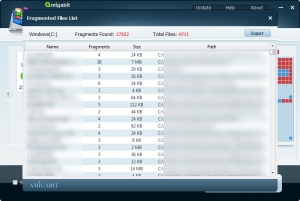 There really isn’t much to say about Amigabit Disk Defrag. It is a disk defrag program that allows you to defrag your hard drive(s) vis-a-vis partitions plus has a ‘Top File Finder’ feature which will find the largest files for you on your partitions (similar to what a program like Disk Space Fan does). You can also schedule automatic defrags to happen.
There really isn’t much to say about Amigabit Disk Defrag. It is a disk defrag program that allows you to defrag your hard drive(s) vis-a-vis partitions plus has a ‘Top File Finder’ feature which will find the largest files for you on your partitions (similar to what a program like Disk Space Fan does). You can also schedule automatic defrags to happen.
The program itself has no major issues although there are a few things that irk me, such as the program making itself run at Windows boot, the program minimizing itself to system tray, and the program deciding on its own to schedule automatic defrag every Sunday. My biggest problem with the program is that it is just ordinary.
There are no value-added or unique features to make me, or anyone else, spend $29.95 on Amigabit Disk Defrag. This isn’t the 90s or 2000s anymore; there are plenty of defrag utilities out there (including one built into Windows itself), many of which are completely free and will allow you to do the same thing as Amigabit Disk Defrag — defrag your hard drive(s). There is the ‘Top File Finder’ in Amigabit Disk Defrag but even that is not very unique; there are tons of programs out there that have this same capability, many of which are free also. So why spend $29.95 on Amigabit Disk Defrag? I see no reason to.
Another thing I want to mention. I didn’t list this as a ‘Con’ because it is very subjective but I like it when defraggers give me an explicit percentage of how much my drive is fragmented. For example, I want to know if my disk is 50% fragmented or 5%. Amigabit Disk Defrag provides a list of fragmented files plus the number of fragments plus an animation that shows how much of my partition is fragmented. However, it doesn’t provide that percentage. I, personally, find this to be annoying.
CONCLUSION AND DOWNLOAD LINK
Amigabit Disk Defrag is just an ordinary defragger. There isn’t another majorly wrong with it per se but there isn’t anything “wow” about it either; there are no features that warrant a $29.95 considering the fact that there are many great freeware defraggers which do the exact same thing — defrag your hard drive(s). It isn’t that the program is bad; the program is not bad. It is just nothing special.
You are welcome to give Amigabit Disk Defrag a try if you like but my recommendation is to stick to a freeware defragger. My favorite has always been Auslogics Disk Defrag but there are plenty of other viable options too, such as IObit Smart Defrag, MyDefrag, UltraDefrag, Defraggler, and more. You can even use Windows’ built-in defrag tool. Toss a coin and pick one or read dotTech’s list of 7 free defrag programs.
Price: $29.95
Version reviewed: 1.0.0
Supported OS: Windows XP/Vista/Win7/Win8
Download size: 1.91MB
VirusTotal malware scan results: 0/46
Is it portable? No

 Email article
Email article



