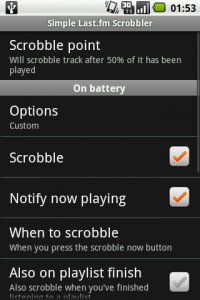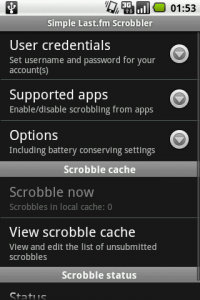 If you’re like me, you’re probably tired of the official Last.fm scrobbling app for Android. It feels clunky, bloated, and just doesn’t do exactly what you want it to. This is where Simple Last.fm Scrobbler comes in. It allows you to submit your audio scrobbles fast, easy and without a lot of complication.
If you’re like me, you’re probably tired of the official Last.fm scrobbling app for Android. It feels clunky, bloated, and just doesn’t do exactly what you want it to. This is where Simple Last.fm Scrobbler comes in. It allows you to submit your audio scrobbles fast, easy and without a lot of complication.
WHAT IS IT AND WHAT DOES IT DO
Main Functionality
Simple Last.fm Scrobbler is for easily submitting your listened to tracks on your favorite Android audio player to your Last.fm profile. I won’t lie. The best part about this Simple Last.fm Scrobbler is the fact that you don’t get clouded with features you don’t need. The official Last.fm app is just downright slow. Last.fm Scrobbler is the best I’ve used so far — it comes with a very straightforward set of options. It’s very fast, very lightweight, and it even has a battery conservation setting to save you some juice.
Pros
- Simple Last.fm Scrobbler is very fast and very responsive.
- The application has an extremely low memory footprint. You won’t even notice it’s running.
- Viewable scrobble cache. This means if you’re offline, and you’ve listened to some tracks on your favorite music player, it will store the tracks to submit the next time you get to an internet connection.
- The “status” feature is also very impressive. You’re able to view a basic version of your Last.fm profile to see the last couple of songs you submitted.
Cons
- Sometimes Simple Last.fm Scrobbler does not recognize the music player and you have to reboot to get it working again.
- The “status” function doesn’t show enough information on the user’s stats.
- The battery conservation is very basic.
- The libre.fm integration feature is unnecessary as most users are downloading this to use the Last.fm service.
Discussion
As easy as the app was to get going, I was met with a few snags. After a few songs had been submitted, I was disappointed to see that it does not show me the complete total of songs I’ve listened to on my profile. The only stats that it showed me were the amount of tracks that the app itself has submitted. A mostly useless number to be honest, but I can live with it.
Along with the very bland and basic “status” function, I was also a bit let down by the battery conservation feature. It only offered options to turn off scrobbling at certain areas and on certain networks. I was not able to specify if I wanted to run the application in the background so that I could better conserve my battery and memory.
As far as music scrobbling programs go, this is a good one in my book. There are some bad points to the program, but the overall good outweighs the bad. I am an avid Last.fm user, so it is very critical that this program does what it says. All I had to do was install it, turn on my Android audio player of choice (Winamp, Android music player, and others are supported) and I was ready to go. The application detected my Winamp Pro app and prompted me to sign in. Once I signed in I was ready to continue listening to my favorite tracks and go about my day. The data was submitted at the default 50% listened to mark, and my taste was being marked in my Last.fm profile.
CONCLUSION AND DOWNLOAD LINK
If you love submitting your musical taste to your Last.fm profile to build up your library, but don’t like a lot of bloat, I wholeheartedly recommend this app to you. You won’t find a better app on the Play Store. As far as I’m concerned this thing even outpaces the official Last.fm app. It is by far the easiest way to get your scrobbling up and running on Android.
Price: Free
Version reviewed: 1.4.5
Requires: Android 2.1 and up
Download size: 112K
Simple Last.fm Scrobbler on Play Store

 Email article
Email article