 I have a friend who lives in San Francisco. He’s been regaling me with tales of how the local coffee shops and pizza joints are starting to accept payment in Bitcoins, as well as more “traditional” forms of payment. It just shows how far the alternative payment movement has come. Case in point, LevelUp, an iPhone app that lets you pay with your phone at thousands of businesses nationwide. While it is nothing like Bitcoins, LevelUp can be used as a creative way to pay less in cash for items in the real world.
I have a friend who lives in San Francisco. He’s been regaling me with tales of how the local coffee shops and pizza joints are starting to accept payment in Bitcoins, as well as more “traditional” forms of payment. It just shows how far the alternative payment movement has come. Case in point, LevelUp, an iPhone app that lets you pay with your phone at thousands of businesses nationwide. While it is nothing like Bitcoins, LevelUp can be used as a creative way to pay less in cash for items in the real world.
What is it and what does it do
Main Functionality
LevelUp is a payment app that rewards users for loyalty. The first time you use your LevelUp app to pay for something at a business, you get a discount. Each subsequent time you pay using LevelUp at that same establishment, your rewards increase. You must link LevelUp to a debit or credit card before use.
Pros
- Free, secure, and a good way to get bonuses
- You can see what places near you accept this form of payment before you even sign up for an account
- Transparency is good: you’ll always know how far you are from your next reward
Cons
- Many of the businesses supported appear to be cafes and restaurants. There’s some diversity here, but I’m looking forward to seeing an even more diverse array of businesses on here. The only other business type aside from cafes was a gas station, at least in my area.
- Those in rural areas may not have enough supported businesses to get in the habit of using the app
Discussion
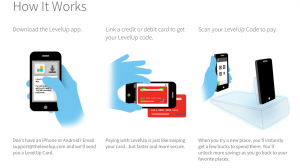 Paying with LevelUp is pretty straightforward. Think of it as Foursquare meets PayPal. You link your account to a credit/debit card, and then use the app to take a picture of the code at the register where you are shopping to pay.
Paying with LevelUp is pretty straightforward. Think of it as Foursquare meets PayPal. You link your account to a credit/debit card, and then use the app to take a picture of the code at the register where you are shopping to pay.
One thing I love about this app is the way you can see what places near you are on LevelUp before you go through the hassle of signing up for a new account. Just tap a button in the upper right corner when you start the app up for the first time, and you can see if it is really worth your while: a great feature for people who don’t live in a major metropolitan area.
It will search within 50 miles of your current location, and group results by distance (Within 10 miles, within 33.5 miles, etc.) I live in a small city about an hour north of Boston, and I got pretty decent results for a small area like mine: a couple of businesses the next town over, plus tons more over the state line. LevelUp will tell you not only the names of the businesses, but also how much credit you can expect on your first visit (usually between $1 and $5, though it was set at $0 for some places.) You will also see images of the food/service offered by the business.
You do need to spend money to “make money” with LevelUp. Most places offer an introductory discount, but after that you’ll have to spend to a certain amount to unlock the next level of savings (for example, spending $30 at one cafe might unlock $3 in savings.) It’s like a loyalty club card: the rewards are definitely slow to accrue, but it’s perfect if you use LevelUp to pay at places you visit daily (like a coffee shop or gas station.)
Conclusion and download link
Seeing as this app is free, it’s not fair to say that it “pays for itself,” but it kinda does. Whether you want to get enough rewards for a free coffee (so easy!), or just like saving where you can, LevelUp is a great concept with a well-designed app. Check it out and see if shops in your area have joined the LevelUp craze.
Price: Free
Version reviewed: 2.3.17
Requires iPhone/iPad/iPod Touch, iOS Version 5.0 or later
Download size: 8.8 MB

 Email article
Email article



