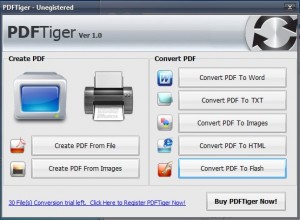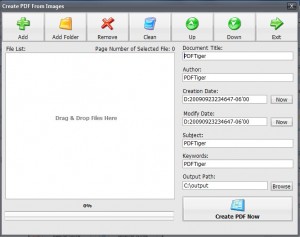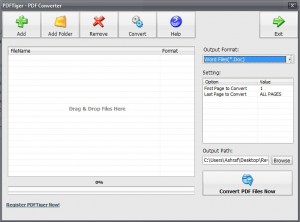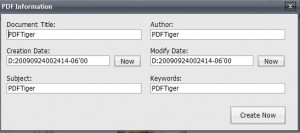{rw_text}Giveaway of the day for September 24, 2009 is:
Version reviewed:
v1.0
System Requirements:
Windows XP, Vista, 2000 or ME. Pentium Processor or better; 128MB RAM or more; 20MB HD space for install
Software description as per GOTD:
PDFTiger is a desktop application that quickly and accurately create PDF documents from Word, Excel, Powerpoint, txt or Images. PDFTiger can also convert PDF files into editable MS Word Documents, Rich Text Documents, Plain Text Files, Images, HTML Files, and Shockwave Flash SWF Files. In batch mode PDFTiger will convert more than 10,000,000 files at a time.Features:
- All To PDF Creator – Convert Word, Excel, TXT, PowerPoint and All Printable Files into PDF Documents.
- PDF To All Converter – Convert PDF Documents into Word, TXT, JPG, HTML and Flash Files.
- Image To PDF Maker – Convert Scanned Images(BMP, JPG, TIF, GIF etc) into PDF Document.
- Batch Mode – Batch Convert More Than 10,000,000 Files at One Time.
————————-{/rw_text} –>
{rw_good}
- Straightforward and easy to use.
- Has a PDF creator (printer) and a PDF converter.
- PDF converter supports batch processing.
- Allows you to convert PDF to .DOC/.RTF/.TXT/Images/.HTML/.SWF.
- Can create multiple images to one PDF.
- Fast conversions.
{/rw_good} –>
{rw_bad}
- Once you start to create a PDF (use the printer), it won’t let you stop/close the window.
- Conversion accuracy from PDF -> Word/RTF/HTML is pretty bad.
- PDF -> .GIF does not support color.
- Text boxes are used for text in .DOC/.RTF.
{/rw_bad} –>
{rw_score}
{for=”Ease of Use” value=”9″}Point and click. There is only one annoyance: when you start to use the PDF printer, it won’t let you stop/close the window.
{/for}
{for=”Performance” value=”5″}Converting PDF to some formats works, while others fail.
{/for}
{for=”Usefulness” value=”5″}Without proper PDF -> Word/RTF I don’t see this program being very useful.
{/for}
{for=”Arbitrary Equalizer” value=”6″}This category reflects an arbitrary number that does not specifically stand for anything. Rather this number is used to reflect my overall rating/verdict of the program in which I considered all the features and free alternatives.
{/for}
{/rw_score} –>
{rw_verdict}[tdown]
{/rw_verdict} –>
PDFTiger is a software that aims to serve as an all-around PDF tool. Not only does it have a PDF printer to allow you to create PDFs, but it also has a PDF converter allowing you to convert PDFs -> .DOC/.RTF/.TXT/Images (JPG, PNG, GIF, BMP, TIF)/.HTML/.SWF.
This is what PDFTiger looks like:
Everything is point and click. On the left side of the program window you see “Create PDF” and two buttons there. As I mentioned earlier, PDFTiger installs a PDF printer on your computer. Clicking on “Create PDF From File” just uses that PDF printer so in essence it would be easier for you if you just went to File -> Print -> Select qvPDF as your printer for whatever file you want to turn into a PDF with PDFTiger. On the other hand, however, “Create PDF From Images” is a little bit different:
“Create PDF From Images” is different because it allows you to insert multiple images and turn them all into one PDF.
On the right side of the program window you see “Convert PDF” and options to convert a PDF to .DOC/.RTF/.TXT/Images/.HTML/.SWF. Click on whichever one you want, add the files you want to convert, and convert:
The PDF converter supports batch processing so you can convert multiples PDFs -> whatever at once. One thing to take notice is by default the “Output Path” is c:/output. I didn’t like that so I changed it; I suggest you do the same.
That being said, while PDFTiger is fairly easy to use and conversions are fast, I noticed the conversions of PDF to .DOC/.RTF/.HTML are pretty bad. PDF to Images and SWF (Flash) work just fine though aside from the lack of color in .GIF. Check it out for yourself:
PDF 1/2/3 -> .DOC, .RTF, and .HTML
***Please ignore the fact that only the first page was converted. This is a limitation in the trial version I used to write this review.***
Also take note of how text boxes were used for the .DOC and .RTF files which is just dumb and annoying in my opinion.
I don’t know about you, but for me one of the main uses of a PDF converter is to go from PDF -> .DOC or .RTF. After that .HTML is important. PDF to Images and .SWF is the least important. The problem with PDFTiger is it converts to the least important formats well but screws up the most important formats.
Compare the above results to the PDF to Word (.RTF) done by eXPert PDF Pro 5:
Admittedly eXPert PDF Pro 5 also did not perform the best on sample.pdf but the rest are done extremely well. In general, the quality of the conversions done by eXPert PDF Pro 5 is just superior.
The last thing I want to point out is one annoying thing. When you activate the printer and send something to qvPDF to print to PDF you get this window:
Once you get to this window, there seems to be a bug where if you click “X” to close it, the window just won’t close.
This review was conducted on a laptop running Windows 7 Professional 32-bit. The specs of the laptop are as follows: 3GB of RAM, a Radeon HD 2600 512MB graphics card, and an Intel T8300 2.4GHz Core 2 Duo processor.
{rw_freea}
eXPert PDF Pro 5 is a multifuction PDF tool. It creates PDF (has a PDF printer), can do batch PDF creations, has a PDF to Word/RTF converter, and has the ability to edit PDFs.
While eXPert PDF Pro 5 does not support batch PDF to Word (.RTF) (it does one by one) , it does support batch files -> PDF conversions which PDFTiger does not. Also note the PDF to Word and Batch PDF Creator will not have shortcuts on your desktop. You need to go to the eXPert PDF Pro 5 folder to access them (or via Start Menu).
Excellent online PDF to .DOC/.RTF converter; converts with great accuracy. The only problem is it can be a little slow and it has a 2 MB file limit for your PDFs.
To do PDF -> Images using a simple screenshot program, like FastStone Capture, will work (albeit it may be a bit difficult and annoying).
One of the best PDF printers out there.
Online PDF converter which can convert PDFs to images, HTML, DOC, RTF, etc.
{/rw_freea} –>
{rw_verdict2}PDFTiger is easy to use, has quite a few features, and works fast. While the PDF creation feature I have no major quarrels with, I have problems with the PDF converter. The most useful PDF conversions (to .DOC/.RTF/.HTML) do not work very well while the least useful (to images/.SWF) work just fine. So unfortunately I have to give PDFTiger a thumbs down. However my recommendation is a bit weird today. Even though I am giving PDFTiger a thumbs down, if you need to do PDF to images/.SWF, you should get PDFTiger because I don’t know of any other free program that does PDF to images/.SWF so easily and accurately (besides Zamzar.com but that is online based). Otherwise eXPert PDF Pro 5 is the best choice in my opinion; eXPert PDF Pro 5 will not only do great PDF to Word (RTF) conversions but it is a PDF editor, PDF printer, and PDF batch creator. If you prefer not to get eXPert PDF Pro 5, you can use PDFtoWord.com and CutePDF.
{/rw_verdict2} –>

 Email article
Email article