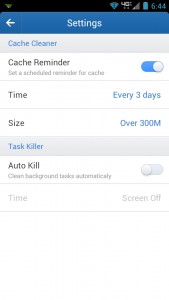Temporary, surplus and leftover files can bog down any device, and that includes mobile phones. More advanced users know how to take care of these files of their own accord. Problem is, cleaning out everything can be somewhat of a pain. That’s why there are so many cache and data cleaning apps out there. Android is no exception to this rule, and there are tons of cleaning app in the Play Store. Clean Master is one such app which essentially provides all necessary cleaning and maintenance tools in a single user interface.
Temporary, surplus and leftover files can bog down any device, and that includes mobile phones. More advanced users know how to take care of these files of their own accord. Problem is, cleaning out everything can be somewhat of a pain. That’s why there are so many cache and data cleaning apps out there. Android is no exception to this rule, and there are tons of cleaning app in the Play Store. Clean Master is one such app which essentially provides all necessary cleaning and maintenance tools in a single user interface.
What is it and what does it do
Main Functionality
Clean Master is a file cleaning and optimization tool all packed into one app. Relatively speaking, it’s a lot like CCleaner for windows. It includes a history and privacy cleaner, a task killer/ RAM optimizer, and personal app manager. Most apps only offer one or two of these maintenance functions, while Clean Master is much more comprehensive in that respect.
Pros
- Comprehensive collection of cleaning tools
- RAM optimizer/task killer
- Scheduled cleaning process
- App manager
- Cache cleaner reminder
- Responsive and clean user interface
- Storage indicator (tells you how much is used or is free)
- No advertisements
Cons
- Nothing new to add to maintenance and cleaning (the tools can be found in a plethora of other apps)
- The Task Killer is pretty much a placebo
- When selecting apps you’re taken to the stock app manager
- You have to force close background apps to gain free memory
- App Manager is unnecessary
- If you’re not careful, you can delete critical files with the ‘Residual Files’ cleaner
- Detected personal videos
- Detected local music files
Discussion
 The usefulness of an app like Clean Master is highly debatable. On one hand, cleaning up cache files and leftover junk from previous app installs can be beneficial. On the other hand, cleaning up the wrong files, and killing off apps all willy nilly can do more harm than good. It’s always important to be careful with software that promises to clean up your device. It’s definitely safer to manually cleanup the Android OS yourself, but that requires you to know what you’re doing.
The usefulness of an app like Clean Master is highly debatable. On one hand, cleaning up cache files and leftover junk from previous app installs can be beneficial. On the other hand, cleaning up the wrong files, and killing off apps all willy nilly can do more harm than good. It’s always important to be careful with software that promises to clean up your device. It’s definitely safer to manually cleanup the Android OS yourself, but that requires you to know what you’re doing.
Clean Master offers a selection of maintenance tools and file cleaners that are designed to improve your device’s performance. It’s much easier to list out the various tools, so that’s what I’m going to do.
- History Cleaner
- App Cache Cleaner- wipes the entire cache
- Residual File Cleaner- cleans files labeled as unnecessary or junk
- Privacy Cleaner- Checks for sensitive material like SMS, call logs, search history and passwords
- Task Killer- Kills background apps and defrags RAM
- App Manager- Uninstall and manage apps, backup app data
Without trying to sound too negative, Clean Master is pretty much like any other app cleaner or memory optimizer out there. Don’t take that to suggest it’s not worth downloading. If you’re well versed in technology though, you probably don’t need something like this to clean up storage and help your device perform better.
 I’m not going detail each tool individually because as I’ve said several times already, you probably understand what they do because they can all be found elsewhere.
I’m not going detail each tool individually because as I’ve said several times already, you probably understand what they do because they can all be found elsewhere.
It’s a great app, and the user interface is snappy and responsive. I know I usually obsess about the UI with most apps, but you’d be surprised how many developers out there overlook something so basic.
The tools work as you’d expect. The app cleaner wipes the cache, and it certainly does it efficiently. The Privacy cleaner scans for sensitive material and prompts you to remove what it uncovers. The App Manager allows you the option to uninstall apps, and backup related data. Everything is as it should be, and yet there are still a couple quirks.
The Residual File Cleaner does a thorough scan, but I would argue it’s almost too thorough. If you’re not paying attention and you just delete everything it finds, you may end up losing valuable data. For example, on my first scan it found all the personal videos I recorded with the camera, along with some local music files. They were clearly flagged because they are large in size. That doesn’t make them any less important to me, and I would have been quite upset if they had been deleted. If, by chance, someone isn’t paying attention, the results could be less than nominal.
Furthermore, it doesn’t seem like the Task Killer actually has an effect on performance. Sure, it kills running apps and then defrags RAM, but mere seconds later all of the apps are up and running again. Selecting a running app from the list, only brings you to the stock app page. If you navigate to the detailed app page in the Android settings and then choose “force close” it works much better than the Task Killer. That being said, the Task Killer is pretty much useless. I’m of mind that most task killers are worthless anyway. Feel free to weigh in on this argument in the comments below.
Conclusion and download link
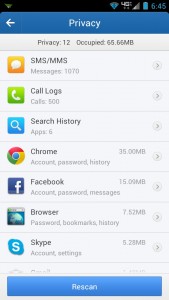 If you’re not a tech savvy person, and you need a complete cleaning app then Clean Master is certainly for you. It offers a decent selection of maintenance tools all contained within one convenient app. If you’re the kind of person that already knows how to clean the app cache regularly, remove unnecessary files, cleanup leftovers and force close apps, then there’s absolutely no reason to download Clean Master.
If you’re not a tech savvy person, and you need a complete cleaning app then Clean Master is certainly for you. It offers a decent selection of maintenance tools all contained within one convenient app. If you’re the kind of person that already knows how to clean the app cache regularly, remove unnecessary files, cleanup leftovers and force close apps, then there’s absolutely no reason to download Clean Master.
Price: Free
Version reviewed: 3.1.0
Requires: 2.1 and up
Download size: 2.1MB

 Email article
Email article