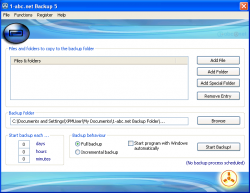 dotTech has a review of best free backup software for Windows. If, however, you don’t like the programs we recommended in our review or are looking for another option, 1-abc.net Backup is yet file-level backup program you can try. Let’s see if it is worth your time.
dotTech has a review of best free backup software for Windows. If, however, you don’t like the programs we recommended in our review or are looking for another option, 1-abc.net Backup is yet file-level backup program you can try. Let’s see if it is worth your time.
What is it and what does it do
Main Functionality
1-abc.net Backup is a file-level backup program that allows you to backup your files and folders. Backups can be stored locally on your hard drive, external drive, removable media (e.g. USB flash drive), network shares, or FTP servers.
Pros
- Allows users to backup any files and folders
- Supports full and incremental backups (full backups backup everything while incremental backups only backup files that have been modified since the last incremental or full backup)
- Backups can be stored on your computer’s hard drive, external drive, portable media, network shared folders, or FTP servers
- By default 1-abc.net Backup stores backed up files in a folder in My Documents. This is a very poor location to store backups, so I highly suggest you change it.
- Allows users to easily backup My Documents, My Videos, My Pictures, My Music, and Internet Explorer favorites
- Can exclude specific files or folders from being backed up
- Keeps a history of all successful and failed backups, which can optionally be cleared by you
- Has the ability to schedule automatic backups
- Stores backed up files in original, uncompressed, unarchived, non-proprietary format, which allows for easy restores and restores without needing 1-abc.net Backup installed
- Is portable
- Lightweight
Cons
- Does not have a formal method to restore files
- Does not have the ability to encrypt or password protect backed up files
- Does not have the ability to compress backed up files
- Because of the way this program works, using incremental backup makes it extremely difficult to multi-task
- Can have multiple backup jobs but only one backup job can be used at a time; in other words, you can create as many backup jobs as you want but you can have only one active backup job at a time
- Backup scheduler is relative as opposed to absolute. In other words, it will automatically run a backup every X days/hours/minutes since the last backup instead of always running backups at X time on X day/date. Being a relative backup scheduler can be useful in some situations but not-so-useful in other situations. So it would be better if users also had the option of picking between relative and absolute scheduler as opposed to only having a relative scheduler.
- ‘Real time scheduling’ option is disabled by default, whereas it should be enabled
- By default, the scheduler is a ‘permanent scheduler’ — it only counts the time that 1-abc.net Backup is running. If you close 1-abc.net Backup or shut down your computer, that time is not counted and thus an automatic backup will not happen when you expect it to. By enabling ‘real time scheduling’, you ensure the scheduler counts the time that passes while 1-abc.net Backup is turned off or Windows is shut down. This helps ensure automatic backups happen on time.
- Needs to be running at all times if you plan on using the scheduler; 1-abc.net Backup doesn’t have the ability to use Windows Task Manager to automatically launch itself when an automatic backup needs to be conducted. If 1-abc.net Backup is not running when it is time for an automatic backup, the automatic backup will not happen.
- Needs to be running at all times for the scheduler to work but isn’t very friendly in helping users leave the program always-on
- The main program window does not have a minimize button — it only has an X button that closes the program if clicked. If you want to minimize the program, you can minimize to system tray but that must be done by going to ‘Functions’ -> ‘Minimize to Systray’, which can get very annoying.
- Similarly, the program is not set to automatically start at Windows boot — you have to manually enable this feature. Typically, I hate it when programs make themselves automatically start at Windows boot but this is one of those types of programs that legitimately should be starting at Windows boot, since it can do automatic backups. So not having this feature enabled by default is a bad call in this situation.
- Is buggy
- Is portable but must be “installed” onto removable media, like a USB flash drive — is not the traditional standalone, executable type portable program
- $24.95 is a high price to ask when you take into consideration the simplistic nature of this program
Discussion
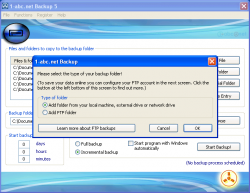 On the forefront, 1-abc.net Backup appears to be a file-level backup program. However, when you use it you will discover it is more of a files/folder “copier” than a backup program. You see the way 1-abc.net Backup “backs up” files is by copying them and then pasting them in the target folder. I’m talking literal copy and paste; you will see the Windows ‘Copying…’ dialog that shows you the progress of copying a file and allows you to cancel.
On the forefront, 1-abc.net Backup appears to be a file-level backup program. However, when you use it you will discover it is more of a files/folder “copier” than a backup program. You see the way 1-abc.net Backup “backs up” files is by copying them and then pasting them in the target folder. I’m talking literal copy and paste; you will see the Windows ‘Copying…’ dialog that shows you the progress of copying a file and allows you to cancel.
Using this copy and paste method has one good point. Backed up files are stored in their original, uncompressed, unarchived, non-proprietary format, meaning you can easily restore files by simply moving them backup to their original location; you don’t need 1-abc.net Backup installed to restore files. However, this one good point is vastly overshadowed by the drawbacks of this method: no ability to compress files; no ability to encrypt or password protect files; no formal restore feature in 1-abc.net Backup, meaning you must manually restore files… which can be annoying if you want to restore files to their original location and confusing to some users who expect a backup program to be able to restore files, too; and it makes it near impossible to multi-task if you do incremental backup.
Let me expand on that last point a bit more.
When 1-abc.net Backup does a full backup, it behaves like it is doing one large copy + paste. This means you will see the Windows ‘Copying…’ dialog but you will only see one since it is all one big copy and paste. With incremental backups, however, only modified files are backed up so 1-abc.net Backup copies and pastes the modifies files individually as opposed to one big backup. This means you will constantly see that ‘Copying…’ dialog pop up, which can get extremely annoying if you multi-task — especially if you are typing something (ever accidentally cancel something?). Of course this isn’t a big issue if you are backing up small files and you have a very fast computer; in this situation you likely won’t ever see the ‘Copying…’ dialog because the files are small and your computer copies them so fast, the ‘Copying…’ dialog appears and disappears very quickly. However, more often than not this will be very annoying.
1-abc.net Backup would easily leverage the advantage of storing backups in non-proprietary format and mitigate the issues by simply storing backups in non-proprietary ZIP format or at least by giving users the option to select if they want to use ZIP or not.
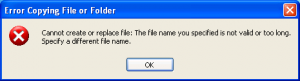 To add more salt to the wound, 1-abc.net Backup is not 100% bug free. After running a full backup, I decided to switch a backup job to incremental. I then modified a target file and ran the incremental backup. However, 1-abc.net Backup bugged out, displayed an error message telling me file name is too large, and wouldn’t work — I had to force close it via Task Manager. I’m not exactly sure what caused the issue because 1-abc.net Backup worked otherwise (it was able to do all full/incremental backups I tried) but the error happened every time I tried to run that particular backup, so it wasn’t a one-time error.
To add more salt to the wound, 1-abc.net Backup is not 100% bug free. After running a full backup, I decided to switch a backup job to incremental. I then modified a target file and ran the incremental backup. However, 1-abc.net Backup bugged out, displayed an error message telling me file name is too large, and wouldn’t work — I had to force close it via Task Manager. I’m not exactly sure what caused the issue because 1-abc.net Backup worked otherwise (it was able to do all full/incremental backups I tried) but the error happened every time I tried to run that particular backup, so it wasn’t a one-time error.
Overall my feeling about this program can be summed up in one word: meh.
Conclusion and download link
Aside from the bug I ran into, 1-abc.net Backup works, so I’m not going to call it trash. However, it is one of the worst file-level backup programs I have used. It feels like someone just woke up one morning and decided to develop a backup program and sell it for $24.95… without properly thinking about the features that need to be in such a program. I’d recommend staying away from this one.
Instead of getting 1-abc.net Backup, I recommend reading dotTech’s review of best free backup software for Windows. Pick one of the programs mentioned in that review and I promise you will be more happy than with 1-abc.net Backup. dotTech guarantee.
Price: $29.95
Version reviewed: 5.00
Supported OS: Windows XP/Vista/Win7/Win8
Download size: 392KB
VirusTotal malware scan results: 0/46
Is it portable? Yes (but it must be “installed”)

 Email article
Email article



