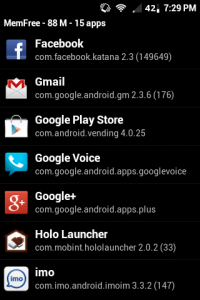 One of the great things about Android is the thousands of apps available at your fingertip. However, sometimes having a lot off apps installed on your Android device can be a pain. With most apps nowadays having push notifications of some kind and using background data, it can somethings be important to have a good method of memory management. MemFree claims to do that. Let’s take a look if it actually does.
One of the great things about Android is the thousands of apps available at your fingertip. However, sometimes having a lot off apps installed on your Android device can be a pain. With most apps nowadays having push notifications of some kind and using background data, it can somethings be important to have a good method of memory management. MemFree claims to do that. Let’s take a look if it actually does.
What is it and what does it do
Main Functionality
MemFree is, simply put, a task killer.
Pros
- Allows users to kill individual apps or all apps
- Does what it says — frees up memory by killing apps
- Easy-to-use
- Lightweight and fast — has a low memory footprint itself
Cons
- Killing apps sometimes isn’t the best course of action for memory management (although this Con isn’t unique to MemFree)
- Doesn’t have an ignore list
- Doesn’t have auto-killing
- Hasn’t been updated since 2010
Discussion
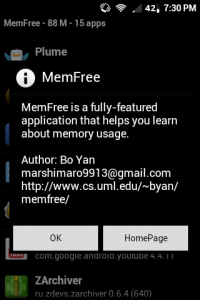 Recently I overclocked my phone. It’s always had root access, and I’ve set up partitions on my massive SDcard so that all the user apps are linked to the SDcard. Having a ton of apps installed is one thing, but when you have a ton of apps that use the ‘background data’ function to give you push notifications, it can get a little out of hand. Most users aren’t willing to crank their CPU’s min and max frequency, so a decent alternate solution is to find a great task manager.
Recently I overclocked my phone. It’s always had root access, and I’ve set up partitions on my massive SDcard so that all the user apps are linked to the SDcard. Having a ton of apps installed is one thing, but when you have a ton of apps that use the ‘background data’ function to give you push notifications, it can get a little out of hand. Most users aren’t willing to crank their CPU’s min and max frequency, so a decent alternate solution is to find a great task manager.
I’m not too much opposed to task killing, but I much prefer freezing apps. If there’s an app that starts up repetitively that you do not want to use all the time, it is a much wiser idea to use an app that can freeze the app for as long as you want (SD Maid allows you to freeze apps; check it out if you want to freeze apps). Task killing can be pretty dangerous, mostly to the device itself, but if you’re out of options, don’t be too scared. It isn’t that dangerous — it will likely only result in excessive battery drain if you keep killing apps that simply popup again the moment you exist your task killer. It just makes me wince a bit to see someone with root access auto killing apps when they could freeze it or remove it.
For non-root users, task killers can be more useful. Note I said “can”. There is a huge debate in the Android community on if task killers are useful or not. There are, of course, die-hards on both sides of the line but more moderates agree that auto-killing of tasks is a bad idea and killing of tasks that simply restart themselves after you kill them is a bad idea. Rather, a task killer should be used sparingly and only in the situation of when an app is unnecessarily hogging CPU usage or if your device has slowed down to a grind due to some bad app you have running.
MemFree is a task killer. In terms of task killers, it is one of the more simple ones but that is what I love about this app — the fact that it’s so simple. The application lists all the apps currently running and how much memory collectively the apps are using, and gives you an option to kill apps individually or all apps at a time. It’s pretty straightforward. I don’t really have any problems with MemFree outside of my usual critiques for apps of this nature. If you don’t have root access and you have limited resources, this is one of the many choices at your disposal.
Conclusion and download link
If you’re in need of a task manager for Android… don’t bother with MemFree. It is an old app that hasn’t been updated in ages. Sure it works but why go subpar when there are literally hundreds of free task killers you can use instead? Sure MemFree is easy to use but what task killers are not? If you want a task killer, forget MemFree and check out dotTech’s review on best free task killers for Android.
Price: Free
Version reviewed: 1.2
Requires: 1.5 and up
Download size: 15 KB

 Email article
Email article



