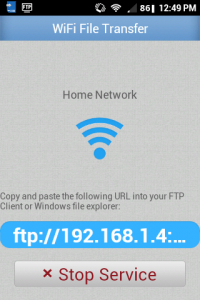 An easy way to transfer files between computer and Android is to use USB cord. However, many people probably prefer wireless methods. Yesterday we looked at WebSharingLite, which allows you to wirelessly share files between computer and Android. The program we are reviewing today is similar. Except it works via FTP, not regular HTTP.
An easy way to transfer files between computer and Android is to use USB cord. However, many people probably prefer wireless methods. Yesterday we looked at WebSharingLite, which allows you to wirelessly share files between computer and Android. The program we are reviewing today is similar. Except it works via FTP, not regular HTTP.
Ever wanted to transfer files via FTP to your phone? Not to be confused with WiFi File Transfer by smarterDroid, WiFi File Transfer by androidder makes transferring files between computer and smartphone/tablet via FTP a piece of cake.
What is it and what does it do
Main Functionality
WiFi File Transfer allows users to wirelessly transfer files between computer and Android smartphone or tablet; it supports two way transfer (i.e. from computer to Android and Android to computer) and has batch support.
What makes WiFi File Transfer a bit different than other similar programs is WiFi File Transfer works over FTP as opposed to HTTP. This means you can wirelessly transfer files between computer and Android using any FTP client on your computer, regardless of platform — Windows, Mac OS X, Linux, etc. If you don’t have a third-party FTP client, you don’t even need one — simply throw the ftp:// URL into Windows Explorer and Windows will open it for you or Mac OS X’s finder. You can even access FTP via any modern browser.
Pros
- Allows wireless transfer of files via FTP between any Android smartphone or tablet and computer on the same local network (WiFi or wired)
- Supports download (Android -> computer) and upload (computer -> Android of any files and file types
- Supports batch download/upload
- Supports open, copy, delete, rename, move, zip/unzip, etc. for files — any function that your FTP client supports, you can do here. For example, if you use Windows Explorer to access FTP and have 7-zip installed, you can create and extract 7Z archives.
- You don’t need to install any special program on your computer — you just need an FTP client or something that supports FTP protocol
- Since it works over FTP, you can use this app to transfer files from Android to any computer on any operating system, Windows, Mac OS X, Linux, etc.
- Brilliantly simple and easy to set up
- Very fast transfer rates (although this will vary depending on your network speed)
Cons
- No password protection or encryption of connection between Android and computer
- Your Android and computer must be on the same local network for this to work. There is no way to connect via the Internet.
- After service was stopped on my Android, I was still able to access the FTP share though it did not give me write or copy access (also gave mount errors)
Discussion
 WiFi File Transfer is a brilliant app. It’s so simple that after using it I sat thinking to myself and wondering why I didn’t think of it before? All it really does is set up sort of an FTP sever on your Android device that you can then connect to, but the thing is, it does not require any sort of software to install or anything special to understand. Literally the only thing you need to do is know how a file manager works.
WiFi File Transfer is a brilliant app. It’s so simple that after using it I sat thinking to myself and wondering why I didn’t think of it before? All it really does is set up sort of an FTP sever on your Android device that you can then connect to, but the thing is, it does not require any sort of software to install or anything special to understand. Literally the only thing you need to do is know how a file manager works.
For the most part, I use SMB protocol to do all my file transferring through all of my devices on my network. After using this app and realizing that I can just make a shortcut in my file manager called ‘Android FTP’ — I’m contemplating whether I should even be using Samba anymore. I use it for much more than Android to PC so it might present a bit of a problem if it was absent but I have seriously thought about it.
I love every aspect about this app. There is really only one issue I have with it might only be affecting me. After using it to transfer my app/data backups of my devices straight to my copy.com account for syncing I stopped the service within the app. I then waited for about 4 minutes and checked to make sure it was disconnected. Even though the app had been stopped I could still view the files on the FTP share. I couldn’t move anything, but I could see the file. The only reason I complain about this is the simple fact that I wasn’t sure if the background service was just going to keep running (potentially running my battery into the ground).
Overall, this app is a must have. In my opinion, Airdroid, SnapPea, all the others are inferior to this app. Why use a browser-based interface when you can just point the FTP address into your file manager of choice and get going in under 30 seconds? This app is a wonderful app, and I can’t say enough good things about it. I may just ditch my Samba server for it, if I can find a good enough excuse.
Conclusion and download link
If you’re a no-nonsense type of person looking for a fast and easy way to transfer files between your PC and any of your Android devices, install this app right away. Don’t bother reading the rest of this sentence. Install this app now. It’s one of the best apps I’ve ever had the opportunity to review. The only caveat with this app is you must be familiar with how to access FTP servers but that is not really a caveat at all; it is as easy as accessing a normal website. Really.
Price: Free
Version reviewed: 3.1
Requires: 2.1 and up
Download size: 292 KB
WiFi File Transfer on Play Store

 Email article
Email article



