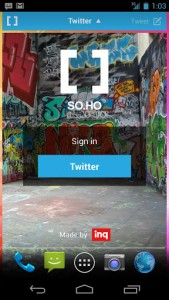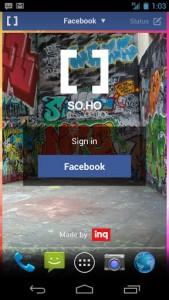 Forget Facebook Home, you don’t need it anyway. I’m sure there’s another way to get your Facebook feed to show up on your Android home screen. SO.HO is primarily a third party launcher that puts your Facebook and Twitter feeds right on your home screen.
Forget Facebook Home, you don’t need it anyway. I’m sure there’s another way to get your Facebook feed to show up on your Android home screen. SO.HO is primarily a third party launcher that puts your Facebook and Twitter feeds right on your home screen.
What is it and what does it do
Main Functionality
SO.HO is a social launcher and not an independent application. It places your Facebook and Twitter feeds right on your home screen for quick access right after you unlock your screen. It sits in the background, and you can still launch apps and see your app dock.
- Facebook and Twitter feeds directly on your homescreen
- Stylish UI, and relatively light on system resources
- You can adjust homescreens, and disable the feeds easily
- It’s free and there are no advertisments, anywhere
Cons
- My friends are not as attractive as Zuckerberg’s, and yours probably aren’t either, so that means an endless stream of undesirable content
- Cannot see Facebook notifications, messages or requests in SOHO
- Cannot retweet or favorite from within the SOHO launcher, if you tap on a tweet in your feed it opens a browser
- Cannot filter to see Twitter interactions or direct messages
Discussion
 I can already see the questions now. Why would I want this thing? I’ll answer that question, it’s more of a novelty feature. It’s still pretty convenient, and if you scan your Facebook or Twitter feeds a lot it’s worthwhile.
I can already see the questions now. Why would I want this thing? I’ll answer that question, it’s more of a novelty feature. It’s still pretty convenient, and if you scan your Facebook or Twitter feeds a lot it’s worthwhile.
For a launcher, SOHO actually doesn’t use too many resources. There are two instances running and both use about 3.5-4MB of RAM, which adds up to a total of 8MB. In comparison, ADW Launcher EX uses more than 30MB. Then again, ADW actually is a full launcher with custom homescreens, an application tray and customizable animations.
When you first start SOHO you’ll be asked to sign into your social accounts, and you’ll also want to provide the launcher proper access to them. After setup is complete, it converts your main homescreen into a social feed. With the Facebook feed, you can browse recent postings, add “likes” and comments and even post status updates right from your home screen. When posting an update you can add images, tag people and even tag locations.
 One thing I did notice is that there is no way to see Facebook notifications through the SOHO feed. I guess it’s not a vital feature since most people probably have the Facebook app installed, but it’s a good idea for a future feature.
One thing I did notice is that there is no way to see Facebook notifications through the SOHO feed. I guess it’s not a vital feature since most people probably have the Facebook app installed, but it’s a good idea for a future feature.
With the Twitter feed, you can see tweets from followers and post your own. Unfortunately, if you click on one of the updates, it will prompt you to open the tweet in a browser window where you can retweet or favorite. There is no way to retweet from directly within the homescreen feed. There’s also no way to filter your feed so you can see interactions or direct messages.
You can switch between the two feeds seamlessly by tapping a menu bar that appears on the top of the screen. Both the menu bar and the application tray disappear until you scroll up. When you scroll down, the two elements disappear again, leaving plenty of room for the attractive feeds.
 I will say that even though the SOHO launcher has a pretty good looking interface, I got turned off to the whole idea when I actually saw what my friends were posting. An endless stream of political memes, useless quotes and just downright ugly images hurt my eyes quite a bit.
I will say that even though the SOHO launcher has a pretty good looking interface, I got turned off to the whole idea when I actually saw what my friends were posting. An endless stream of political memes, useless quotes and just downright ugly images hurt my eyes quite a bit.
Since SOHO is a launcher, is meant to replace your main home screen there is a long press menu that offers some extra options. To access it, all you have to do is long press while on the homescreen. From within this new menu you can add widgets, change the background wallpaper, and access the SOHO launcher settings.
In the launcher settings, you can disable the social feeds, individually and altogether. You can also change the assign the default feed, depending on whether or not you use Facebook or Twitter more. You can also make various homescreens the default landing screen.
Conclusion and download link
 This launcher is perfect for anyone that wants instant access to their Facebook and Twitter feeds directly from their Android homescreen. Android widgets are great, but they just don’t work as well as SOHO does. You can actually browse your entire social feed right when you unlock the device. Unfortunately, there are some limitations to what you can do with each network. For example, with Facebook you cannot view notifications, or pokes and messages. With Twitter you cannot retweet or favorite, which is actually a pretty sizeable problem in the land of Twitter. Of course, you can always load up the proprietary social app, or visit the site in a browser to take advantage of the missing features, but that’s just not as convenient. Still, it’s hard to pass up the opportunity to browse social feeds right on your home screen. If you love Twitter and Facebook, and you don’t have a phone compatible with Facebook Home then this is the app for you. If you don’t use either social network very much, then you should probably stay away.
This launcher is perfect for anyone that wants instant access to their Facebook and Twitter feeds directly from their Android homescreen. Android widgets are great, but they just don’t work as well as SOHO does. You can actually browse your entire social feed right when you unlock the device. Unfortunately, there are some limitations to what you can do with each network. For example, with Facebook you cannot view notifications, or pokes and messages. With Twitter you cannot retweet or favorite, which is actually a pretty sizeable problem in the land of Twitter. Of course, you can always load up the proprietary social app, or visit the site in a browser to take advantage of the missing features, but that’s just not as convenient. Still, it’s hard to pass up the opportunity to browse social feeds right on your home screen. If you love Twitter and Facebook, and you don’t have a phone compatible with Facebook Home then this is the app for you. If you don’t use either social network very much, then you should probably stay away.
Price: Free
Version reviewed: 0.7
Requires: 4.0 and up
Download size: 18MB
SO.HO Social Launcher on Play Store

 Email article
Email article