 Sometimes push notifications on your Android device can get a bit annoying. Some apps are constantly updating you every 5 seconds with a new push notification. With Notifications Off you can easily banish certain annoying notifications from ever showing up again.
Sometimes push notifications on your Android device can get a bit annoying. Some apps are constantly updating you every 5 seconds with a new push notification. With Notifications Off you can easily banish certain annoying notifications from ever showing up again.
What is it and what does it do
Main Functionality
Notifications Off is an app for Android that allows you to enable or disable push notifications for specific apps that you select.
Pros
- Allows you to disable push notifications for whatever apps you want
- Can automatically disable push notifications for new apps when installed
- Application filter support
- Very simple and easy to use
- Fast
- Low memory usage
Cons
- App is in beta so at times it may be unstable (results may vary)
- Requires Android 4.1 and up
Discussion
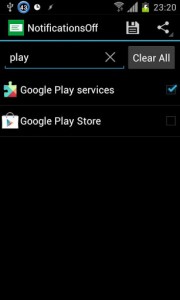 Notifications Off is an app that I wish existed a year ago. This is a very simple app but one that is very useful. Android is the largest mobile platform in the world, and coincidentally Android also has the worlds largest concentration of badly designed apps. Apps that go off every 3 or 4 minutes with push notifications that seem to never end. Its something that has always annoyed me with notifications on any platform really. The issue with Android is that they can get extremely excessive. Almost to the point that it drives you to want to uninstall the app the second you get blasted with notification spam.
Notifications Off is an app that I wish existed a year ago. This is a very simple app but one that is very useful. Android is the largest mobile platform in the world, and coincidentally Android also has the worlds largest concentration of badly designed apps. Apps that go off every 3 or 4 minutes with push notifications that seem to never end. Its something that has always annoyed me with notifications on any platform really. The issue with Android is that they can get extremely excessive. Almost to the point that it drives you to want to uninstall the app the second you get blasted with notification spam.
Push Notification spam on Android is a real issue that I really wish that Google would address. I’m not exactly certain why there’s not some sort of integrated center in JB that you can go to to just completely disable push-notifications on all apps, even for developers. Thankfully, we have Notification Off. I can’t count the number of times that I’ve installed an apps that have clouded the notification center of my Android devices. Even official apps guilty of this and it really should be addressed. Thankfully for now, we at least have this app to use to solve the problem.
My favorite part of Notifications Off is the fact that you can actually automate the process. It has a nice feature that allows you to set it up so that every single time a new app is installed push-notifications are automatically disabled. This can be extremely helpful for apps that come with ‘push ads’. Another great feature is the search filter function. It really comes in handy when you have so many apps installed that you have a hard time sorting through your apps.
Overall, Notification Off is a great app. I said before that I wished that this existed before, and obviously it’s not the first of it’s kind. I’ve seen other apps like it and none of them really come off as polished as Notifications Off to me. A lot of them have really primitive user interfaces and don’t always impress me that much. For an app that is as simple as this, Notifications Off is something that I will continue to use on my Nexus 7 unless convinced otherwise.
Conclusion and download link
If you’ve ever been constantly annoyed with endless amounts of push notifications, this app is most certainly for you. Notifications Off can easily help you take back control of the status bar and notification menu on your Android device. This app might not have a ton of features, but it does exactly what it says and it does it well. Notification Off is a must have on all accounts.
Price: Free
Version reviewed: 1.1.3
Requires: 4.1 and up
Download size: 194 KB
Notifications Off on Play Store

 Email article
Email article



