 For Android power users, the option to quickly reboot a device is pretty significant. Several mobile apps incorporate the function, like Titanium Backup for example. After performing various tasks and changing certain settings it’s necessary to restart the smartphone, just like a desktop computer. When an Android device is connected to a computer via USB, the only way to interact with the device is through the Android SDK or ADB environment. Rebooting through ADB requires users to mess around with a command prompt, which can often be tedious. RegawMod Rebooter aims to change all of that by adding a system tray icon which allows you to interact with your device in several different ways, namely to turn it off or reboot it.
For Android power users, the option to quickly reboot a device is pretty significant. Several mobile apps incorporate the function, like Titanium Backup for example. After performing various tasks and changing certain settings it’s necessary to restart the smartphone, just like a desktop computer. When an Android device is connected to a computer via USB, the only way to interact with the device is through the Android SDK or ADB environment. Rebooting through ADB requires users to mess around with a command prompt, which can often be tedious. RegawMod Rebooter aims to change all of that by adding a system tray icon which allows you to interact with your device in several different ways, namely to turn it off or reboot it.
What is it and what does it do
Main Functionality
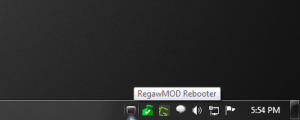 RegawMod Rebooter is a program that your download/run on your Windows computer and allows you to easily reboot, power off, or boot into recovery or bootloader your Android smartphone or tablet by clicking a button on your computer. With RegawMod Rebooter, you don’t need to install ADB or Fastboot.
RegawMod Rebooter is a program that your download/run on your Windows computer and allows you to easily reboot, power off, or boot into recovery or bootloader your Android smartphone or tablet by clicking a button on your computer. With RegawMod Rebooter, you don’t need to install ADB or Fastboot.
RegawMod Rebooter does not require you to install anything on your Android device but it does require you to connect your device to your computer via USB cable and you must have the proper Android USB drivers for Windows installed.
Pros
- Reboot, access recovery, access the bootloader, and power off a device with just a few simple clicks
- No need to install anything on Android device — only need to download and run RegawMod Rebooter on Windows and install associated USB drivers for Windows
- Is portable
- Relatively lightweight (6,700KB of RAM) and easy to use
Cons
- Requires Microsoft .NET Framework 3.5 or greater on your Windows
- VirusTotal scan flagged 1/47, with a potential “WS.Reputation.1” warning from Symantec. This is likely a false positive as additional virus and malware software scans turned up empty.
Discussion
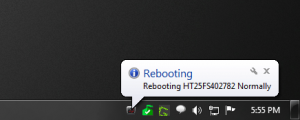 RegawMod Rebooter is incredibly simple. There’s not much to it other than the convenience it offers. If you’ve ever had to mess around with rebooting your device while it’s connected to a computer, you’ll know exactly why this application exists.
RegawMod Rebooter is incredibly simple. There’s not much to it other than the convenience it offers. If you’ve ever had to mess around with rebooting your device while it’s connected to a computer, you’ll know exactly why this application exists.
While the command prompt can be fun to play with every now and again, it can also get old real fast especially when you have to continuously type the same commands. RegawMod adds a unique icon to the Windows system tray which offers various quick settings for a connected Android device.
Right from the tray you can reboot a device, reboot into recovery, access the bootloader and power off the device. Furthermore, all of this can be done with just a couple simple mouse clicks. There’s no need to mess with command prompts or the Android SDK.
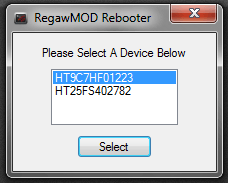 The tool itself is portable and requires no installation, so you can just load it up in Windows and go. It works with a wide variety of Android devices and you can even connect more than one device at a time. If multiple devices are connected to the host computer through USB, then RegawMod will allow you to choose the particular device you wish to send the command to. For example, if you have the Galaxy S3 and the HTC One connected, when you choose the reboot command you’ll also be able to select which device you want the command to go to.
The tool itself is portable and requires no installation, so you can just load it up in Windows and go. It works with a wide variety of Android devices and you can even connect more than one device at a time. If multiple devices are connected to the host computer through USB, then RegawMod will allow you to choose the particular device you wish to send the command to. For example, if you have the Galaxy S3 and the HTC One connected, when you choose the reboot command you’ll also be able to select which device you want the command to go to.
I tried the app with several devices including a Nexus 7, Motorola Droid Bionic, Samsung Galaxy Note II and more and it worked just as advertised. Although, on the devices with a locked bootloader nothing happened when playing around with the related function.
This application was originally featured on the XDA developer’s forum, by user regar_leinad. For reference, RegawMod uses nearly 6,700KB of RAM while running.
Conclusion and download link
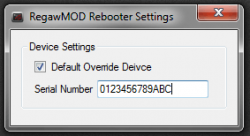 Sure, RegawMod Rebooter is a ridiculously simple application but that’s okay because it adds much needed functionality for power and casual Android users alike — people who regularly connect their Android devices to Windows computers for whatever reasons. Indeed, RegawMod Rebooter makes it very easy to power off, reboot, or boot into recovery or bootloader for your Android device. Check it out if you need such functionality. Just keep in mind: RegawMod Rebooter is for Android but you need to download and run it on Windows — it isn’t an Android app.
Sure, RegawMod Rebooter is a ridiculously simple application but that’s okay because it adds much needed functionality for power and casual Android users alike — people who regularly connect their Android devices to Windows computers for whatever reasons. Indeed, RegawMod Rebooter makes it very easy to power off, reboot, or boot into recovery or bootloader for your Android device. Check it out if you need such functionality. Just keep in mind: RegawMod Rebooter is for Android but you need to download and run it on Windows — it isn’t an Android app.
Price: Free
Version reviewed: 1.3 (Beta)
Supported OS: Windows and Android
Download size: 1.92MB
VirusTotal malware scan results: 1/47
Is it portable? Yes

 Email article
Email article



