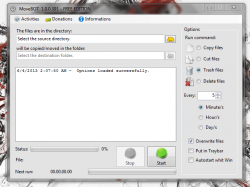 Computers were ultimately designed to make things easier. Sure, there are some things that will never be easy, but one of the reasons we use software and various applications is to make tasks easier. Unfortunately, there are things you do with a computer that become quite tedious over time. Managing files just happens to be one of those tedious things, especially when it’s in bulk. What if the file management process could be automated? MoveBOT is a free Windows application that can copy, move, and delete files at user specified intervals.
Computers were ultimately designed to make things easier. Sure, there are some things that will never be easy, but one of the reasons we use software and various applications is to make tasks easier. Unfortunately, there are things you do with a computer that become quite tedious over time. Managing files just happens to be one of those tedious things, especially when it’s in bulk. What if the file management process could be automated? MoveBOT is a free Windows application that can copy, move, and delete files at user specified intervals.
What is it and what does it do
Main Functionality
MoveBOT is an automatic file management application that will perform various actions after a set period of time. More specifically, it will rearrange files, by copying them or even deleting them if that’s what you want.
Pros
- Quick, responsive and relatively lightweight
- The user interface is very clean and easy to use
- Allows you to conveniently automate basic file management functions
- Copy, cut, trash or permanently delete files
- Perform the tasks or repeat after a certain period of time (customizable)
- Designate target and output directories
- You can start or stop the service at any time
- Additional options include:
- Overwrite existing files (primarily used for the copy function
- Minimize the application to the system tray
- Auto start the app with Windows
Cons
- You can only run one instance at a time
- You can only perform one task at a time, you can’t have two going at once
- A donate prompt will pop-up after every completed process in the free version
Discussion
The main website for MoveBOT is in Italian, but it’s pretty easy to download the necessary install package. Don’t worry the application is in English too. If you navigate to the homepage linked at the bottom of this post, all you have to do is scroll midway down the page and click on the link next to the ‘ENG’ tag.
You will need to have the Microsoft .NET Framework 3.5 or higher installed in order to run the application.
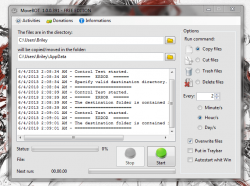 MoveBOT has a very simple, clean and easy to use UI. Everything is displayed via a single window, and you don’t have to worry about sub-menus. To setup the application is just as simple. You designate the related directories for the files, choose the command, set the interval and then click ‘start’. After the specified period of time, the application will automatically run the appropriate task.
MoveBOT has a very simple, clean and easy to use UI. Everything is displayed via a single window, and you don’t have to worry about sub-menus. To setup the application is just as simple. You designate the related directories for the files, choose the command, set the interval and then click ‘start’. After the specified period of time, the application will automatically run the appropriate task.
You can copy, cut, trash or delete files permanently. Trashing the files will send them to the Windows recycle bin, while deleting them will permanently remove the files from the computer. Obviously, when selecting the delete files option you don’t need both a target directory and an output directory, so the latter is greyed out.
There’s not much else to it really, like I said above it’s not complicated at all. Some additional options allow you to overwrite files when copying, minimize the application to the taskbar (by default it stays on top of all other windows), and autostart the application with the OS.
Because it’s a free application, every time a process is completed a donate button will pop-up prompting you to donate to the developer. If you use the app frequently and it gets annoying it can be easily removed by donating a little bit of money to the developer. There’s a Paypal link integrated into the application, which displays a donate button in case you need it.
For reference, MoveBOT uses nearly 7,200KB of RAM while running.
Conclusion and download link
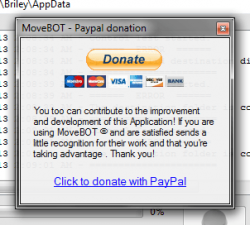 MoveBOT is a pretty useful application if you’re constantly managing files and directories. You can set it to run at specific intervals, and allow it to complete tasks like copying, and deleting files. In my case, I download content to a specific folder on one of multiple drives. Then I usually move that content to a separate media drive. With MoveBOT I can leave that process to run on its own, thus all I really have left to do is rename the files, or drop them into sub-folders if necessary. Unfortunately, you can only run one instance of the application at a time, and as far as I can tell only one task may be active at a time. That means you cannot tell the app to move files and then trash the originals at the same time, you can only do one or the other. That doesn’t make the app totally useless, but it does kill some of the convenience. It would be nice to see multiple task support in a future update. That being said, if you want a simple way to automate the more basic file management functions, then MoveBOT can help with that.
MoveBOT is a pretty useful application if you’re constantly managing files and directories. You can set it to run at specific intervals, and allow it to complete tasks like copying, and deleting files. In my case, I download content to a specific folder on one of multiple drives. Then I usually move that content to a separate media drive. With MoveBOT I can leave that process to run on its own, thus all I really have left to do is rename the files, or drop them into sub-folders if necessary. Unfortunately, you can only run one instance of the application at a time, and as far as I can tell only one task may be active at a time. That means you cannot tell the app to move files and then trash the originals at the same time, you can only do one or the other. That doesn’t make the app totally useless, but it does kill some of the convenience. It would be nice to see multiple task support in a future update. That being said, if you want a simple way to automate the more basic file management functions, then MoveBOT can help with that.
Price: Free
Version reviewed: 1.0.0.391
Supported OS: Windows (XP, Vista, Seven)
Download size: 576KB
VirusTotal malware scan results: 0/47
Is it portable? No

 Email article
Email article



