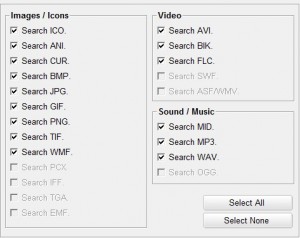{rw_text}Giveaway of the day for November 4, 2009 is:
Version reviewed:
v4.2
System Requirements:
Windows 2000/XP/2003/Vista
Software description as per GOTD:
Extract Thousands Pictures, Videos, Music, Sounds hidden inside programs / files on your computer with AllMedia Grabber. AllMedia Grabber searches in files (executables, libraries, custom controls, data files e.t.c.) and extracts multimedia files.Features:
- Extract files stored in EXECUTABLES, LIBRARIES, CUSTOM CONTROLS, MICROSOFT OFFICE FILES, DATABASES, RAW or BINARY FILES (like exe, dll, ocx, doc, ppt, xls, pdf, mdb, raw, bin, hex…)
- Select File(s), Folders, Drives to scan.
- Integration into Windows shell (Quick extraction from CONTEXT MENU).
- Can convert all graphics formats to BMP, ICO.
- Browse all extracted graphic files in thumbnail mode.
- View graphic files with program viewer.
- Delete, rename, delete all extracted files, copy to clipboard, set as wallpaper.
- Language support (currently AllMedia Grabber has been translated to: English, Deutsch, French, Spanish, Danish, Dutch, Bulgarian, Hungarian, Portugues Br, Greek).
————————-{/rw_text} –>
{rw_good}
- Integrates with Windows right click context menu.
- Can search files and folders
- Works well finding images in documents (i.e. .PPT, .PDF, .DOC, etc.).
- Built in image viewer.
{/rw_good} –>
{rw_bad}
- Iffy performance with everything else.
- Ugly interface.
- Windows right-click context menu entry is for every file.
- You need to turn off “check for updates automatically” or you may go insane.
- The same file may be saved more than once.
{/rw_bad} –>
{rw_score}
{for=”Ease of Use” value=”7″}Ugly interface and a little bit confusing on how to use.
{/for}
{for=”Performance” value=”5″}Works with some files but not others.
{/for}
{for=”Usefulness” value=”4″}Useful for those people who use the types of files this works with.
{/for}
{for=”Arbitrary Equalizer” value=”5″}This category reflects an arbitrary number that does not specifically stand for anything. Rather this number is used to reflect my overall rating/verdict of the program in which I considered all the features and free alternatives.
{/for}
{/rw_score} –>
{rw_verdict}[tdown]
{/rw_verdict} –>
AllMedia Grabber is a program that allows you to find and extract
From “EXECUTABLES, LIBRARIES, CUSTOM CONTROLS, MICROSOFT OFFICE FILES, DATABASES, RAW or BINARY FILES (like exe, dll, ocx, doc, ppt, xls, pdf, mdb, raw, bin, hex…)”. Of course the developer cleverly did not specify all the files AllMedia Grabber can extract from but in my testing it seems like AllMedia Grabber can “scan” just about any type of file: if you right click on any file, a context menu entry will say “AllMedia Grabber (extract)”. Select that and AllMedia Grabber will scan the file and see what it can find. This happens for files where you would not expect images, icons, video or music files to be in like .TXT and .HTML files.
That being said, AllMedia Grabber was given out as v4.0 back in May. Today’s is v4.2. Here are the changes are per the developer:
What’s new in version 4.2 (Release Date:14/06/2009):
– Optimized scan speed.
– Improved ICO files routine.– Improved Extraction of PowerPoint files.
– Some minor bugs fixed.
What’s new in version 4.1 (Release Date:26/03/2009):
– New rewritten routine for detection and extraction of ICO, CUR and BMP formats.
– Added scan pause/resume.– Exports scan results to Web Page including preview of extracted files.
– Improved Extraction of PDF files.
– Some minor bugs fixed.
That being said, to learn more about AllMedia Grabber, please read the full review I wrote back in May.
This review was conducted on a laptop running Windows 7 Professional 32-bit. The specs of the laptop are as follows: 3GB of RAM, a Radeon HD 2600 512MB graphics card, and an Intel T8300 2.4GHz Core 2 Duo processor.
{rw_freea}
ResourcesExtract is a small utility that scans dll/ocx/exe files and extract all resources (bitmaps, icons, cursors, AVI movies, HTML files, and more…) stored in them into the folder that you specify.
-Developer
{/rw_freea} –>
{rw_verdict2}I didn’t like AllMedia Grabber back in May and I don’t like it very much now. However I have a respected friend who vouches for this software, and that is fine – not everyone has to agree with me. So my recommendation is give AllMedia Grabber a try and see if you like it. If you do, keep it. If not, don’t keep it. If your experience is anything like mine, you won’t like it.
{/rw_verdict2} –>

 Email article
Email article