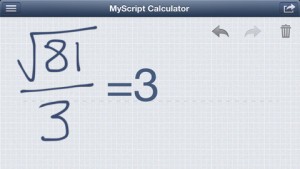 Every once in a while, I stumble across an iPhone app that stops me in my tracks, an app that really surprises me and impresses me with its concept and execution. While I don’t often have the need to do complex calculations beyond what I can do with a standard calculator or Excel, I was really impressed when I learned about MyScript Calculator, a clever app that makes calculating sums as simple as writing them down.
Every once in a while, I stumble across an iPhone app that stops me in my tracks, an app that really surprises me and impresses me with its concept and execution. While I don’t often have the need to do complex calculations beyond what I can do with a standard calculator or Excel, I was really impressed when I learned about MyScript Calculator, a clever app that makes calculating sums as simple as writing them down.
What is it and what does it do
Main Functionality
MyScript Calculator lets users write down math problems or equations in their own handwriting and get answers in seconds.
Pros
- No ads
- No tiny buttons to press or menus to flip through to find the right symbols
- Works fast, and has undo buttons that let you correct part of an equation without having to start over
- Fairly forgiving with handwriting: you don’t need perfect penmanship for the app to correctly interpret your inputs
- Works in portrait or landscape mode
- App handles a wide array of figures and operators: constants, trig, inverse trig, exponentials, logarithms and constants are all accepted as inputs
Cons
- App does sometimes misinterpret symbols, or makes its best guess based on your inputs: as a result, you may want to enter your problems slowly so you can undo any mistaken inputs
- No way to see beyond 3 decimal places in some constants or calculations, making this app a bad choice for people who need more precise calculations
Discussion
 There are times when you want to do your calculations on a pad of paper or a phone or tablet next to your computer. Half the time, I enter my quick calculations directly into Google’s search bar or use a simple calculator widget. But those things don’t play nice with trig, constants, or more complex math. For that, MyScript Calculator is a good tool.
There are times when you want to do your calculations on a pad of paper or a phone or tablet next to your computer. Half the time, I enter my quick calculations directly into Google’s search bar or use a simple calculator widget. But those things don’t play nice with trig, constants, or more complex math. For that, MyScript Calculator is a good tool.
In any app where you’re using your finger to be the mode of input, it’s important to look at how effective that writing tool is. In the case of MyScript Calculator, I’m very impressed. The writing feels fluid and clean, with few extraneous or out-of-place strokes showing up when you press finger to screen.
In terms of how well the input is recognized, I’m also impressed. A lot of other apps require practically perfect penmanship to get accurate writing-to-text translation, but this setup is actually pretty forgiving. The app doesn’t refuse any inputs: if you draw a squiggly line, it will make the best guess about what you meant to write.
The key here is to work slowly, giving the app time to catch up to your writing so that you can undo a little bit of your work at a time. If you want to start fresh, you can either hit undo a bunch of times, or hit the trash can icon. If your have “fat fingers” that constantly hit a bunch of buttons when you just mean to hit one, writing your calculations is probably a better solution than typing them in.
Conclusion and download link
If you want an app that lets you write naturally, MyScript Calculator is an awesome tool to have on your desk while you’re working on homework, engineering calculations, home improvement projects, and more. It may lack some functions and constants that would make this app perfect for students of higher math or astronomers, but overall it is a solid app for most people. It works great!
Price: Free
Version reviewed: 1.1.2
Supported OS: Requires iOS 6.0 or later
Download size: 18.3 MB
MyScript Calculator on Apple App Store

 Email article
Email article



