 Believe it or not, the rear flash on your mobile device can actually be used for a lot more than just a camera flash. My fiancée, for example, has her iPhone set to illuminate the flash whenever she receives a notification. In the dark, this can get a little blinding, to say the least. That being said, I’ve always been a little envious, because it’s a pretty cool way to know that you have a new message, email or voicemail. Flash Blink is a free Android application that will allow you to use the rear flash on your device for various notifications.
Believe it or not, the rear flash on your mobile device can actually be used for a lot more than just a camera flash. My fiancée, for example, has her iPhone set to illuminate the flash whenever she receives a notification. In the dark, this can get a little blinding, to say the least. That being said, I’ve always been a little envious, because it’s a pretty cool way to know that you have a new message, email or voicemail. Flash Blink is a free Android application that will allow you to use the rear flash on your device for various notifications.
What is it and what does it do
Main Functionality
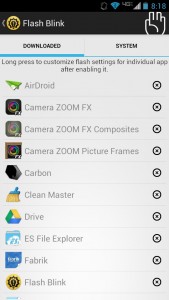 Flash Blink is an Android application that will actually turn the rear camera flash on your device into a notification alert, just like the LED indicator. With the app, you can also turn your device into a portable flashlight when you need a little extra light. Of course, if you don’t have a device equipped with a rear flash then this app will be utterly useless to you.
Flash Blink is an Android application that will actually turn the rear camera flash on your device into a notification alert, just like the LED indicator. With the app, you can also turn your device into a portable flashlight when you need a little extra light. Of course, if you don’t have a device equipped with a rear flash then this app will be utterly useless to you.
Pros
- Turns your rear facing flash into a notification indicator
- You can also use the rear flash as a torch/ flashlight
- You can configure individual notification settings for various apps and alerts
Cons
- Uses nearly 40MB of RAM while running
- There’s a slight delay when activating the flashlight function
- Flashing continues until the notification is dismissed
Discussion
Now, before we begin I’ll point out that this feature is not new by any means. In fact, there are quite a few apps available in the Google Play store, which offer the same functionality. Just keep that in mind.
 When you first start up the application you’ll be presented with a very simple screen that has a centered flashlight icon. Tapping on the screen, or the icon will turn on the rear flash. It remains on until you disable the light by tapping on the screen again. This allows you to use your phone as a flashlight in the dark for various reasons. I find this feature quite useful, because I always have my phone on me and there are times where I need it in low-light situations. Seriously, who carries around a flashlight all the time?
When you first start up the application you’ll be presented with a very simple screen that has a centered flashlight icon. Tapping on the screen, or the icon will turn on the rear flash. It remains on until you disable the light by tapping on the screen again. This allows you to use your phone as a flashlight in the dark for various reasons. I find this feature quite useful, because I always have my phone on me and there are times where I need it in low-light situations. Seriously, who carries around a flashlight all the time?
While the light is active, a notification icon will appear in the Android shade. You can effectively return to the homescreen on your device and interact with other apps and the light will remain on. You can either return to Flash Blink, or use the notification icon to disable the light.
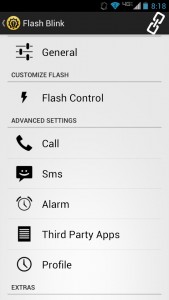
The settings menu is where you can configure the various uses of the rear facing flash on your device. In the general settings you can enable or disable using the flash to notify of incoming calls, SMS, alarms or third party app notifications.
In addition, there are advanced options for each of those general settings. They essentially allow you to configure how the rear flash acts when there’s a particular notification. It’s pretty straightforward stuff really. You can do things like repeat the flash continuously, change the repeat interval, change the delay between the flash and notification retrieval and more.
There’s also a profile option which allows you to disable use of the flash for a certain period of time. This is perfect, because you can disable the flash at night while you’re sleeping and then enable it again in the morning, on an automatic schedule.
 For reference, Flash Blink uses nearly 40MB of RAM while running which is quite a bit for a mobile app of this caliber.
For reference, Flash Blink uses nearly 40MB of RAM while running which is quite a bit for a mobile app of this caliber.
I didn’t encounter any serious issues with the app, and the rear flash worked exactly as advertised according to my specified settings. One thing I did notice, is that when use the rear flash as a light it can take some time before it’s activated. I’m not entirely sure why this is, but it probably has something to do with the app gaining access to the hardware. The delay lasts about a second, so it’s not too terrible, but if you’re doing something where you need light instantly it can be a minor issue. Let’s just say it’s definitely possible to stub your toe while waiting for it to turn on.
Conclusion and download link
 Flash Blink is a simple Android application that will allow you to get a little more use out of the rear flash on your device. I’m sure you already use the flash as a torch in low-light situations, and now you can also use it as a notification reminder/light. It’s great for those times when you have your device face down and you can’t see the LED indicator or if your device doesn’t have an LED indicator. If you have ever wanted to use the rear flash on your device as a notification indicator, or if you have never thought of it before but like the idea after reading this review, this is a good app to check out.
Flash Blink is a simple Android application that will allow you to get a little more use out of the rear flash on your device. I’m sure you already use the flash as a torch in low-light situations, and now you can also use it as a notification reminder/light. It’s great for those times when you have your device face down and you can’t see the LED indicator or if your device doesn’t have an LED indicator. If you have ever wanted to use the rear flash on your device as a notification indicator, or if you have never thought of it before but like the idea after reading this review, this is a good app to check out.
Price: Free
Version reviewed: 5.0
Requires: Android 2.1 and up
Download size: 771KB

 Email article
Email article



