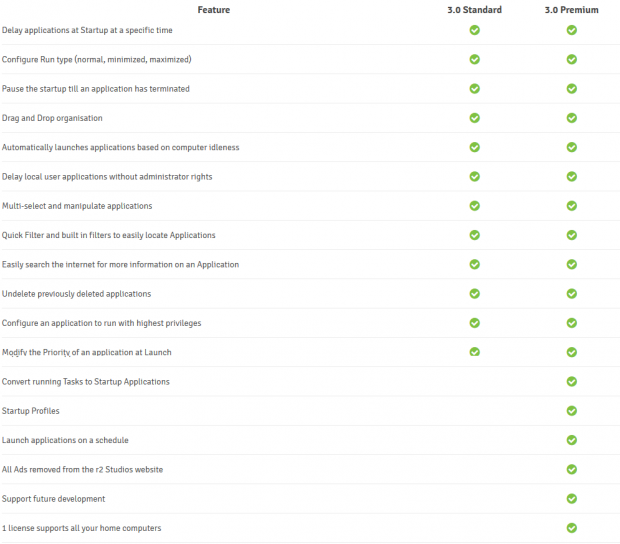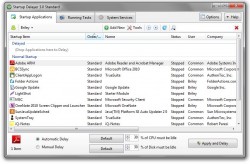 One particular issue you can run into when starting Windows is that various startup items slow down the initial logon process. This is because the Windows OS also requires a good amount of system resources to get things running smoothly, and that includes starting services integrated into the OS. You can mitigate this problem by disabling startup items, so that they are not started with Windows. The problem with that approach is that sometimes you still need the related apps to run automatically on boot. Startup Delayer is a Windows application that will allow you to delay various items and apps, making the system startup process much faster.
One particular issue you can run into when starting Windows is that various startup items slow down the initial logon process. This is because the Windows OS also requires a good amount of system resources to get things running smoothly, and that includes starting services integrated into the OS. You can mitigate this problem by disabling startup items, so that they are not started with Windows. The problem with that approach is that sometimes you still need the related apps to run automatically on boot. Startup Delayer is a Windows application that will allow you to delay various items and apps, making the system startup process much faster.
What is it and what does it do
Main Functionality
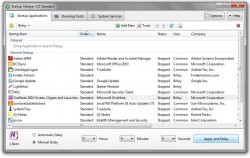 One particular issue you can run into when starting Windows is that various startup items slow down the initial logon process. This is because the Windows OS also requires a good amount of system resources to get things running smoothly, and that includes starting services integrated into the OS. You can mitigate this problem by disabling startup items, so that they are not started with Windows. The problem with that approach is that sometimes you still need the related apps to run automatically on boot. Startup Delayer provides a different approach to making Windows boot faster; instead of completely disabling startup programs and processes, it allows you to delay startup items (aka automatically run startup items a few minutes after boot, instead of directly at boot), ensuring Windows boots faster and your necessary programs and processes still run automatically.
One particular issue you can run into when starting Windows is that various startup items slow down the initial logon process. This is because the Windows OS also requires a good amount of system resources to get things running smoothly, and that includes starting services integrated into the OS. You can mitigate this problem by disabling startup items, so that they are not started with Windows. The problem with that approach is that sometimes you still need the related apps to run automatically on boot. Startup Delayer provides a different approach to making Windows boot faster; instead of completely disabling startup programs and processes, it allows you to delay startup items (aka automatically run startup items a few minutes after boot, instead of directly at boot), ensuring Windows boots faster and your necessary programs and processes still run automatically.
Take note there are two versions of Startup Delayer, Standard (free) and Premium ($20). The following are the features found in Premium but not found in Standard:
- Copy and Paste applications between user accounts
- Convert running Tasks to Startup Applications
- Backup and Restore all local users and applications
- Startup Profiles
- Launch applications on a schedule
- All ads removed from the r2 Studios website
- Support future development
- 1 license supports all your home computers
Pros
- Allows you to delay launch times of startup items to decrease the time it takes for Windows to boot
- You can choose between automatic or manual delay profiles
- Automatic will delay the app until the CPU or disk idle percentage has reached a specific amount
- Works with 32-bit and 64-bit programs and processes
- Also includes task manager and running services tools
- Extremely light on system resources, uses about 2MB of RAM while running
Cons
- Requires Microsoft .NET Framework 3.5
- Some features are reserved for the premium version, but this is OK because the free version still does its main job (aka delaying startup items) and the developer needs to make money after all
Discussion
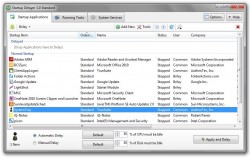 Startup Delayer is first and foremost a system startup tool that allows you to manage apps and services set to launch with Windows. By delaying various app startup times, you can mitigate the resources necessary to get the system up and running and you can also maintain the items as desired.
Startup Delayer is first and foremost a system startup tool that allows you to manage apps and services set to launch with Windows. By delaying various app startup times, you can mitigate the resources necessary to get the system up and running and you can also maintain the items as desired.
It’s not a portable application, which is a shame, but there are no unnecessary packages or bloatware apps offered during the install process. That’s always a pleasing thing to note.
The first time you start the application you’ll be asked to choose the default display language you’d like to use. There are several ranging from Bulgarian, all the way to Ukranian. You will also be prompted to open the first time help file, which offers a quick tutorial of sorts for using the application.
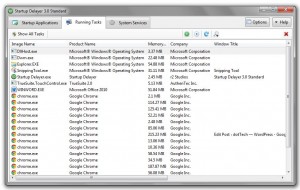 The interface is pretty simple, as there are only three tabs: startup applications, running tasks and system services. The first tab obviously shows you a list of all the startup items, which are meant to open as soon as a user logs on to Windows. The second tab displays any running tasks, and is quite reminiscent of the Windows task manager. The third tab displays system service and their current status, right along with their startup type.
The interface is pretty simple, as there are only three tabs: startup applications, running tasks and system services. The first tab obviously shows you a list of all the startup items, which are meant to open as soon as a user logs on to Windows. The second tab displays any running tasks, and is quite reminiscent of the Windows task manager. The third tab displays system service and their current status, right along with their startup type.
When delaying items, you can assign an “automatic” delay or a “manual” delay. The manual delay is time based, and you can set the application to start after a certain amount of hours, minutes or combination thereof. With the automatic delay, you configure a specific CPU and disk idle limit which will determine when the related app is launched.
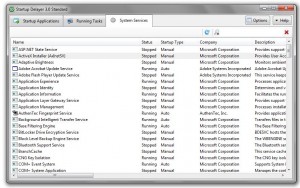 The other two tabs really aren’t anything different from what you’ll find with the Windows Task Manager or System Services (Services.msc) app. One feature that’s particularly interesting is that you can add currently running tasks as a startup item, but this is a premium-only option, unfortunately.
The other two tabs really aren’t anything different from what you’ll find with the Windows Task Manager or System Services (Services.msc) app. One feature that’s particularly interesting is that you can add currently running tasks as a startup item, but this is a premium-only option, unfortunately.
Depending on how many items you have set to run when Windows starts, this application does speed up the boot process. It will do wonders on computers that are under a lot of stress at boot.
For reference, Startup Delayer uses nearly 2MB while running, so even though it’s not portable it is certainly lightweight.
Conclusion and download link
 Startup Delayer is a Windows application that provides a different approach to managing startup programs and processes. Tools like CCleaner and Autoruns allow you to edit startup items by disabling or removing them altogether. This app does something better and allows you to delay startup items for a bit, allowing your OS to boot a bit faster and for the startup items to still run automatically. Plus it’s incredibly lightweight and it only uses about 2MB of RAM while running. Some of the features are locked down to the paid premium version only, but there’s enough in the free version to warrant a download. If you’re looking to optimize your startup time, then this is certainly a promising option. I highly recommend you check out Startup Delayer if you want the ability to delay startup programs and processes.
Startup Delayer is a Windows application that provides a different approach to managing startup programs and processes. Tools like CCleaner and Autoruns allow you to edit startup items by disabling or removing them altogether. This app does something better and allows you to delay startup items for a bit, allowing your OS to boot a bit faster and for the startup items to still run automatically. Plus it’s incredibly lightweight and it only uses about 2MB of RAM while running. Some of the features are locked down to the paid premium version only, but there’s enough in the free version to warrant a download. If you’re looking to optimize your startup time, then this is certainly a promising option. I highly recommend you check out Startup Delayer if you want the ability to delay startup programs and processes.
Price: Free, $20
Version reviewed: 3.0, Build 333
Supported OS: Windows 8/7/Vista/2003/XP
Download size: 6.5MB
VirusTotal malware scan results: 0/44
Is it portable? No

 Email article
Email article