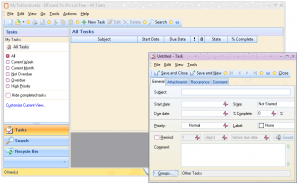 Procrastination is a bad habit. It could lead to a major decrease in productivity. At the end of the day, you tend to feel like you haven’t really accomplished anything. This is one of the reasons why a lot of people rely on task management tools such as Efficient To-Do List. Let’s find out how this software can help you become more productive.
Procrastination is a bad habit. It could lead to a major decrease in productivity. At the end of the day, you tend to feel like you haven’t really accomplished anything. This is one of the reasons why a lot of people rely on task management tools such as Efficient To-Do List. Let’s find out how this software can help you become more productive.
What Is It and What Does It Do
Main Functionality
Efficient To-Do List is a customizable task management tool that is developed by Efficient Software. It is designed to help you organize and manage your tasks by putting them into your “to-do list”. This way, you can easily view the tasks or chores that you are supposed to do and as soon as you are done doing them, you can simply mark them as “complete”. Not only that, you can also set this tool to remind you of your upcoming tasks. Once a reminder has been set, it will notify you about your task while playing an alarm tone or a custom music track.
Pros
- Well-designed and responsive user interface, easy to use
- Features ten stylish interface styles – black, blue, green, pink, pumpkin, silver, springtime, summer, Valentine, Xmas
- Sorts out tasks by current week, current month, not overdue, overdue, high priority – provides an option for hiding completed tasks
- You can password protect your “to-do lists”
- There’s no limit to the number of tasks that you can create
- Sets tasks reminders with customizable alarm sound or music – only supports .wav
- Features an advanced search option – filters results by subject, categories, comments, start date, end date, etc.
- Has a portable version
- Can open .etdx and .etd files, saves “to-do lists” as .etdx
- When the software is on idle mode, it will automatically minimize itself to the system tray area
- Can easily recover or restore the tasks that you have placed into the recycle bin
- Backup and restores your data
Cons
- There are a lot features that you cannot use unless you purchase the software’s Pro version for $29.95. Some of these features are as follows:
- Create tasks in groups
- View the UI in table view, tree view, card view
- Spell-check
- Add file attachments and links to your tasks
- Edit task labels
- Data sharing
- When setting tasks, you can only set the start date and end date but you cannot specify the exact time that your task is due
Discussion
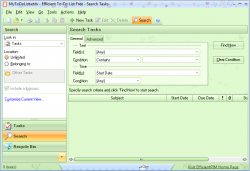 Efficient To-Do List has a lot of good features plus it’s well-designed and it offers a lot of interface styles. I like the fact that it runs smoothly without any glitches or bugs. It is also very stable so you can definitely rely on it especially when it comes to your managing your tasks.
Efficient To-Do List has a lot of good features plus it’s well-designed and it offers a lot of interface styles. I like the fact that it runs smoothly without any glitches or bugs. It is also very stable so you can definitely rely on it especially when it comes to your managing your tasks.
Since the primary objective of this tool is help you create a well-organized to-do list, you can sort them according to their hierarchy. You can label each of your tasks properly. Thus, it’s so easy to find the tasks that are yet to be completed and once you’re done doing a certain task; you can easily mark it as complete. On the other hand, you can also set reminders for the tasks that you need to prioritize. It’s just that you cannot be picky especially when it comes to setting your reminder’s music or alarm sound. It only supports .wav files.
Furthermore, this tool’s level of privacy may not be the best that you can find but it does allow you to password protect your “to-do lists”. Just be extra cautious because this software does not support password recovery. So if ever you forget your password, it would be difficult for you to recover your files.
Another thing that I like about Efficient To-Do List is its ability to backup and restore files. It offers options for manual and automatic file backup. This feature is really useful especially at times when you need to recover your accidentally deleted files. I also like the fact that this software offers a portable version. Anyhow, the rest of this software’s good features are locked up and the only way for you to access them is to purchase its Pro version for $29.95. Thus, your actions are limited and you have to make up for those features that you can’t have especially if you’re only planning to use the free version.
I am also a bit disappointed by the fact that when it comes to scheduling tasks, you can only set the start date and end date but you cannot specify the time. This is a feature that shouldn’t be taken for granted because there are a lot of tasks that are time restricted. For example: delivery at 6, sending a child to day care at 8 and a whole lot more.
Nevertheless, I have no major concerns about this software. It is very simple and direct to the point. Some of its good features may not be accessible for free users but you can always find a way to make up for the things that you can’t do. For example, since you can’t organize your tasks into custom groups, you can always make use of its advanced search tool. Just put a special keyword in your task’s comments section and then you use that keyword to search and sort your tasks.
Conclusion and Download Link
I do not have any major issues with Efficient To-Do List. As a matter of fact, I find it very useful because it lets you manage the things that you need to do without going through a lot of hassle. And it is portable, meaning you don’t have to install it. Of course, there is room for improvement, like the inclusion of time settings for tasks, but if you are looking for a good time management tool, you can definitely rely on this software. Check it out.
Price: Free – You may also purchase the Pro version for $29.95
Version reviewed: 3.55 Build 348
Supported OS: Windows 8/7/XP/Vista
Download size: 9.14MB
VirusTotal malware scan results: 0/46
Is it portable? Yes
Efficient To-Do List Free homepage

 Email article
Email article



